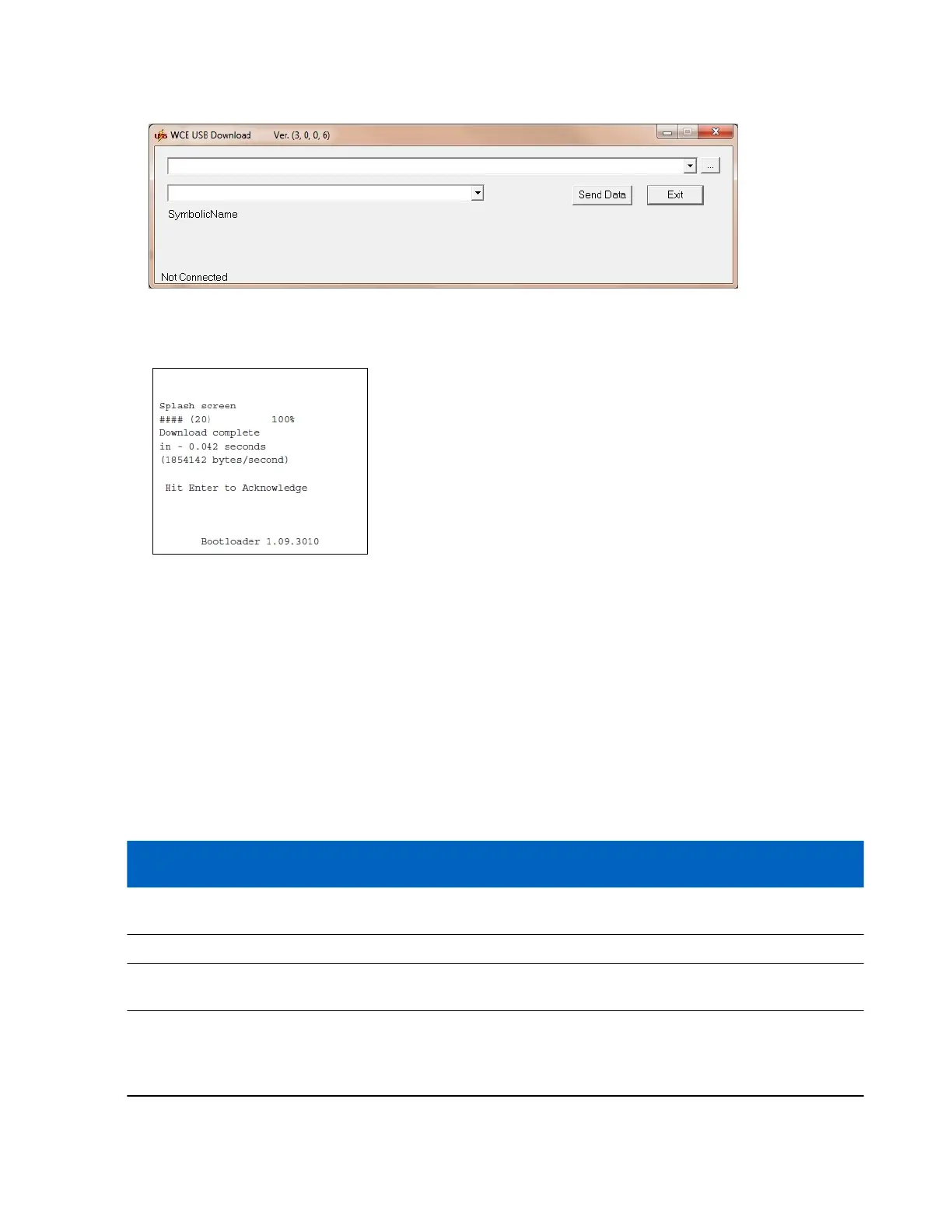Figure 135: USB Download Window
11 Click the SEND DATA button. The hex file(s) is downloaded to the device.
Figure 136: Download Complete Screen
12 On completion, press ENT to return to the Bootloader main screen to select the next file to download.
13 To exit Bootloader, select Exit from the Bootloader main screen and press ENT.
Bootloader Error Detection
While receiving data, Bootloader performs many checks on the data to ensure that the data is received correctly. If an
error is detected, Bootloader immediately aborts the download, and reports the error on an error screen.
This error message screen displays until a key is pressed. Once the screen is acknowledged, Bootloader returns to the
main menu to wait for a new selection.
To find the probable cause of the error, use the error number and/or the error text displayed on the screen to look up
the error in the table below.
Table 11: Bootloader Errors
Error Text
Error
Number
Probable Cause
Unknown error -1 A general error occurred. Retry the download. If the failure persists, it is most
likely due to a hardware failure; the mobile computer requires servicing.
Cancelled by user -2 The user cancelled the download.
Can't open the
source
-7 An error occurred opening the source device (either USB or SDMMC). Check
source device connectivity and retry.
Can't open the desti-
nation
-8 An error occurred opening the destination device (either NAND, RAM, Power
Micro, IST, Keyboard Controller or CPLD). Retry the download. If the failure
persists, it is most likely due to a hardware failure; the mobile computer requires
servicing.
Table continued…
Application Deployment for Windows CE | 155
MN000887A01-B | April 2015