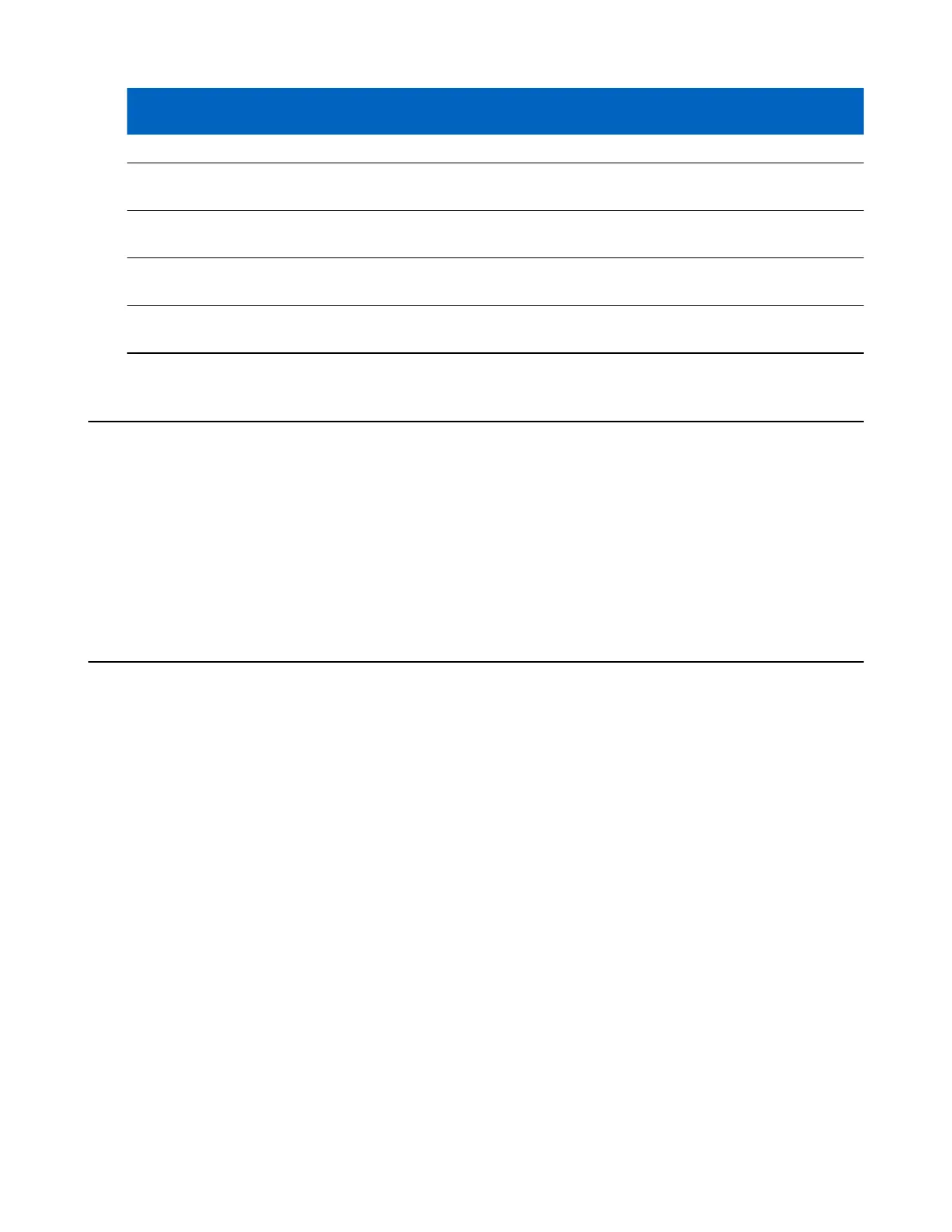Error Text
Error
Number
Probable Cause
Invalid file format -33 The file format is invalid. Only HEX files are supported by Bootloader.
Partition Table not
Valid
-34 The size of flash memory is different than that described in the partition table.
Retry the download with the correct partition table file.
Invalid data in file -35 The .bin or .sig file being downloaded contains invalid data. Ensure the file is in
proper file format.
File cannot be load-
ed to this unit
-38 The file contains valid data that indicates it cannot be loaded onto the device.
File validation
failed
-40 The file has either been signed incorrectly, or contains data that indicates that it
cannot be loaded onto the terminal.
Creating a Splash Screen
A custom splash screen can be created and loaded onto the MC32N0. To create a custom splash screen:
Procedure:
1 Create a .bmp file using a graphic program with the following specifications:
• Size: 320 (W) x 320 (H).
• Colors: 256.
2 Modify the bitmap file and save.
Loading a Splash Screen
To load the splash screen:
Procedure:
1 Convert the bmp file into a hex file using the OSUpdate Package Builder.
2 Copy the hex file to the MC32N0 using BootLoader.
Application Deployment for Windows CE | 157
MN000887A01-B | April 2015