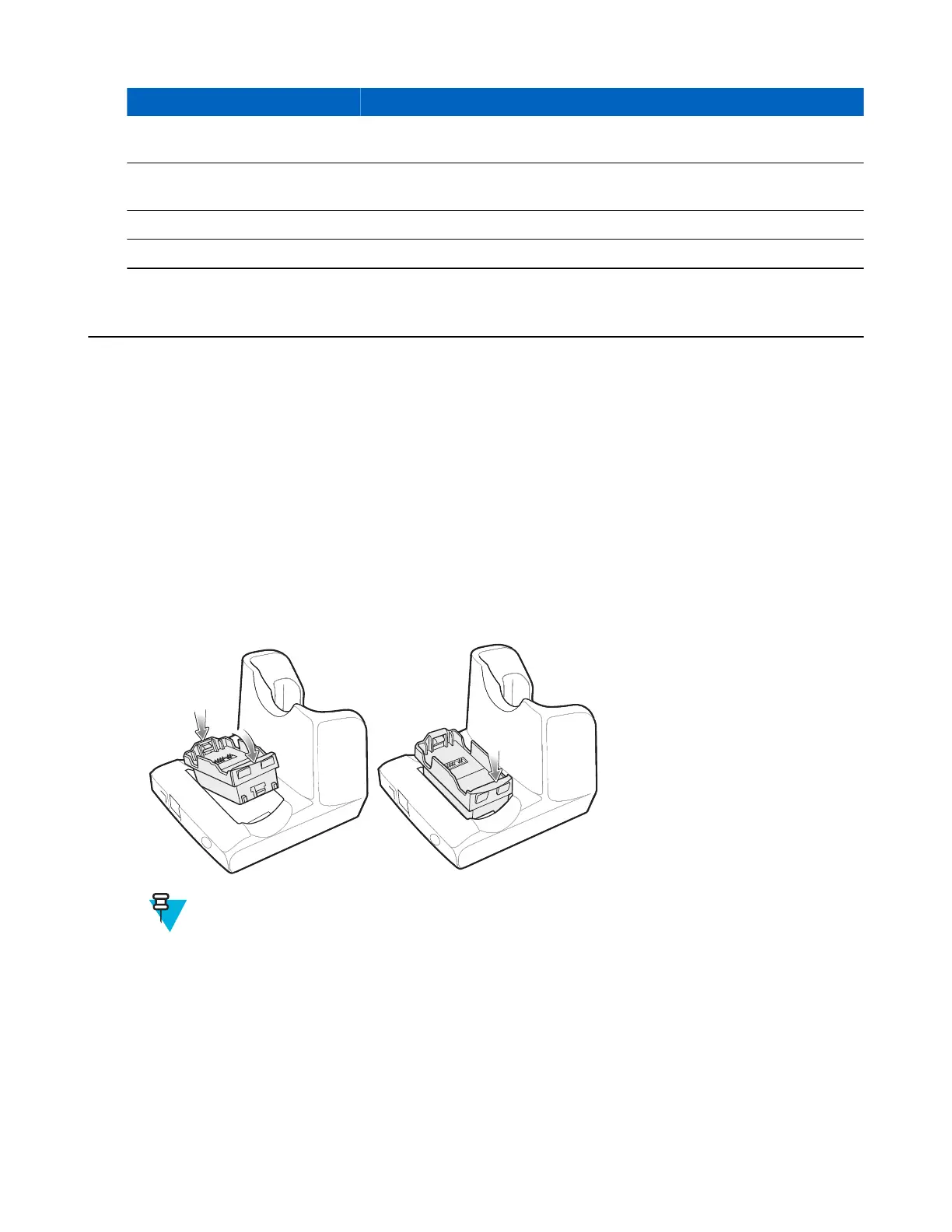Accessory Part Number Description
MC32N0–G Rubber Boot 11-72959-04R Provides additional protection for both the
MC32N0–G laser and imager configurations.
MC32N0-S Rubber Boot 11-70899-04R Provides additional protection for both the
MC32N0–S laser and imager configurations.
MC32N0–R Rubber Boot 11–72096–04R Provides additional protection for the MC32N0–R.
Mounting Bracket KT-136648–01 Used to mount four slot cradles onto a wall.
Battery Adapter
Use the Battery Adapter with the Single Slot Serial/USB Cradle and the Four Slot Battery Charger to allow charging
of the MC32N0 batteries.
Installing the Battery Adapter
When and where to use: The Battery Adapter is required to charge MC32N0 batteries in the Single Slot Serial/USB
cradle, the Four Slot Battery Charger or the UBC Adapter.
Procedure:
1 Remove power from the cradle or charger.
2 Insert the end of the Battery Adapter into the battery slot.
3 Rotate the Battery Adapter down into the battery slot.
Figure 20: Battery Adapter in Single Slot Serial/USB Cradle
Note:
On the Four Slot Battery Charger, install the Battery Adapter into the two front slots before installing
into the two rear slots.
If charing both MC3200 and MC3100 batteries in the charger, install the MC3200 battery adapter in the
back slots and install the MC3100 batteries in the front slots.
32 | Accessories
April 2015 | MN000887A01-B