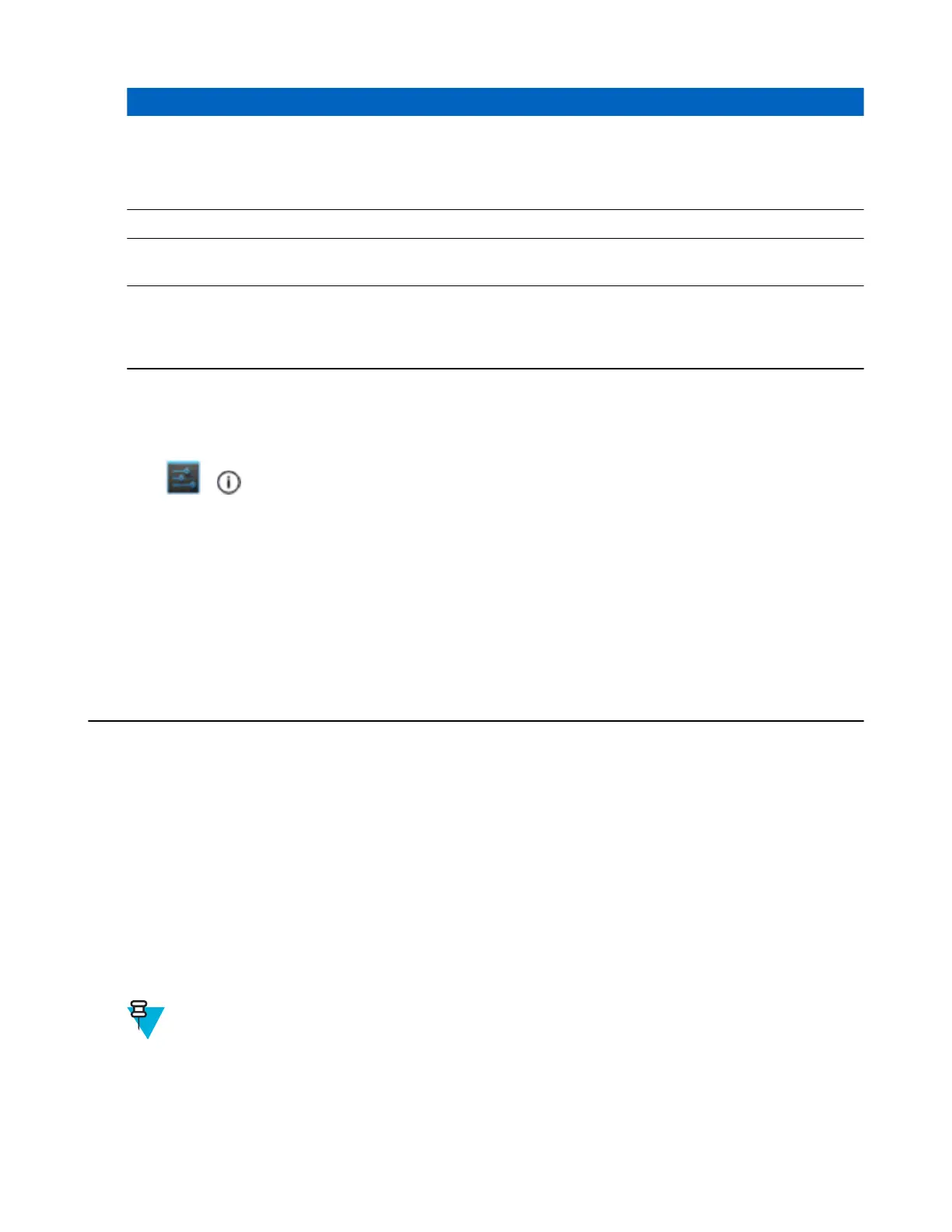Status Indications
MC32N0 is not inserted correctly in the cradle.
MC32N0 is not connected to a power source.
Charger or cradle is not powered.
Slow Blinking Amber MC32N0 is charging.
Solid Amber Charging complete. Note: When the battery is initially inserted in the mobile
computer, the amber LED flashes once if the battery power is low.
Fast Blinking Amber Charging error, e.g.:
• Temperature is too low or too high.
• Charging has gone on too long without completion (typically eight hours).
Charging Temperature
Charge batteries in ambient temperatures from 0 °C to 40 °C (32 °F to 104 °F) or up to 45 °C (113 °F) as reported by
the battery. To view the battery temperature on Android devices, touch the Battery Info icon on the Home screen or
touch > About device > Battery Information.
Note that charging is intelligently controlled by the MC32N0. To accomplish this, for small periods of time, the
MC32N0 or accessory alternately enables and disables battery charging to keep the battery at acceptable
temperatures. The MC32N0 or accessory indicates when charging is disabled due to abnormal temperatures via its
LED.
Charging Spare Batteries
See Accessories on page 29 for information on using accessories to charge spare batteries.
Resetting the Android Device
There are two reset functions, soft reset and hard reset.
Performing a Soft Reset
Perform a soft reset if applications stop responding.
Procedure:
1 Press and hold the Power button until the menu appears.
2 Touch Reset.
3 The device reboots.
Performing a Hard Reset
Note: All un-saved data is lost after performing a Hard Reset.
Perform a Hard Reset if the device stops responding. To perform a Hard Reset:
Procedure:
1 Simultaneously press the Power button, 1 and 9 keys.
24 | Getting Started
April 2015 | MN000887A01-B