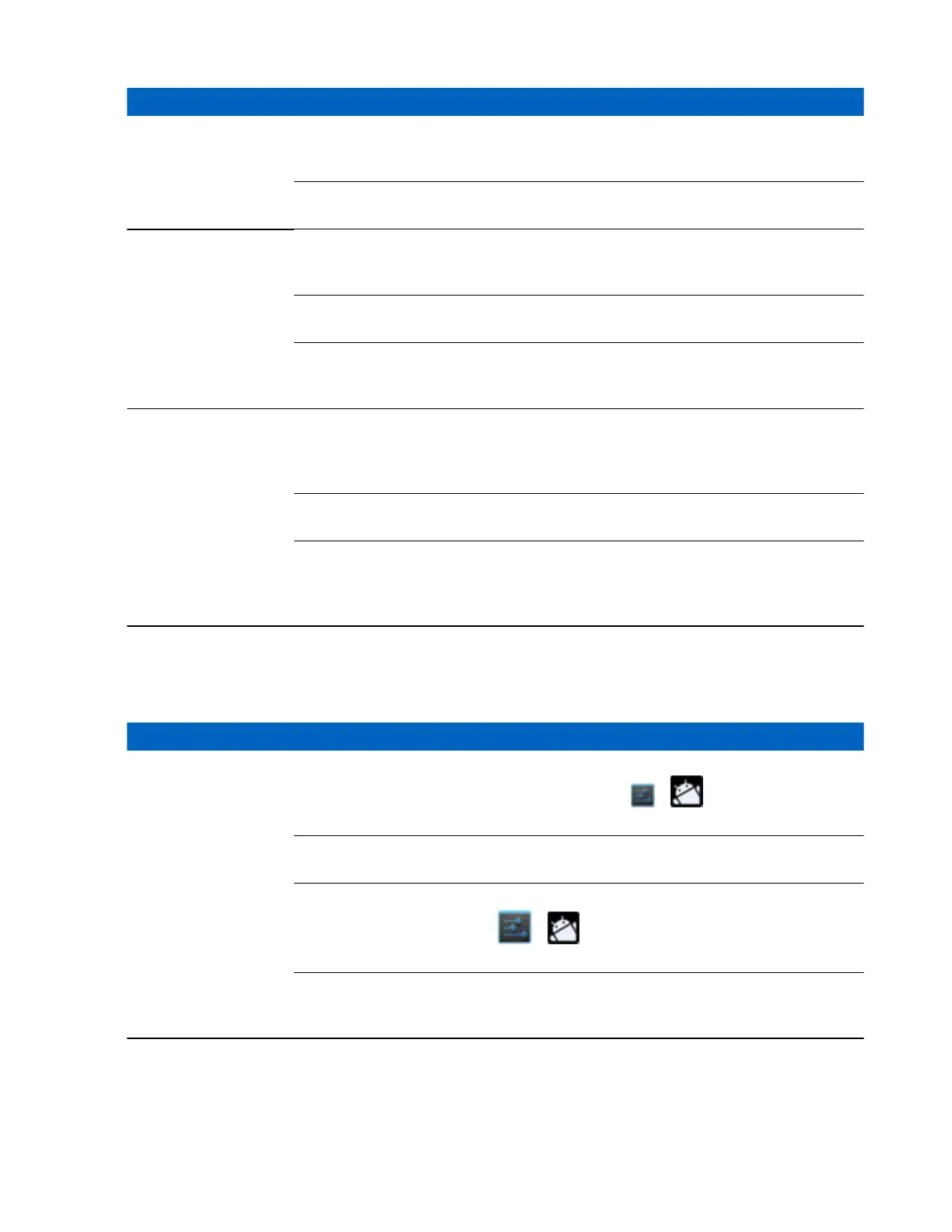Problem Cause Solution
The MC32N0 is
not fully seated in
the cradle.
Remove and re-insert the MC32N0 into the cradle, ensuring it is firm-
ly seated.
Extreme battery
temperature.
Battery does not charge if ambient temperature is below 0 °C (32 °F)
or above 40 °C (104 °F).
Spare battery is not
charging.
Battery not fully
seated in charging
slot.
Remove and re-insert the spare battery into the cradle, ensuring it is
correctly seated.
Battery inserted
incorrectly.
Ensure the contacts are facing down and toward the back of the cra-
dle.
Battery adapter
not correctly seat-
ed.
Remove and re-insert the battery adapter into the charging slot, ensur-
ing it is correctly seated.
During data communica-
tion, no data was trans-
mitted, or transmitted
data was incomplete.
MC32N0 re-
moved from cra-
dle during com-
munication.
Replace MC32N0 in cradle and retransmit.
Incorrect cable
configuration.
See the system administrator.
Communication
software is not in-
stalled or config-
ured properly.
See the system administrator.
Four Slot Charge Only Cradle CRD3000–4000CR Troubleshooting
Table 14: Troubleshooting the Four Slot Charge Only Cradle
Problem Cause Solution
Mobile computer amber
Charge LED Indicator
does not light when mo-
bile computer inserted.
Cradle is not re-
ceiving power.
Replace the MC3200 in the cradle. The 2680 mAh battery charges in
approximately four hours. Touch > About device > Status
to view battery status.
Battery is faulty. Verify that other batteries charge properly. If so, replace the faulty
battery.
MC40 is not in-
serted correctly in
the cradle.
Remove the MC3200 and reinsert it correctly. Verify charging is ac-
tive. Touch
> About device > Status to view battery sta-
tus.
Ambient temper-
ature of the cradle
is too warm.
Move the cradle to an area where the ambient temperature is between
0 °C (32 °F) and 35 °C (95 °F).
Maintenance and Troubleshooting | 165
MN000887A01-B | April 2015