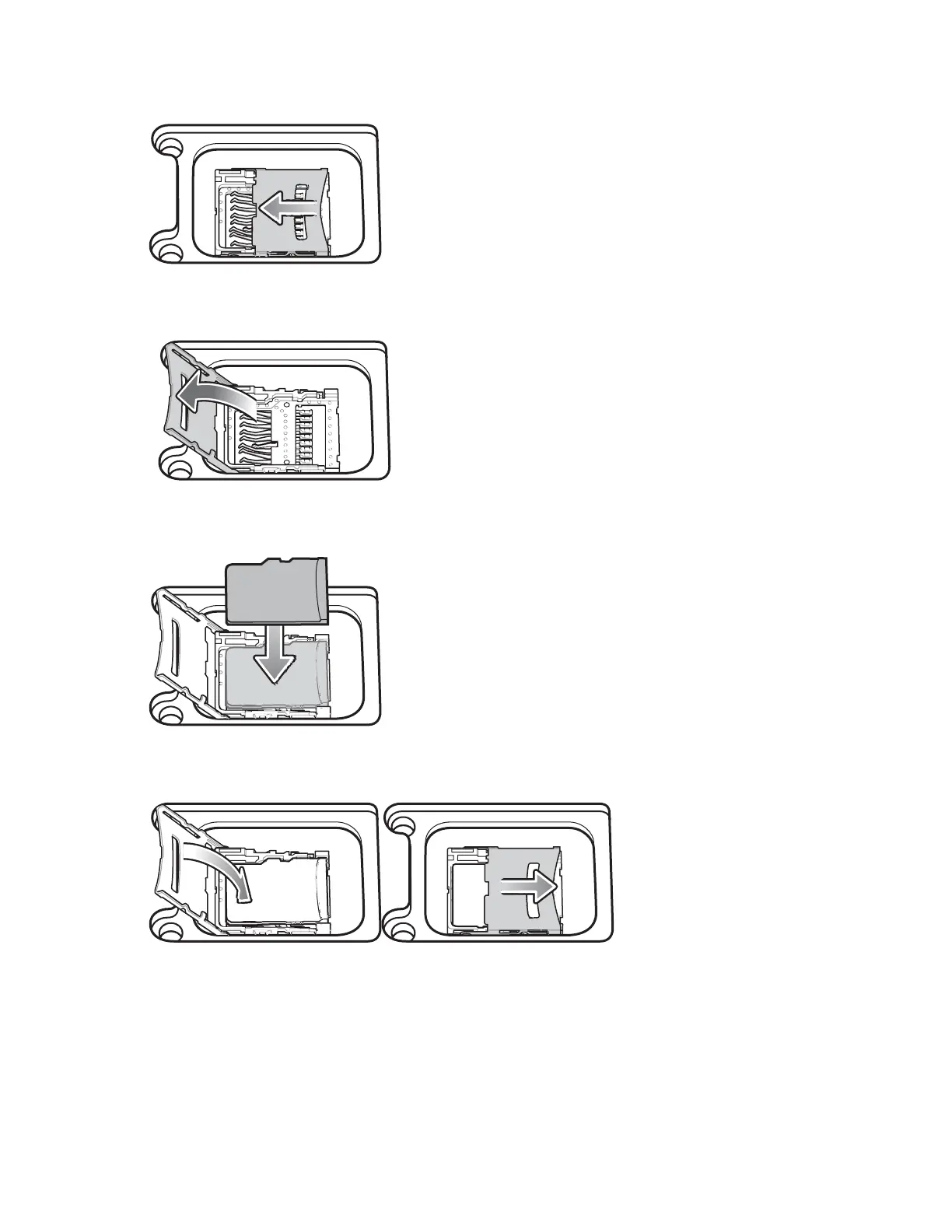Figure 6: Unlock microSD Card Holder
3 Lift the microSD card holder.
Figure 7: Lift microSD Card Holder
4 Place the microSD card into the contact area.
Figure 8: Install microSD Card
5 Close the microSD card holder and slide the microSD card holder up to lock.
Figure 9: Lock microSD Card Holder
6 Replace the microSD card cover and ensure that it is installed properly.
Installing the MC32N0-G Battery
To install the battery:
Procedure:
1 Align the battery into the battery compartment.
20 | Getting Started
April 2015 | MN000887A01-B