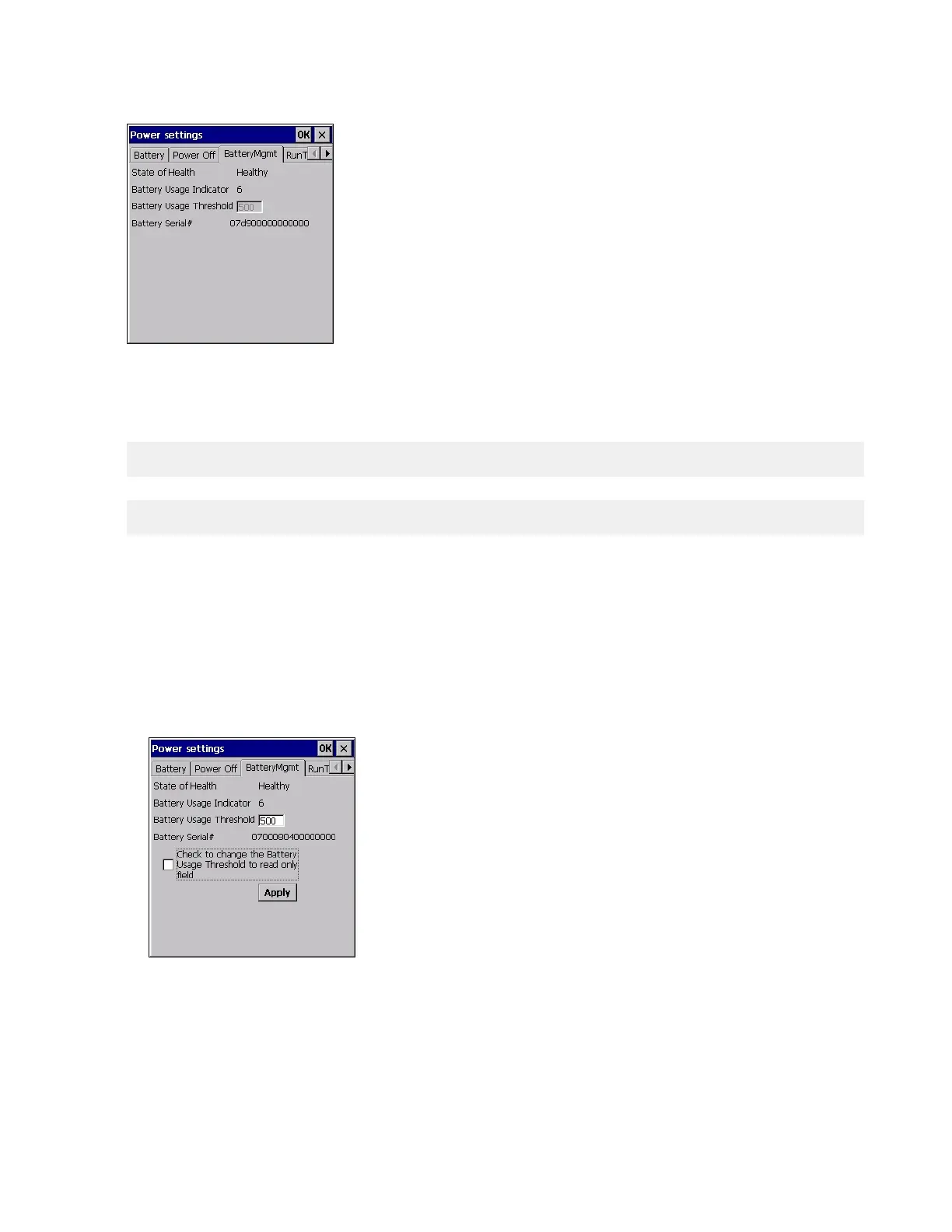Figure 122: Power BatteryMgmt Tab
Registry Setting
Create the following registry key:
[HKEY_LOCAL_MACHINE\ControlPanel\Power]
“EnableCycleCntThresholdEdit”=DWORD:0
where:
• dword:0 = Enable threshold change
Warm boot the device to have the registry setting take effect.
Changing Threshold Value
1 Tap Start > Settings > Power > BatteryMgmt tab.
Figure 123: BatteryMgmt Tab with Threshold Change Checkbox
2 In the Battery Usage Threshold text box, enter a new value.
3 Select the Check to change the Battery Age Threshold to read only field checkbox.
4 Tap Apply.
5 Tap ok. The new value is set and then the registry key is deleted.
Settings for WinCE Devices | 141
MN000887A01-B | April 2015