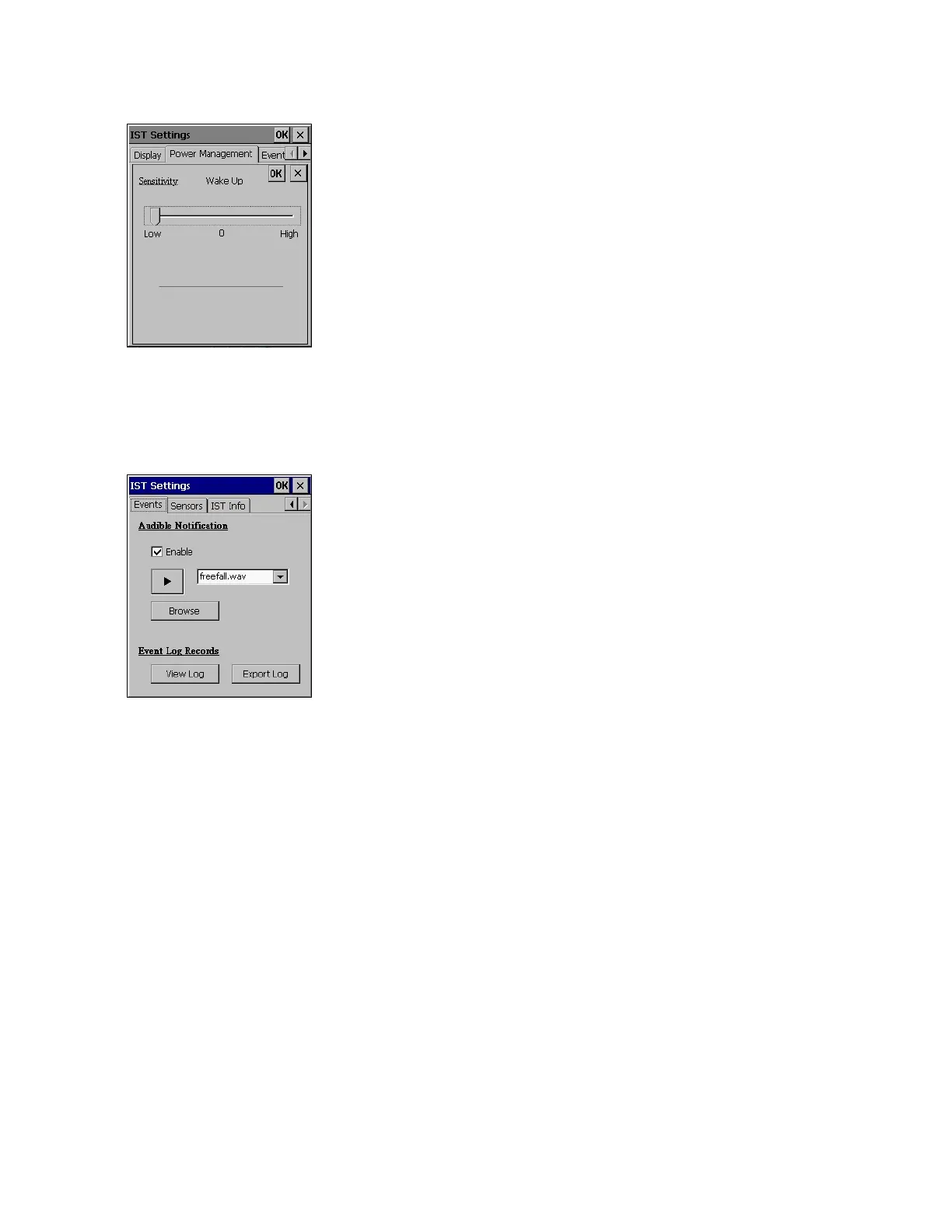Figure 114: Set IST Sensitivity Window
Events Tab
Use the Event tab to display the event details. This feature in IST mainly focuses on abuse by dropping the device.
Figure 115: Events Tab
Use the Audible Notification panel to enable playing of a wave file when the MC32N0 is dropped. Select a
desired .wav file from the Sounds: drop-down list.
Sensors Tab
Use the Sensors tab to display the list of sensors available in IST :
• Orientation
• Motion
• Accelerometer
• Tilt Angle.
Settings for WinCE Devices | 137
MN000887A01-B | April 2015