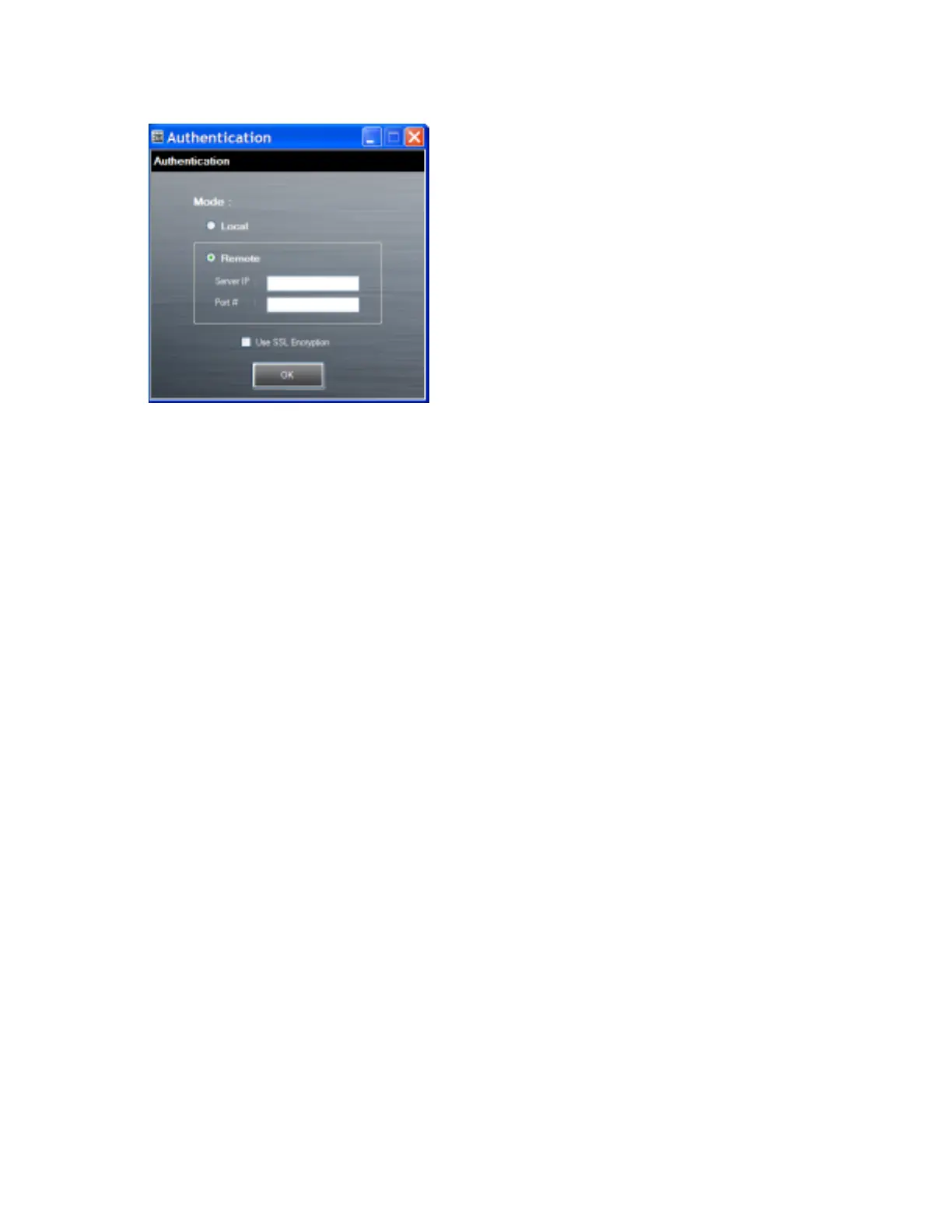Figure 80: Authentication Window
2 Select the Remote radio button.
3 In the Server IP text box, enter the address of the remote server.
4 In the Port text box, enter the port number of the remote server.
5 Select the use SSL Encryption check box if SSL encryption is required.
6 Click OK.
Save Data
At any time, the administrator can save the current data. The application creates two files in the <user>\_APP_DATA
folder: database and passwd.
Exporting File
In order to use the features on the device, export the required files and then copy them to the device. The following
files are created by the Enterprise Administrator application:
• Password File - Filename: passwd. Lists the user names, encrypted passwords, administrator and enable flags.
• Group File - Filename: groups. Lists each group and users associated to each group.
• White List Files - Filename: the filenames are the names of the group created in the Group file. Lists the user
installed applications that the group is allowed to access.
• Remote Server - Filename: server. Lists the remote server IP address and port number.
Procedure:
1 Click Export.
2 In the Browse For Folder window, select a folder and then click OK.
3 Click OK.
4 Click File → Export → Server Information.
The server file is saved in the <user>\_APP_DATA folder.
5 Copy all the files to the root of the microSD card. See USB Communication on page 55 for information on
copying files to the device.
Importing User List
Procedure:
1 Click File → Import → User List.
Administrator Utilities | 91
MN000887A01-B | April 2015