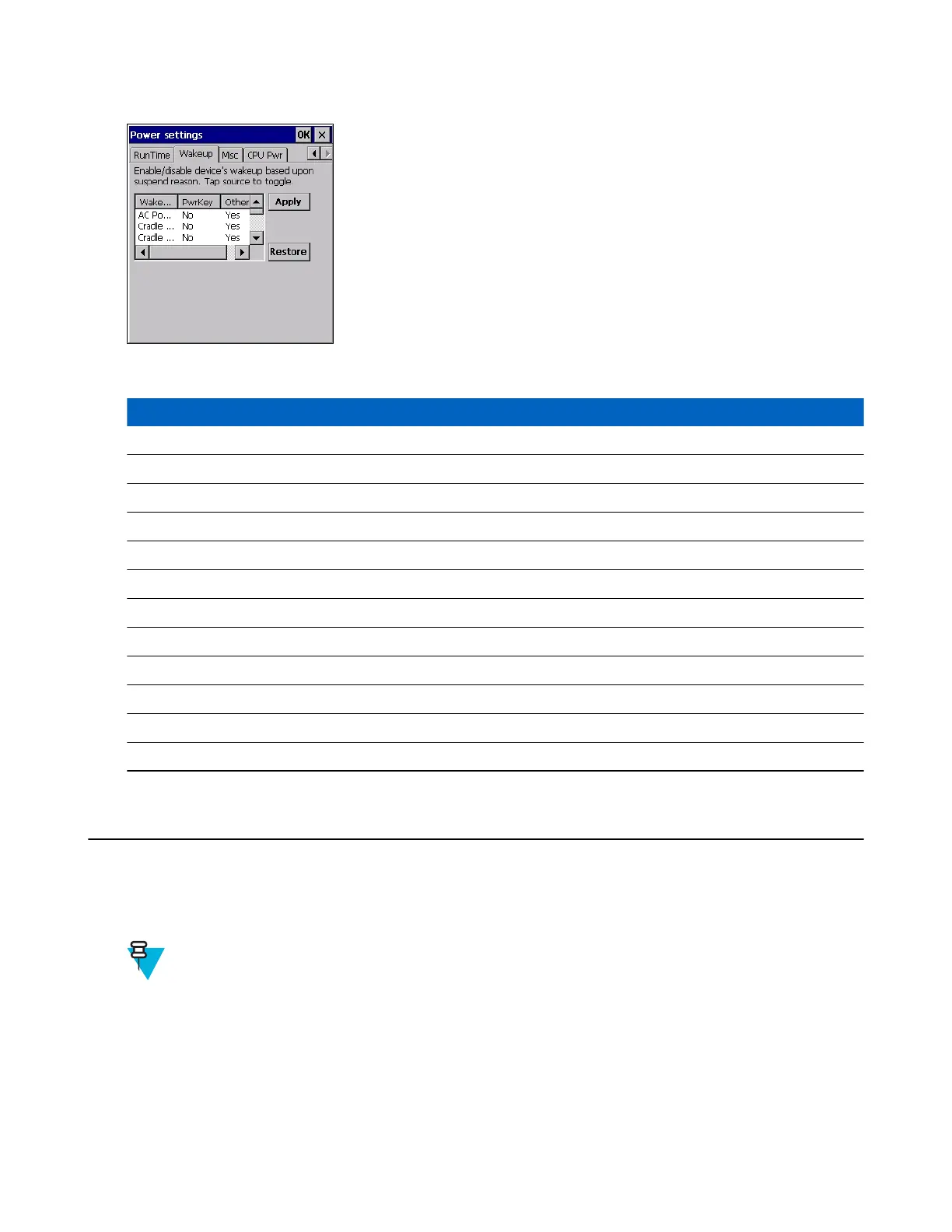Figure 121: Power Settings – Wakeup Tab
Table 10: Wakeup Default Settings
Condition for Wakeup Power Button Automatic Time-out
AC power is applied. No Yes
Mobile computer is inserted into a cradle. No Yes
Mobile computer is removed from a cradle. No Yes
Mobile computer is connected to a USB device. No Yes
Mobile computer is disconnected from a USB device. No Yes
A key is pressed. No Yes
The scan triggered is pressed. No Yes
The screen is touched. No No
Wireless LAN activity is detected. No No
USB Host No No
On Motion Yes Yes
Bluetooth Yes Yes
Battery Usage Threshold Setting
By default the Battery Usage Threshold value is set to a pre-defined value (400 by default). To change the threshold
value, a registry key must be created to allow changing this value.
A battery becomes unhealthy when the Battery Usage Indication reach a predefined threshold (end of usable life).
Note: The point at which a battery becomes unhealthy may vary depending upon the environment and
charging conditions.
140 | Settings for WinCE Devices
April 2015 | MN000887A01-B