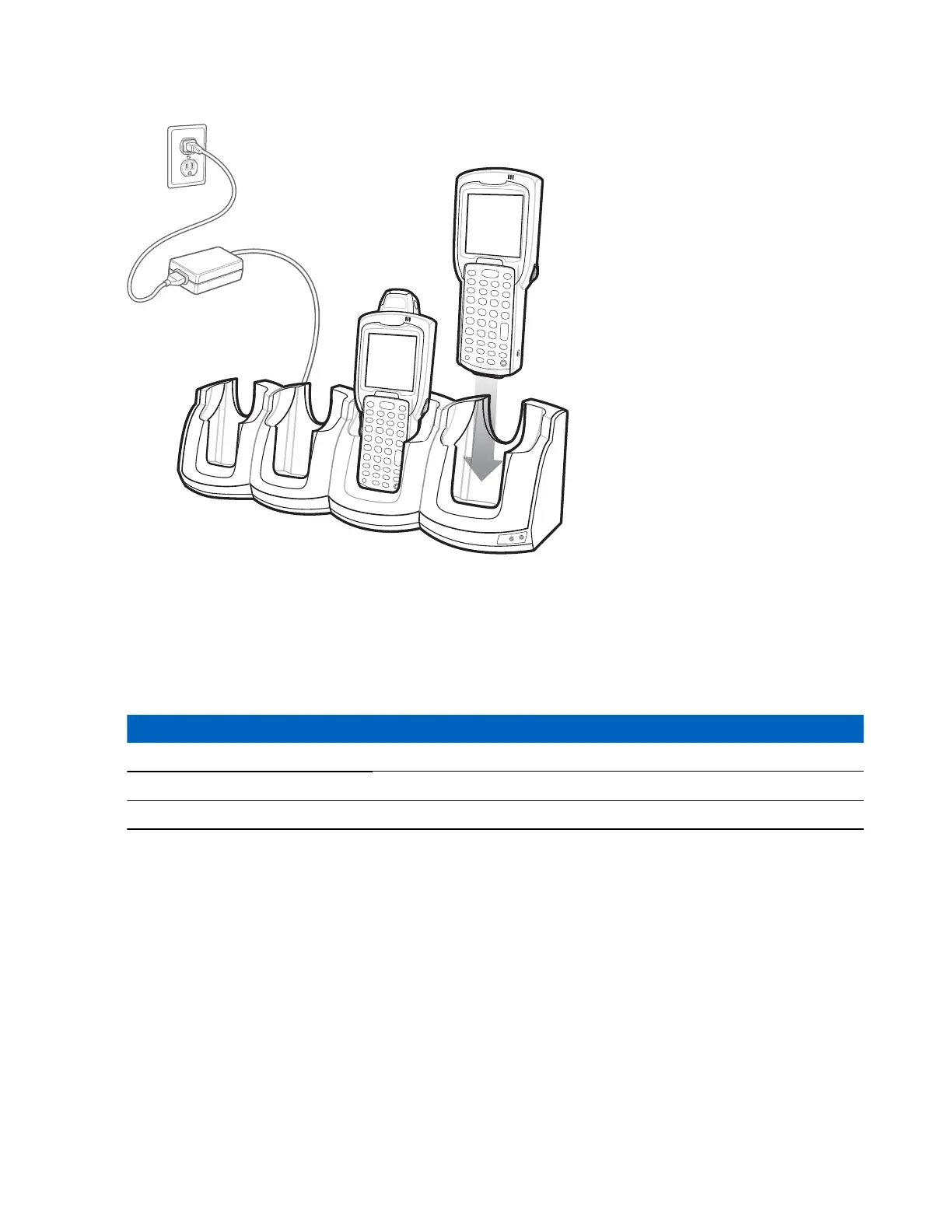Figure 29: Four Slot Ethernet Cradle
LED Indicators
There are two green LEDs on the front of the cradle and two green LED on the Primary port on the back of the cradle.
These green LEDs light and blink to indicate the data transfer rate. When the LEDs are not lit the transfer rate is 10
Mbps.
Table 5: CRD3X01-4001ER LED Indicators
Data Rate Left 1000 LED Right 100 LED
1 Gbps On/Blink Off
100 Mbps
Off On/Blink
10 Mbps Off Off
CRD3X01-4001ER Setup
Connect the Four Slot Ethernet cradle to a power source and to an Ethernet switch, router, or hub, or a port on the
host device.
40 | Accessories
April 2015 | MN000887A01-B