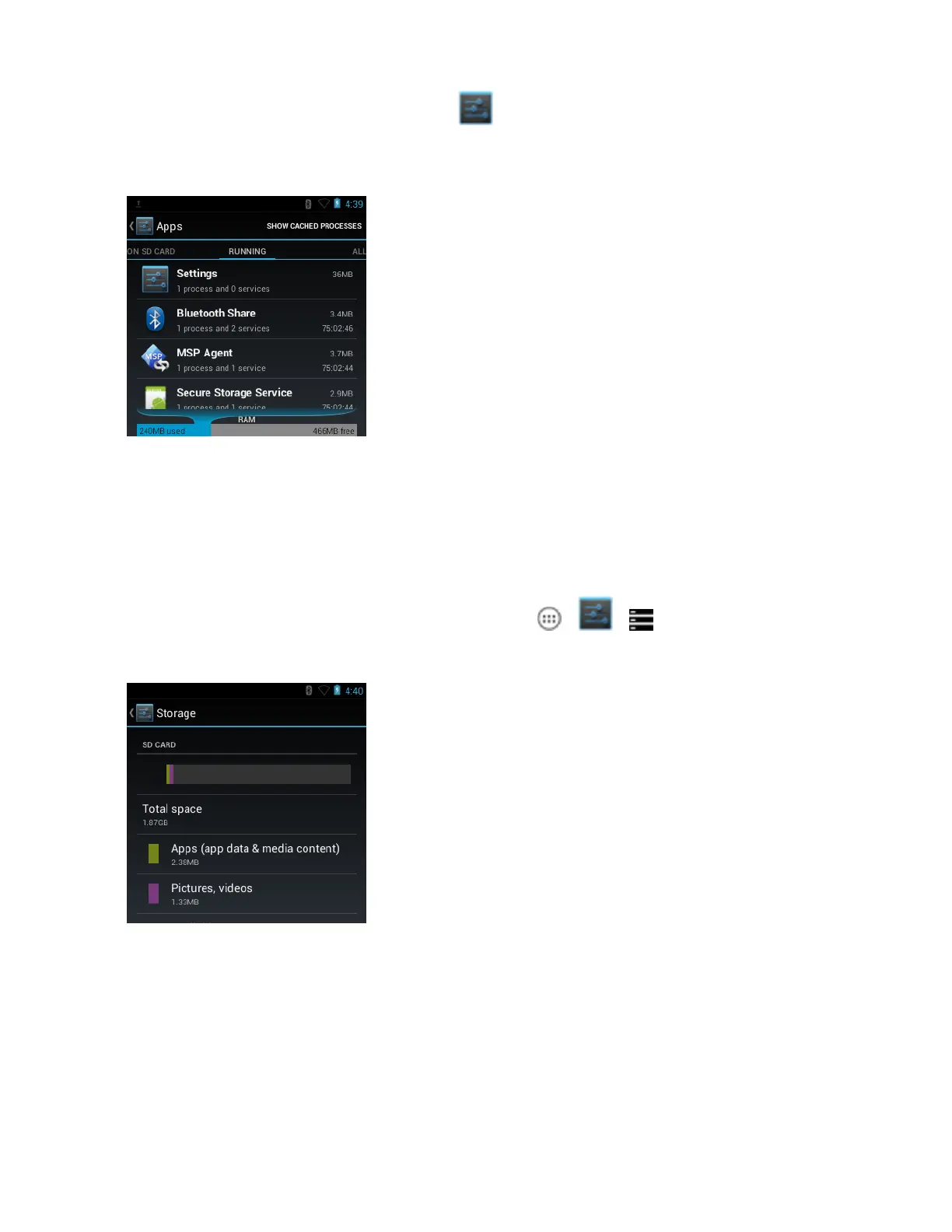To view the amount of free and used memory, touch > Apps. Swipe the screen until the Running screen
appears.
Figure 98: Running Screen
The bar at the bottom of the screen displays the amount of used and free RAM.
External Storage
The MC32N0 can have a removable microSD card. The microSD card content can be viewed and files copied to and
from when the MC32N0 is connected to a host computer. Some applications are designed to be stored on the
microSD card rather than in internal memory.
To view the used and available space on the microSD card, touch
> > Storage.
Figure 99: Storage Settings
• Total space - Displays the total amount of space on the installed microSD card.
• Apps - Displays the available space used for applications and media content on the installed microSD card.
• Pictures, videos - Displays the available space used for pictures and videos on the installed microSD card.
• Available - Displays the available space on the installed microSD card.
• Unmount SD card - Unmounts the installed microSD card from the MC32N0 so that it can be safely removed.
This setting is dimmed if there is no microSD card installed, if it has already been unmounted or if it has been
mounted on a host computer.
• Erase external SD card - Permanently erases everything on the installed microSD card.
Application Deployment for Android Devices | 123
MN000887A01-B | April 2015