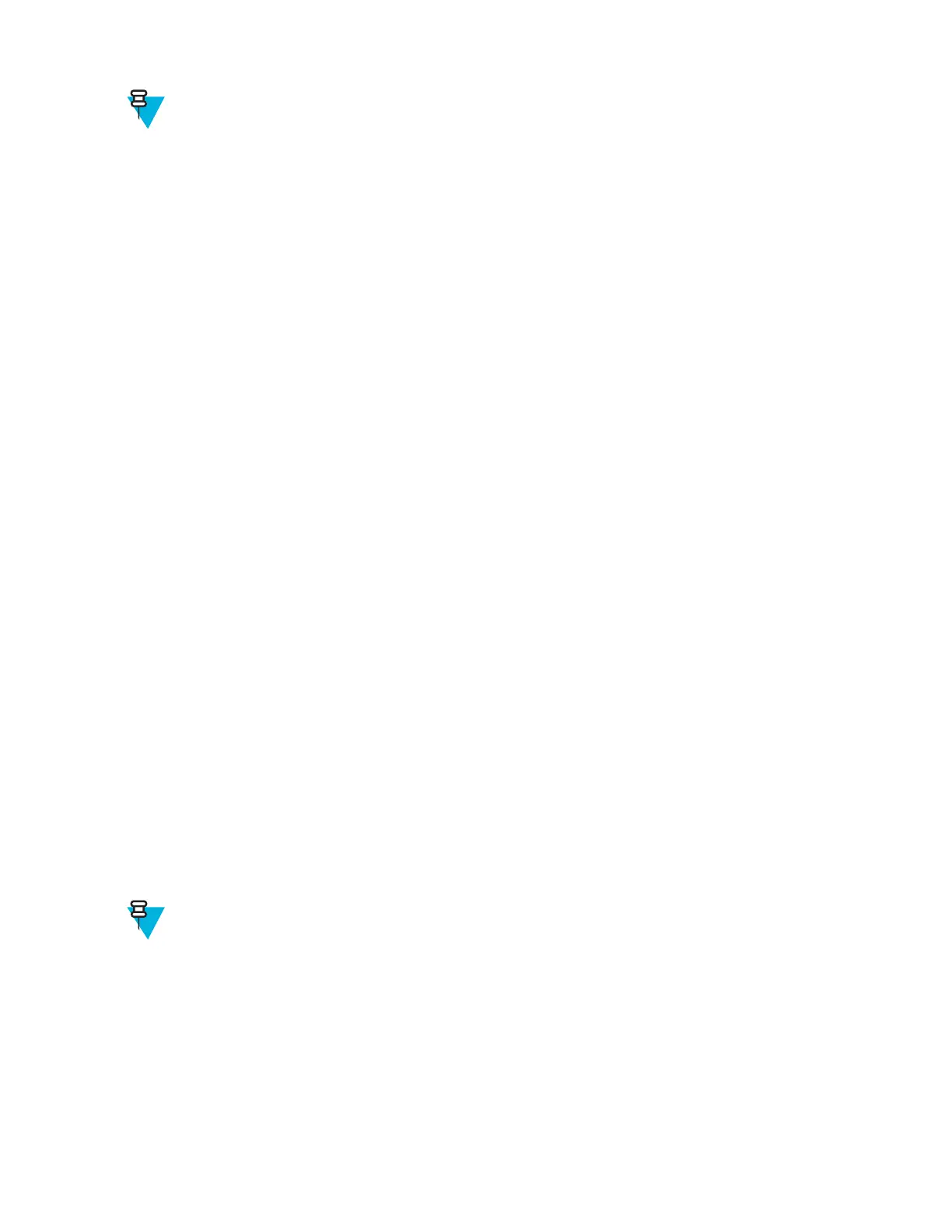Note:
If the same user is assigned to multiple groups, then that user’s White List will be a logical union of the
White Lists for all of the groups that user is assigned.
A line starting with the # character is considered a comment and is ignored.
Examples:
•
AdminGroup:alpha
- The Group name is AdminGroup and assigns user alpha to the group.
•
ManagersGroup:beta,gamma
- The Group name is ManagerGroup and assigns users beta and gamma to the group.
White List File
A White List file is a text file that provides a list of allowed packages from that group. The text file contains one line
for each allowed package for that user group. Each line is format as follows:
<package1name>
.
.
.
<packageNname>
where:
<package1Name> = the package name allowed for this group. Wild cards are allowed for this field.
Example:
Refer to the example of the Groups file above. A White List file of the name AdminGroup could have the following
lines:
com.companyname.application
com.symbol.*
where:
com.companyname.application = the specific application with the package name
com.companyname.application will be permitted for this group.
com.symbol.* = any application that has a package name that starts with
com.symbol will be permitted for this group.
Note:
The wildcard “.*” is allowed and indicates that this group is permitted to run any package.
A default White List for use when the MultiUser feature is disabled takes the same form as above but in
named default.
To assure that administrative users have access to all device functionality, the White List for the administrative users
group should use the wildcard.
At a minimum, the White List for the administrative users group should contain com.symbol.fusion to allow
administrative users the ability to configure Wi-Fi advanced settings.
Administrator Utilities | 99
MN000887A01-B | April 2015