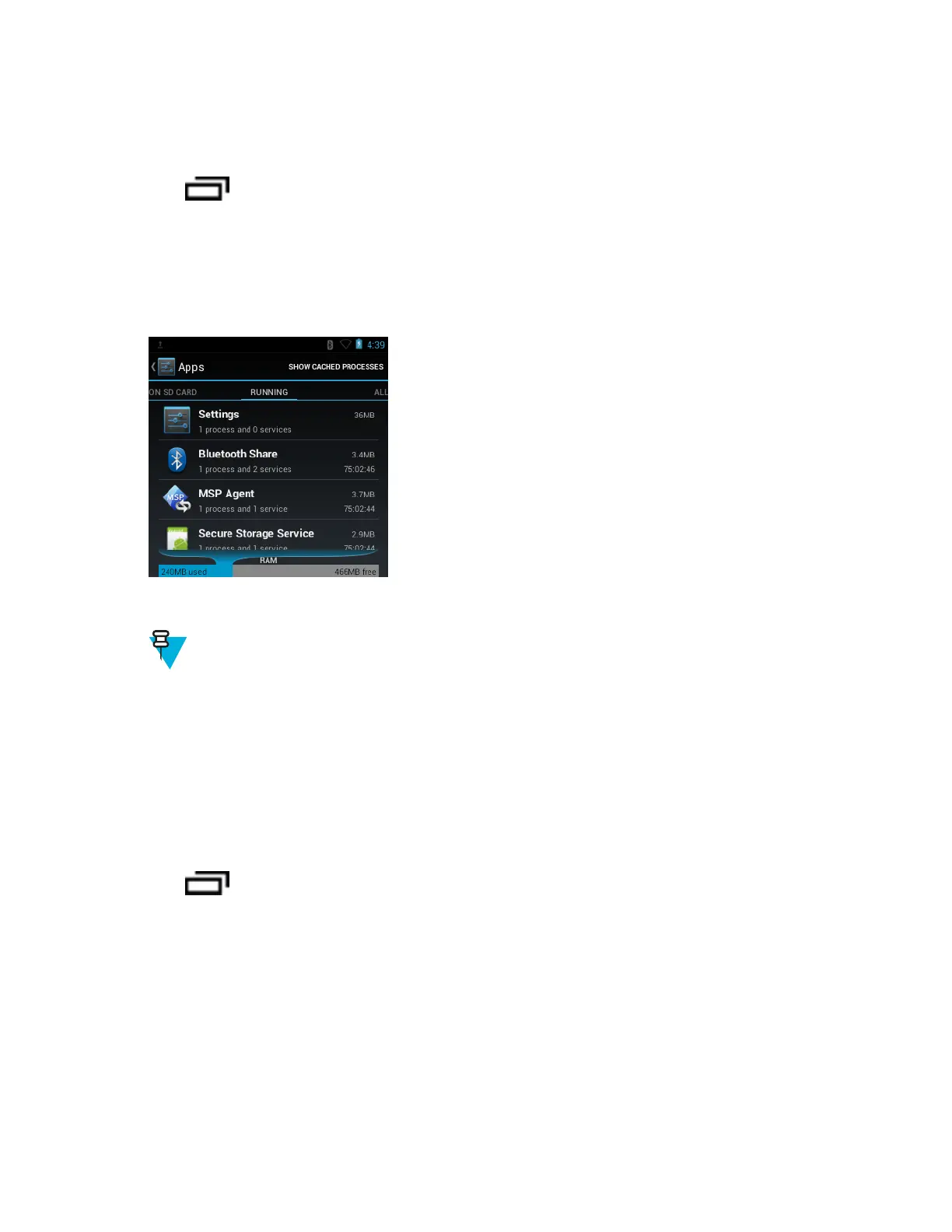Stopping an Application
To monitor how much RAM running applications and cached processes are using and if necessary, stop them.
Procedure:
1
Press
> Manage apps.
2 Swipe the screen to display the Running tab.
3 Touch Show cached processes or Show running services to switch back and forth. The Running tab lists the
applications, processes, and services that are currently running or that have cached processes and how much RAM
they are using.
Figure 102: Running Applications
4 The graph at the bottom of the screen displays the total RAM in use and the amount free. Touch an application,
process, or service.
5
Note: Stopping an application or operating system processes and services disables one or more
dependant functions on the device. The device may need to be reset to restore full functionality.
Touch Stop.
Changing Application Location
Some applications are designed to be stored on a microSD card, rather than in internal storage. Others are designed so
you can change where they are stored. You may find it helpful to move large applications off of your internal storage,
to make more room for other applications that don’t offer the option. Many large applications are designed this way
for exactly this reason.
Procedure:
1
Press
> Manage apps.
2 Swipe the screen to display the On SD card tab.
The tab lists the applications that must be or can be stored on the microSD card. Each application lists the amount
of storage it uses on internal storage (even when not stored there, all applications use at least a small amount of
internal storage).
Applications that are stored on the microSD card are checked.
The graph at the bottom shows the amount of memory used and free of the microSD card: the total includes files
and other data, not just the applications in the list.
3 Touch an application in the list.
The Storage section of the application’s details screen shows details about the memory used by the application. If
the application can be moved, the Move button is active.
126 | Application Deployment for Android Devices
April 2015 | MN000887A01-B