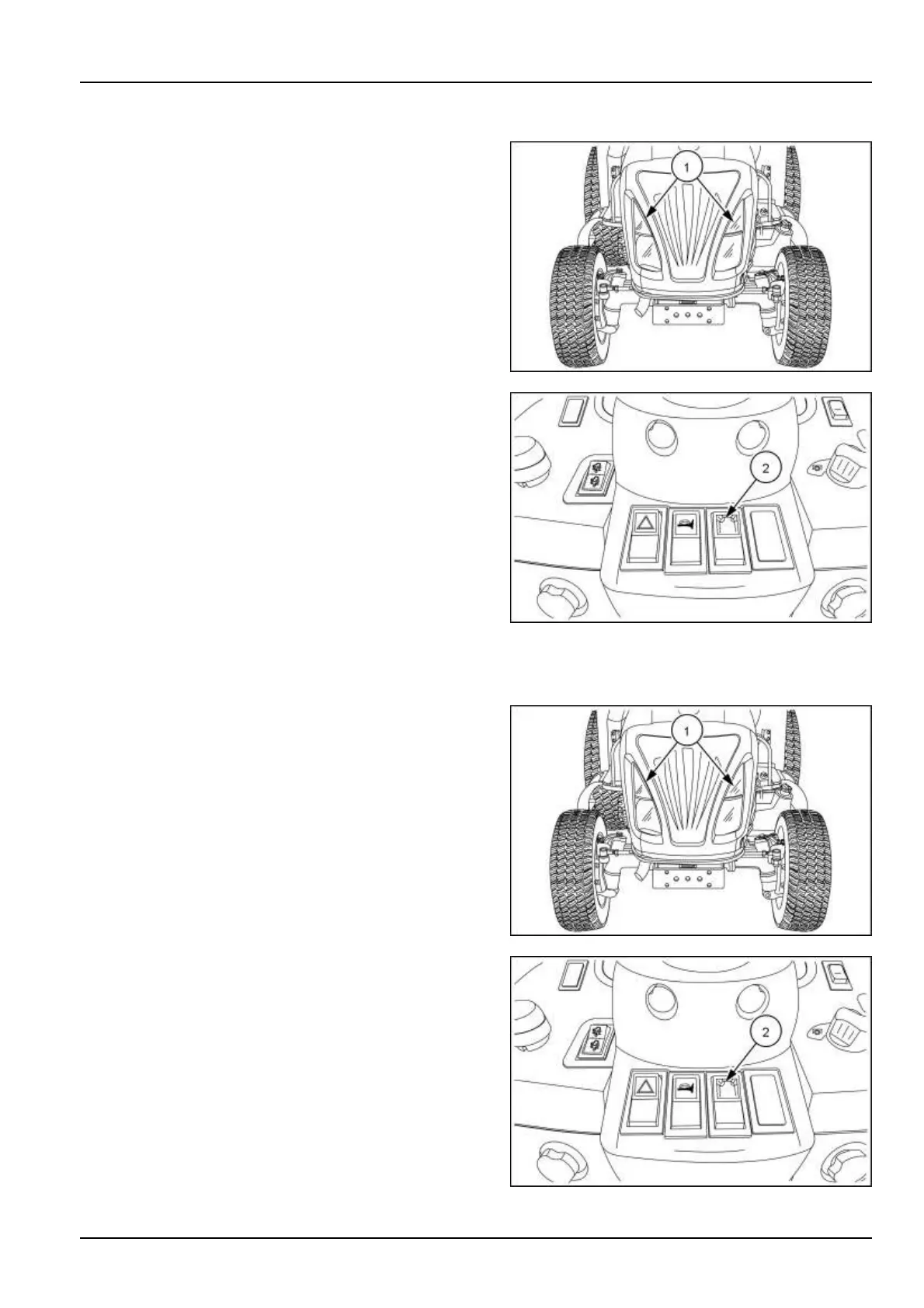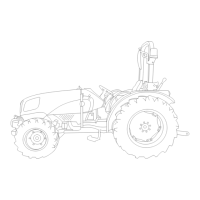5 - TRANSPORT OPERATIONS
Work lights - Operation - Cab
The work lights (1) will turn on and off using, the work light
switch (2) located on the center of the console panel. The
key switch must be in the "ON" position for these lights to
operate.
Depress the top part of the work light switch to illuminate
the work lights.
NHIL13CT01166AA 1
NHIL13CT01004AA 2
Work lights - Operation - Roll Over Protective Structure (ROPS)
The work lights (1) will turn on and off using, the work light
switch (2) located on the center of the console panel. The
key switch must be in the "ON" position for these lights to
operate.
Depress the top part of the work light switch to illuminate
the work lights.
NHIL13CT01166AA 1
NHIL13CT01004AA 2
5-9
