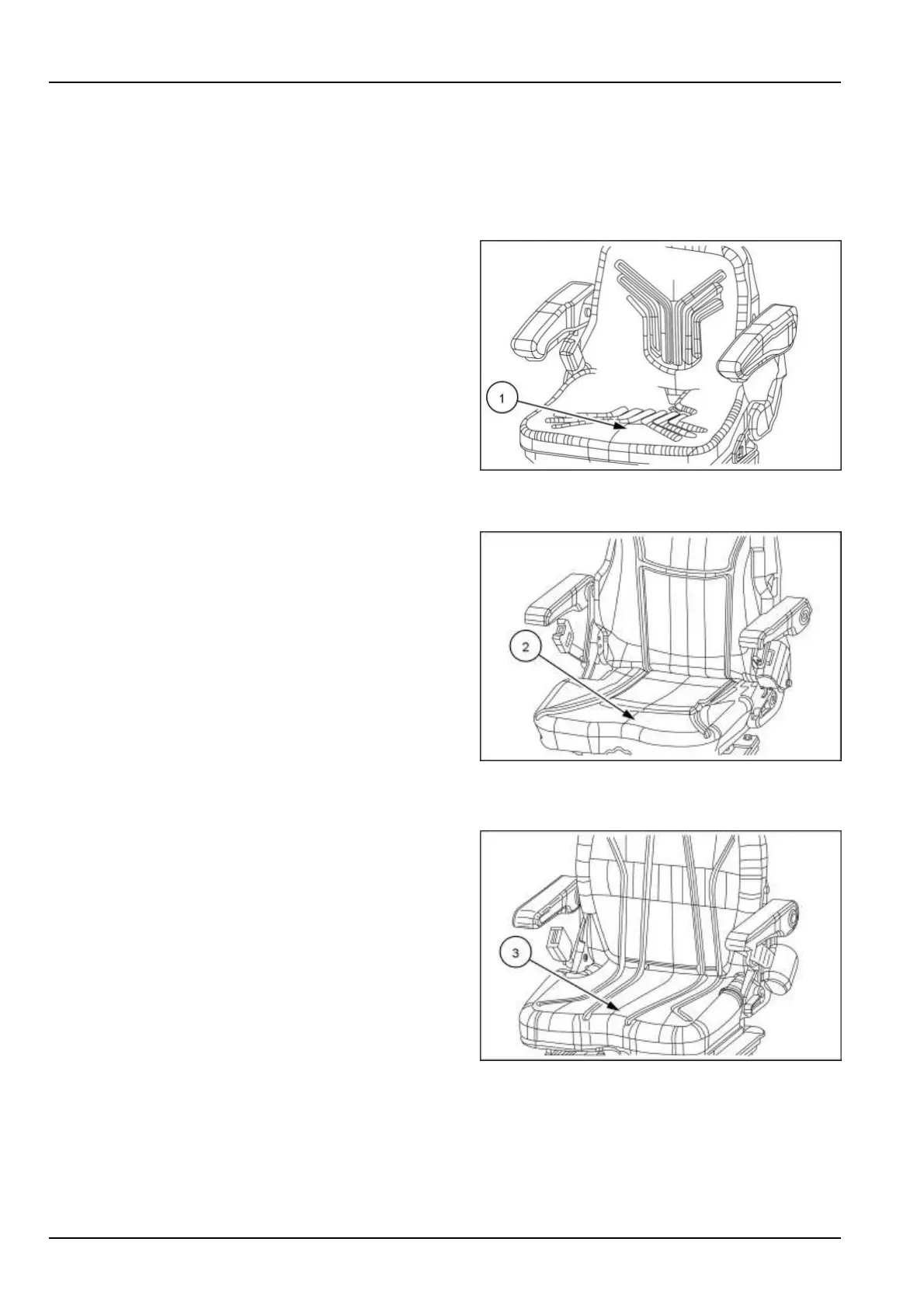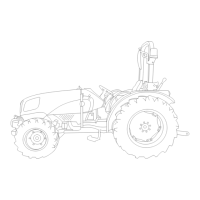3 - CONTROLS AND INSTRUMENTS
Operator's seat
Operator's switch - Location and function
NOTE: Before leaving the operator’s seat, turn the Power Take-Off (PTO) switch to the “OFF” position and place the
middle PTO lever (optional) in the “OFF” position, and apply the parking brake.
The switch that detects the operator’s presence is located
at the lower end of the operator’s seat, Cab (1),Roll Over
Protective Structure (ROPS) (2). (See Figures, 1, and 2
NHIL22CT00234AA 1
Cab
NHIL22CT00233AA 2
ROPS
The switch that detects the operator’s presence is located
at the lower end of the operator’s seat Cab, (3).
If the operator gets up from the seat while engine is
running, the engine will stop automatically for safety in
the following scenarios:
•
If the operator gets up from the driver’s seat for more
than 2 s while the Hydrostatic Transmission (HST) ped-
als or the F/R shuttle lever are NOT in the neutral posi-
tion.
•
The parking brake is not applied while the HST pedal is
in the neutral position and or the rear Power Take-Off
(PTO) is engaged.
•
The middle PTO lever (optional) is engaged.
NHIL22CT00235AA 3
Cab (Optional)
3-4
