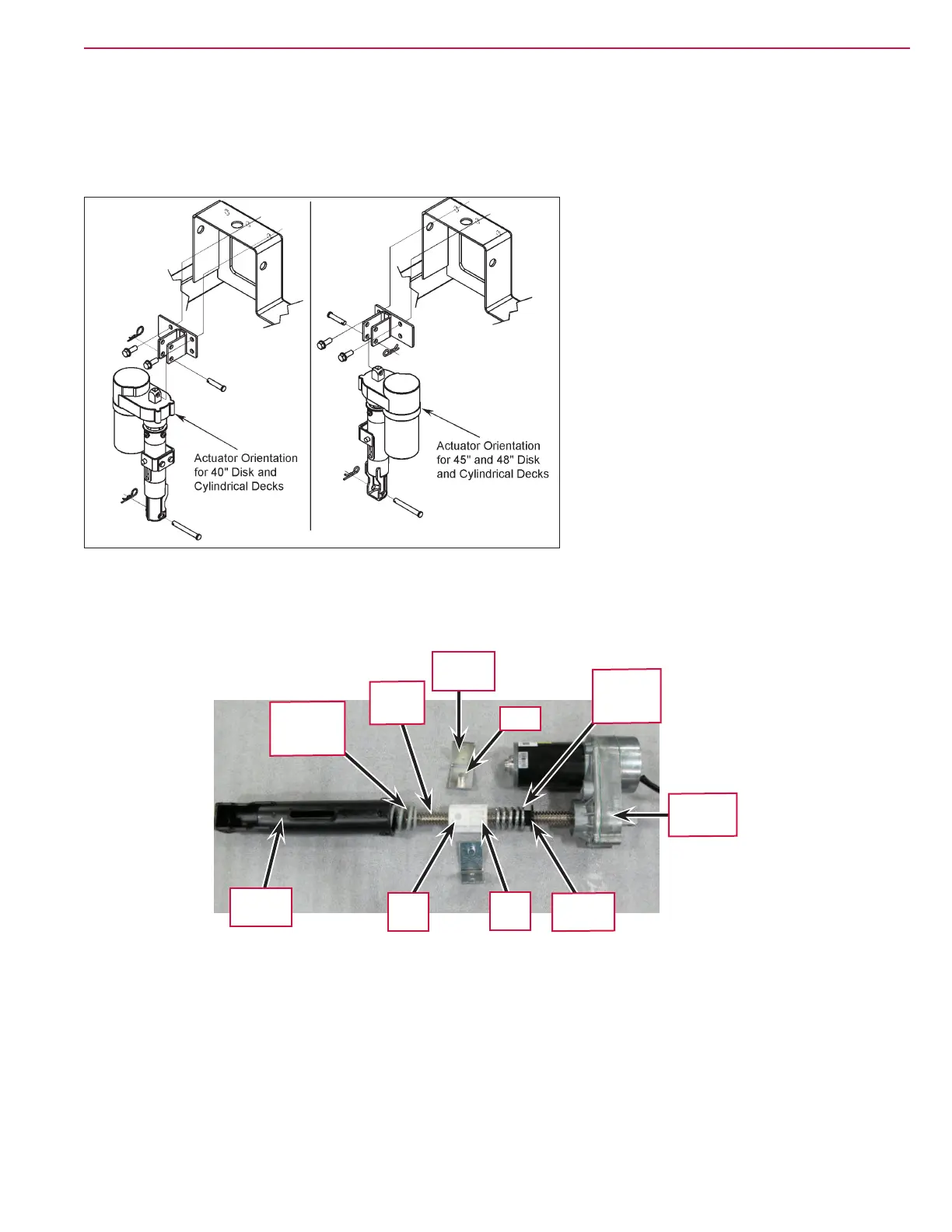Scrub System, Cylindrical 109Service Manual – SC6500
™
Lift Actuator Drive Nut Adjustment
This procedure sets the relative position between the drive nut on the actuator lead screw and the base of
the actuator motor assembly.
1. Make a note of how the actuator housing assembly should be mounted on the machine.
2. Familiarize yourself with the actuator assembly pieces an the assembly order of the springs, drive
nut and spring housing. Refer to the photo below. If the housing and springs are already assembled,
disassemble them.
3. Lubricate the lead screw threads using bearing grease.
4. Install the spring cap into the upper spring. (The upper spring is shorter and lighter than the lower
spring). Then install the upper spring and cap onto the lead screw with the cap toward the motor
housing.
5. Rotate the drive nut onto the lead screw threads a few turns with the pin hole away from the motor
housing as shown in the above photo.
Upper
Spring
(shorter)
Lower
Spring
(longer)
Drive
Nut
Spring
Housing
Nut
Retainer
Lead
Screw
Spring
Cap
Pin
Hole
Pin
Motor
Housing
