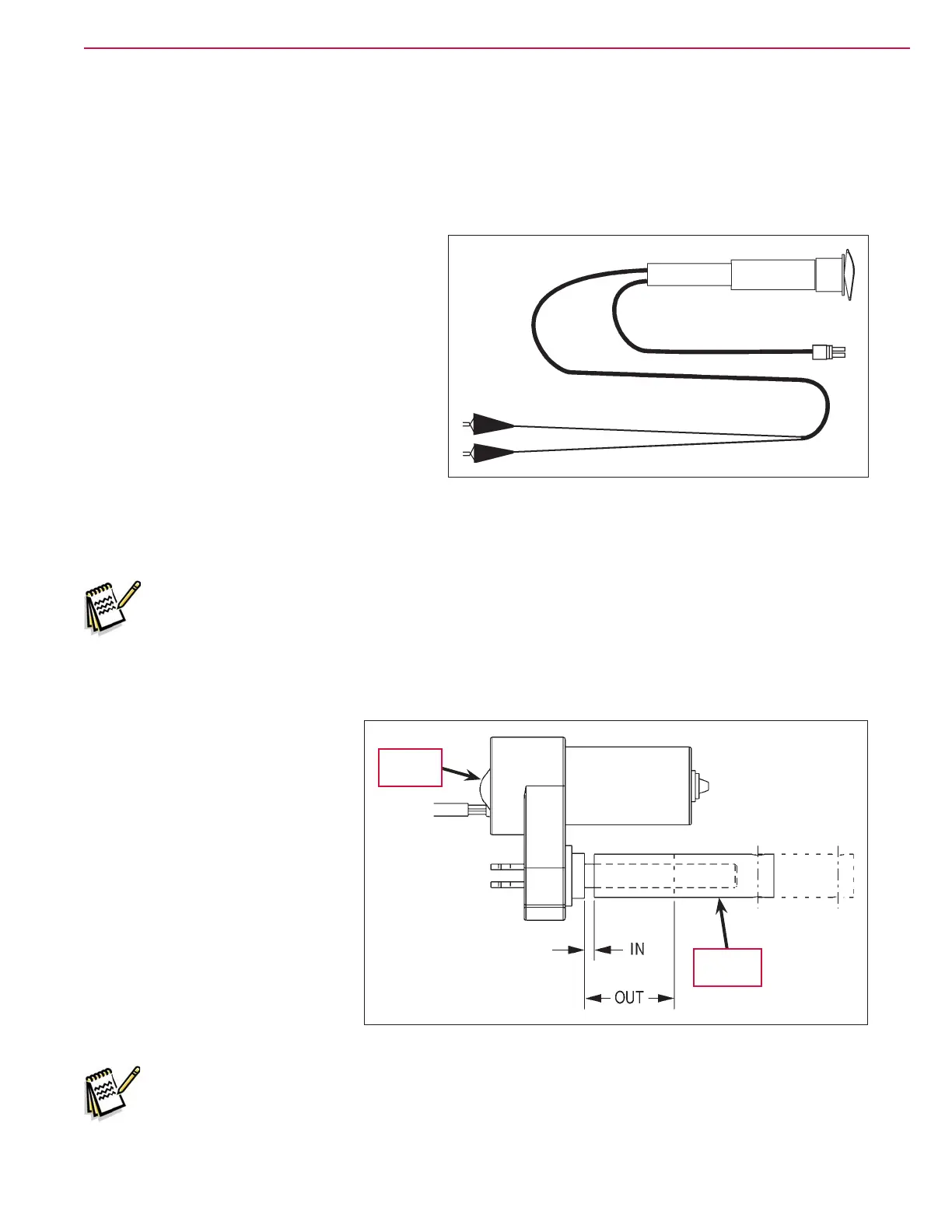Sweep System, Side Broom 169Service Manual – SC6500
™
Lift Actuator Adjustment
This section explains the steps for adjusting the actuator drive nut (Spring Housing Assembly) setting for the
lift actuator motor.
Using the Actuator Power Cord Adapter
The adjacent drawing shows the special
actuator power cord adapter (p/n 56407502)
that is needed to connect the machine’s
battery pack and actuator motor for setting
the actuator drive nut limit settings. To
connect the actuator power cord adapter:
1. Open the machine battery compartment
and disconnect the battery connector. The
battery pack is needed to power the lift
actuator motor to correctly set the IN and
OUT limit switches.
2. Connect the actuator motor to be tested to
the power cord adapter end.
3. Connect the alligator clips from the cord adapter (red clip to the positive and black to negative) to
battery connector or battery posts. Use the rocker switch on the actuator power cord adapter to change
the motor rotation when setting the correct actuator drive nut dimensions.
Service Note: You can use the above actuator power cord adapter to help position the drive nut/
spring housing assembly (in or out) for ease in actuator motor installations.
Lift Actuator Drive Nut Adjustment
1. Hold onto the Actuator Drive
Nut
and press the rocker
switch on the actuator power
cord adapter to run the drive
motor and retract the Actuator
Drive Nut
toward the motor
housing (the IN limit) until the
motor stops.
2. Measure the position of the
Actuator Drive Nut on the
actuator shaft. Manually
turn the Actuator Drive Nut
(
steel tube) to the IN position
as shown in the table on the
following page for the specic
actuator motor needing
adjustment.
Note: All adjustment settings are measured out of the machine (not attached).
Actuator
Drive Nut
Adjuster
Cover
