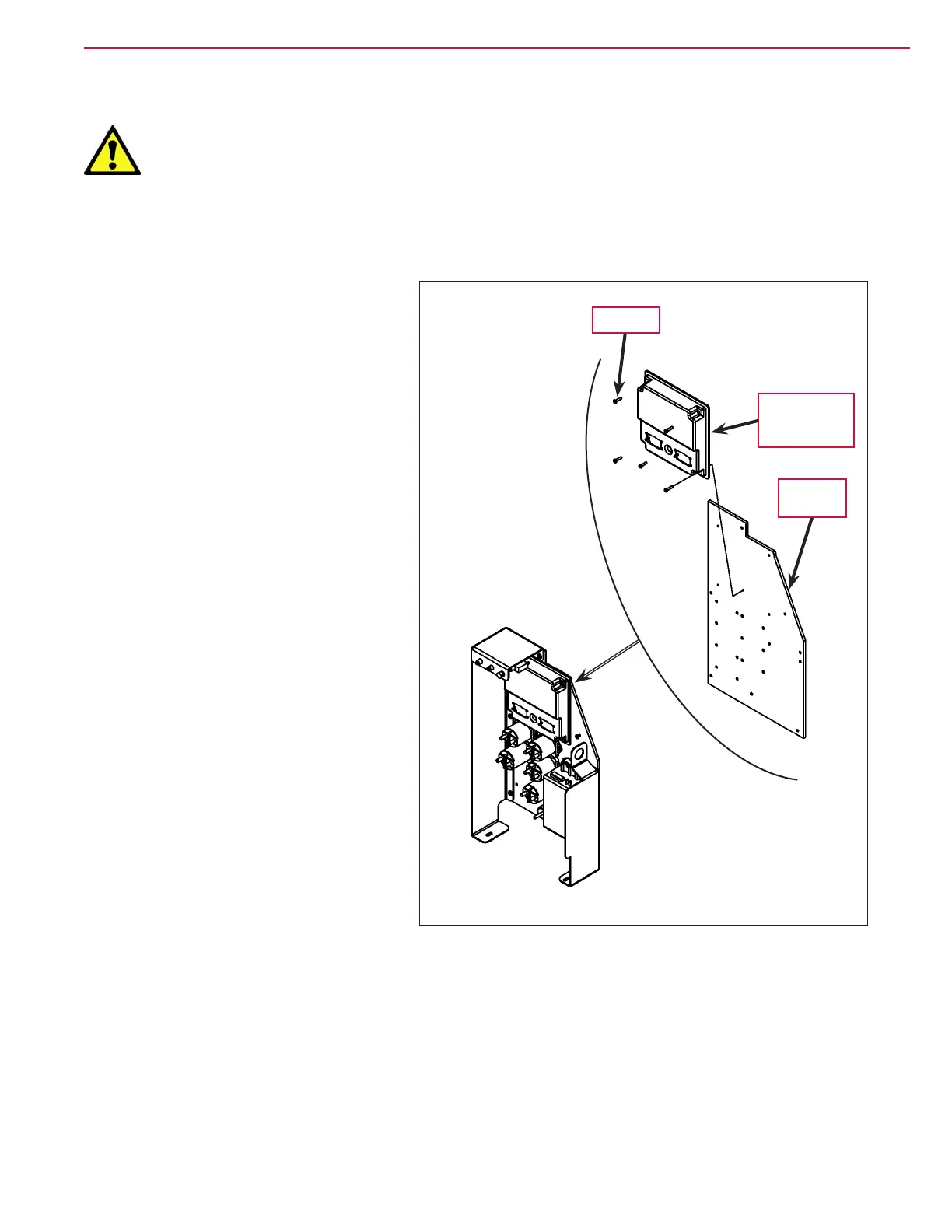Control System 53Service Manual – SC6500
™
Removal and Installation
Warning! Before removing or reinstalling any machine components, disconnect the battery
pack by pushing in the emergency-stop switch/battery disconnect, and make sure
the parking brake is engaged.
A2 Control Board Assembly
1. Remove the electrical panel cover
assembly (located to the left of the
operator position). Make sure to
unplug the fan assembly before
removing the electrical panel cover
assembly from the machine.
2. Disconnect the electrical connectors
from the A2 Control Board Assembly.
3. Remove the ve Screws holding the A2
Control Board Assembly
to the Electrical
Mount
and remove the A2 Control
Board Assembly
from the machine.
4. Install the A2 Control Board Assembly
by following the above steps in reverse
order.
Screw (5)
A2
Control Board
Assembly
Electrical
Mount
