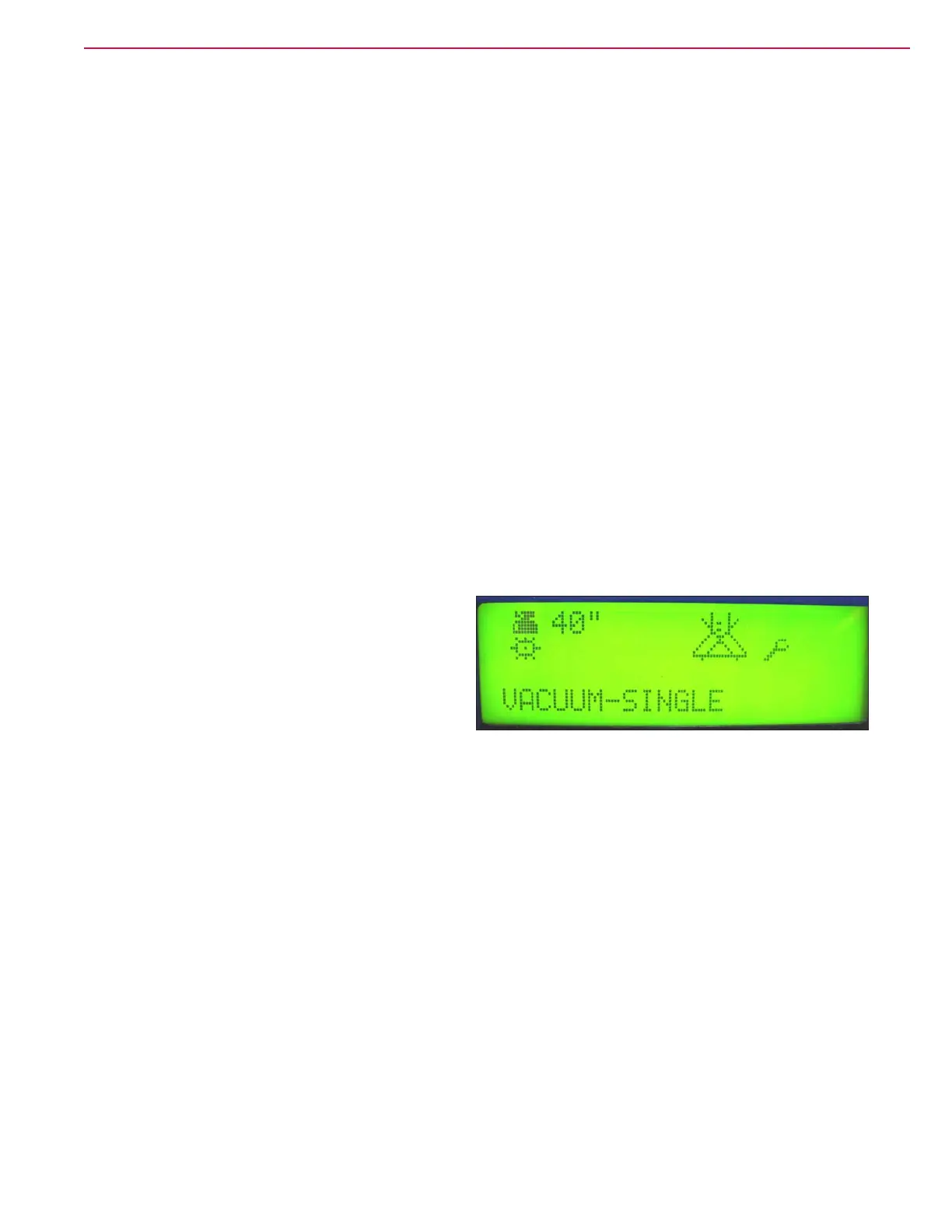Control System 36Service Manual – SC6500
™
To Display the Control Board Revision Level
1. Turn the key switch off.
2. Press and hold both the scrub off switch and traction control switch.
3. While holding both switches, turn the key switch on.
4. Continue to hold both switches until the scrub off and traction control indicators light.
5. Release both switches. The scrub off and traction control indicators will switch off. The display will show
the MAIN REVISION of the A2 control board assembly, the DISPLAY REVISION of the A3 switch/display
panel assembly and the key switch icon.
6. Turn the key switch off.
Monitor Mode
The control system allows the ve machine settings listed below to be quickly checked in the monitor mode
to view the machine’s specic setup. To enter the monitor mode and view the current machine settings:
1. Turn the key switch off.
2. Press and hold the detergent switch.
3. While holding the detergent switch, turn the key switch on.
4. Continue to hold the detergent switch until the detergent system indicator switches on.
5. Release the detergent switch. The display
will show the following current machine
programmed settings:
• Scrub deck type and size,
• Detergent mode on/off,
• Fault detection on/off,
• Vacuum motor selection – VACUUM–SINGLE (one motor) or VACUUM–DUAL (two motors).
6. To exit the monitor mode, turn the key switch off.
Scrub Deck Down Time Adjustment
Note that the factory default deck down time is two seconds.
When scrub on switch is pressed, the control board will automatically lower the deck for two seconds. The
time that the deck is lowered is adjustable from one second to three seconds in 0.1-second increments.
To adjust the scrub deck down time:
1. Turn the key switch off.
2. Press and hold the scrub on and solution switches.
3. While holding both switches, turn the key switch on.
4. Continue to hold both switches until both switch indicators turn on.
