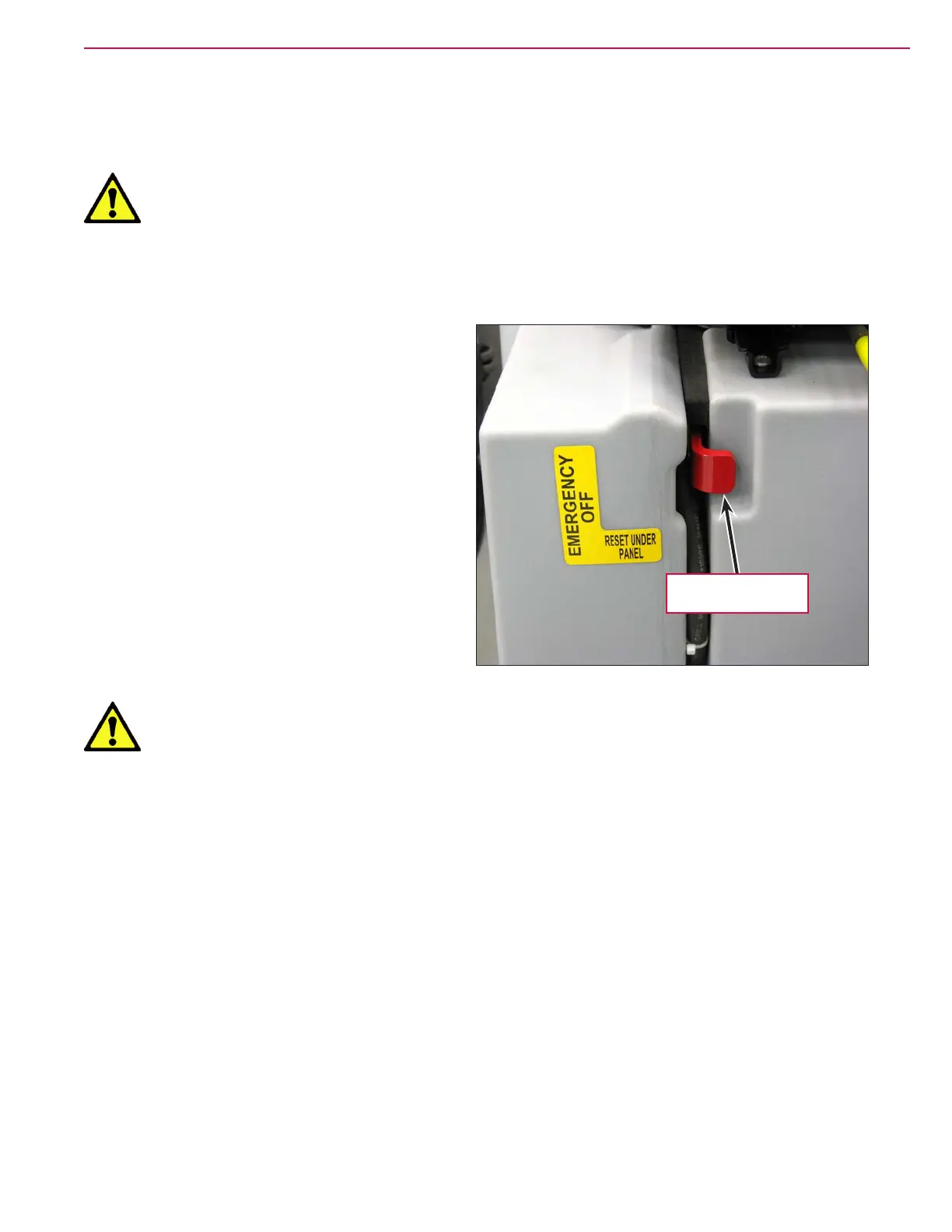General Information 13Service Manual – SC6500
™
• Do not use on surfaces having a gradient exceeding that marked on the machine.
• All doors and covers are to be positioned as indicated in the instruction manual before using
the machine.
Caution! Do not pressure-wash the operator control panel, circuit breaker panel or any
electrical areas of the machine.
Emergency-stop Switch/Battery Disconnect
The Emergency-stop/Battery Disconnect is the red
lever located to the right of the Operator’s seat. In
the event of an emergency, press the Emergency-
stop/Battery Disconnect
in (toward the rear of
the machine) to disconnect the battery from the
machine. This will stop all machine functions.
Save These Instructions
Emergency-stop/
Battery Disconnect
