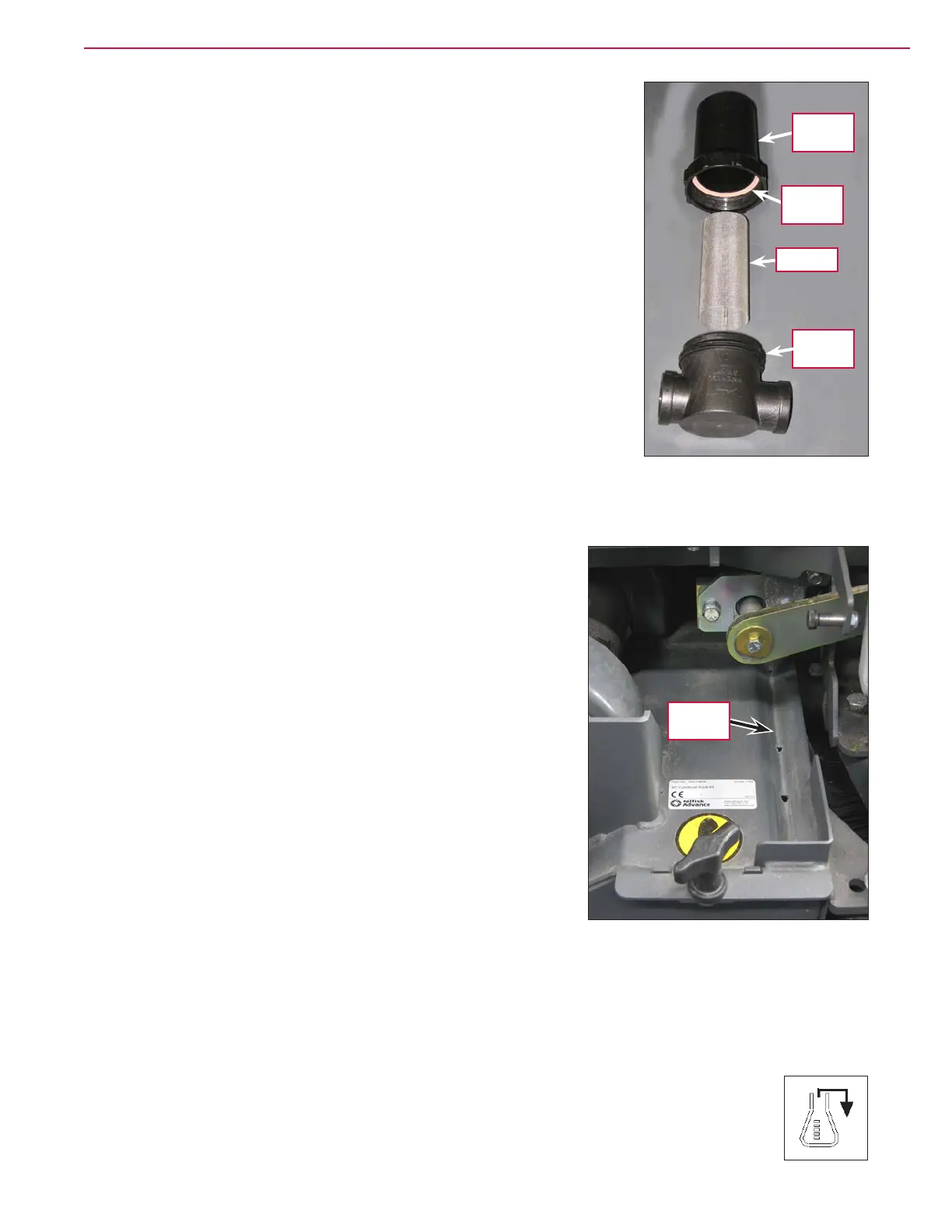Solution System 148Service Manual – SC6500
™
2. Unscrew the Filter Cover and remove the Filter Cover and Screen from
the Filter Base.
3. Clean any accumulated dirt or debris from the Screen.
4. Reinstall the Screen into the Filter Base.
5. Make sure the Rubber Washer is installed correctly in the Filter Cover,
then reinstall and hand-tighten the Filter Cover.
To Clean the Solution Delivery Trough (cylindrical scrub decks only)
Clean the holes in the Delivery Trough to ensure even solution
distribution.
To Purge the Detergent System
1. Disconnect and remove the detergent tank.
2. Install and connect a tank lled with clean water.
3. Turn the key switch off.
4. Press and hold both the detergent and solution switches.
5. While holding the switches, turn the key switch on. The display will show the purge icon,
the detergent and solution pumps will run for 20 seconds, then the pumps will shut off.
6. When the purge cycle is complete, turn the key switch off. Normally one purge cycle is
adequate to purge the system.
Filter
Cover
Filter
Base
Screen
Rubber
Washer
Delivery
Trough
