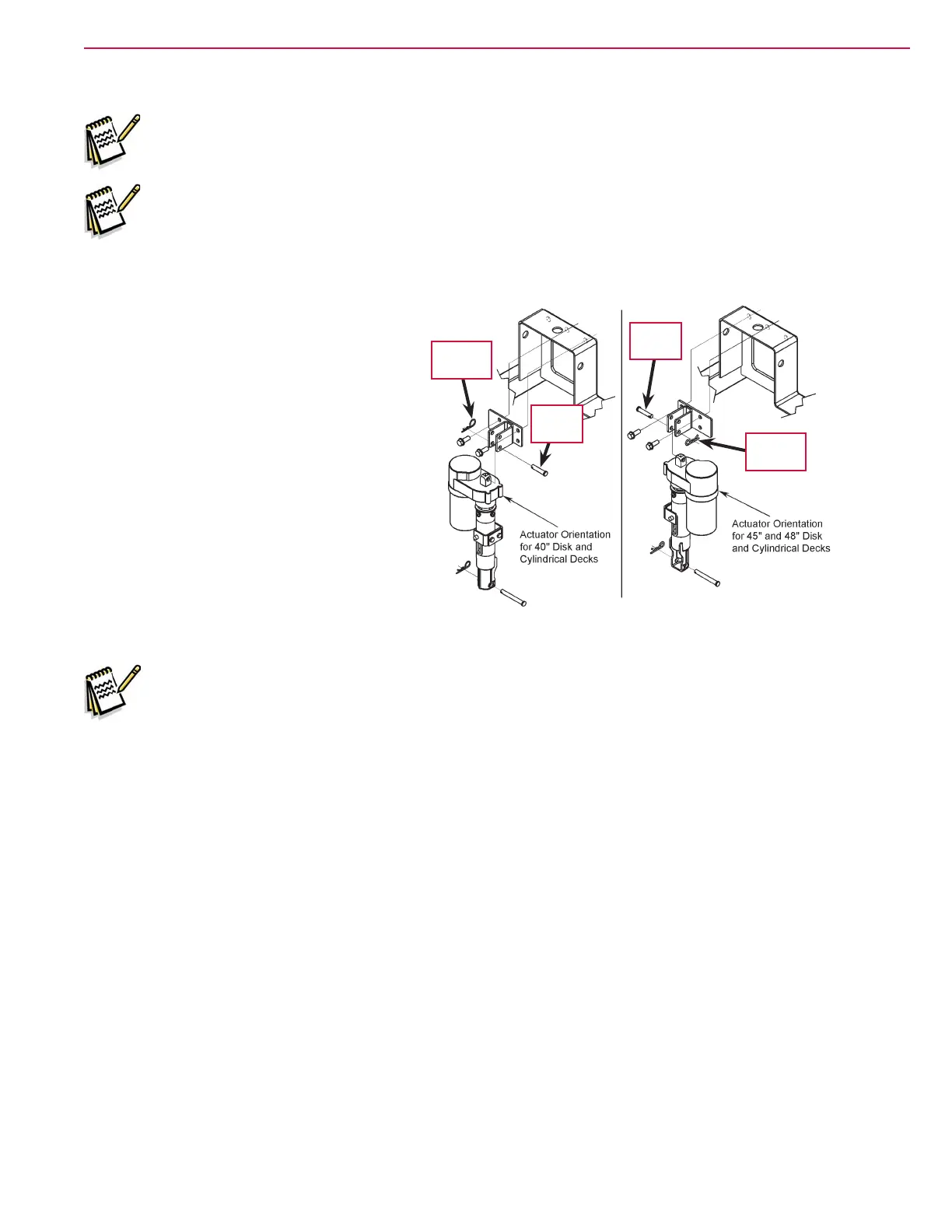Scrub System, Cylindrical 119Service Manual – SC6500
™
Scrub Deck Lift Actuator
Note: All new replacement actuator motors are not shipped with the lift nut pre-adjusted for any
specic machine model application.
Note: The scrub deck must be removed to access the top mount bracket on the scrub deck lift motor.
1. Remove the scrub deck by following the steps in the Scrub Brush Deck section.
2. Locate and remove the upper Cotter
Hair Pin
from underneath the middle
of the machine.
3. Slide the actuator Mount Pin from the
housing and frame mounting bracket
holes allowing the motor to drop down
completing its removal.
4. Refer to the Drive Nut Adjustment
section for instructions on how to
install a new drive nut and set the
extended and retracted positions.
5. Install the scrub deck actuator by
following the above steps in reverse
order.
Service Note: You can use the actuator power cord adapter (p/n 56407502) to help position
(extend or retract) the lift actuator housing for ease in installing the bottom Mount
(clevis) Pin.
Cotter
Hair Pin
Mount
Pin
Mount
Pin
Cotter
Hair Pin
