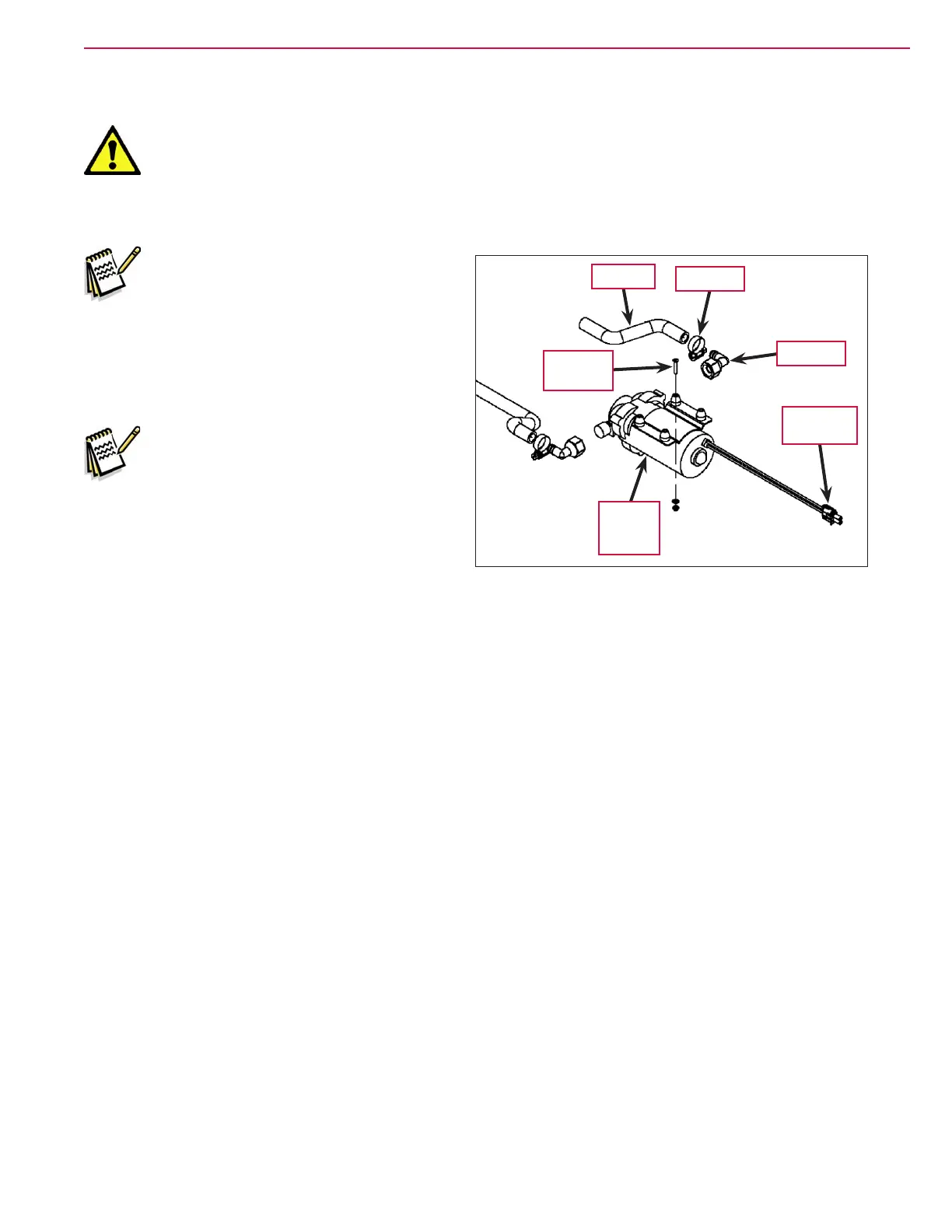Solution System 152Service Manual – SC6500
™
Removal and Installation
Warning! Before removing or reinstalling any machine components, make sure the key switch
is off, the key is removed from the machine and the parking brake is engaged.
Solution Control Pump
Note: Accessthesolutioncontrolpump
fromunderneaththemachine.
1. Drain the solution tank or turn the solution
shutoff valve to the off position to prevent
solution loss.
2. Disconnect the battery from the machine.
Note: Place a suitable container
underneath the solution control
pumptocatchanysolutionthat
mayleakfromthepumporhoses.
3. Disconnect the pump Electrical Connector from
the machine harness.
4. Remove the four #10-24 Screws, Nyloc
™
nuts and at washers holding the Solution Control Pump to the
bottom of the machine.
5. Loosen the Clamps holding the Hoses to the Elbows and disconnect (pry) the Hoses off of the Elbows.
6. Remove the Solution Control Pump from the machine.
7. Reinstall the Solution Control Pump by following the above steps in reverse order.
Solution
Control
Pump
Electrical
Connector
#10-24
Screw (4)
Clamp (2)
Hose (2)
Elbow (2)
