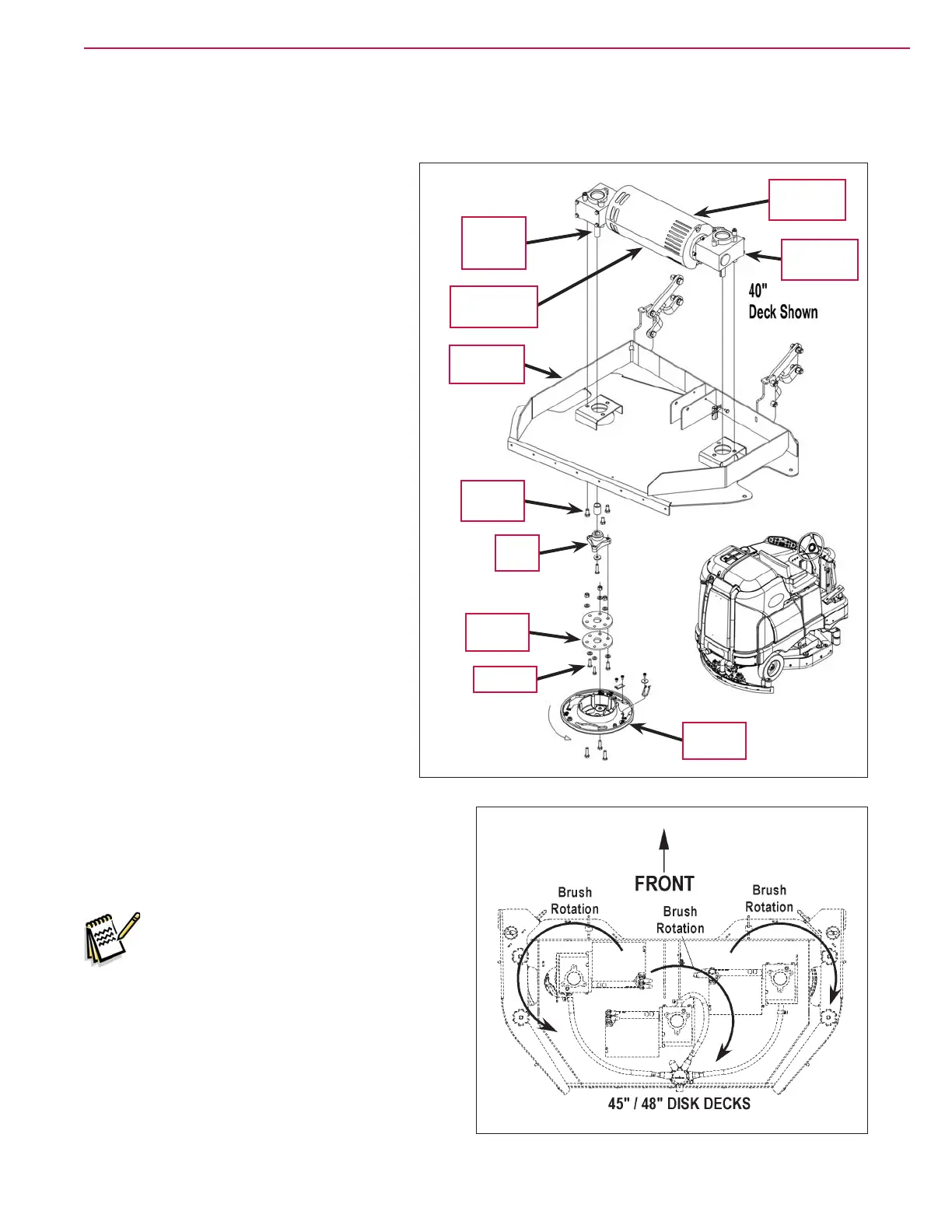Scrub System, Disc 136Service Manual – SC6500
™
Scrub Brush Motor and Gearbox
To Remove and Install a Gearbox Assembly
1. Remove the scrub brushes from the
Brush Holder(s).
2. Use a 13mm socket wrench to remove
the three Screws from each Thermoid
Disk
(exible coupler), then remove
the Brush Holder(s) from the Drive
Hub(s)
.
3. Remove the hex screw and hardened
washer holding the Drive Hub onto the
Gearbox Assembly, then pull the Drive
Hub
off of the Gearbox Output Shaft.
Make sure you save the key stock.
4. Remove the three Hex Screws that
secure each Gearbox Assembly to the
deck mounting plate.
5. Separate the Gearbox Assembly from
the Deck Weldment by pulling it
straight up.
6. Reassemble the Gearbox Assembly to
the Deck Weldment by following the
above steps in reverse order. Make
sure to reinstall the key stock.
To Disassemble and Reassemble a
Gearbox Assembly
1. Remove the three socket head cap
screws securing the Gearbox to
the Brush Motor, then separate the
Gearbox from the Brush Motor. Make
sure to save the internal Gearbox key
stock for reassembly.
2. Reassemble the Gearbox and Brush Motor by
following the above steps in reverse order.
Service Note: Apply a small amount
of grease or Never-Seez
®
anti-seize compound to
the Gearbox input and
output shafts when you
reassemble or install
a Gearbox Assembly.
This will aid future
disassembly and Drive
Hub
removal.
Brush
Holder
Rotation
Screw (3)
Thermoid
Disk (2)
Drive
Hub
Hex
Screw (3)
Gearbox
Output
Shaft
Gearbox
Assembly
Gearbox
(typical)
Brush Motor
(typical)
Deck
Weldment
