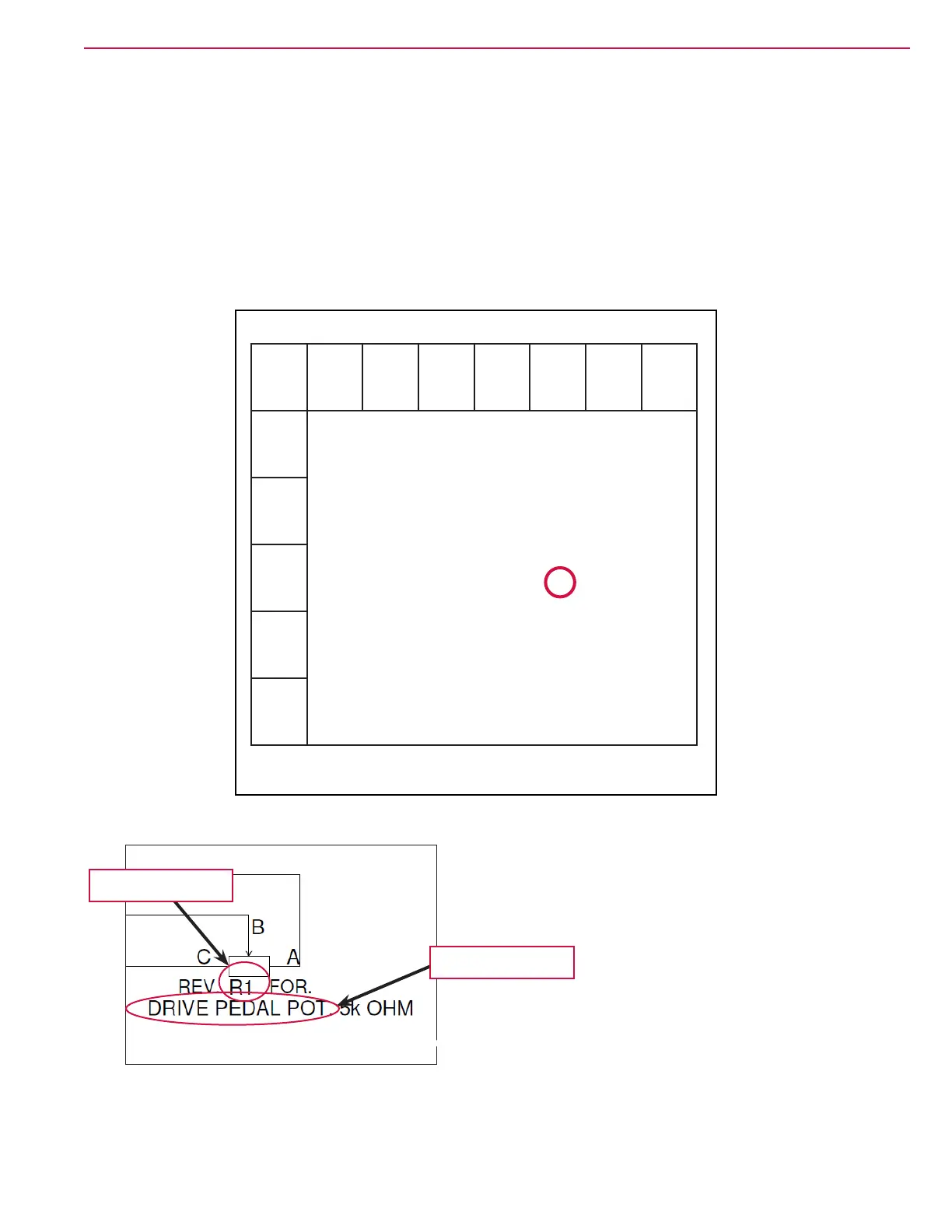Electrical System 80Service Manual – SC6500
™
Wiring Diagram Tips
Wiring diagrams show how electrical components are connected together and to a large degree “how things
work”. They do not show where things are located. Here are some tips when using these diagrams.
Wiring diagrams may have multiple pages or sheets. The perimeter of each sheet denes a “grid” like a map;
with A-G printed across the top and bottom margins of the sheet to dene vertical columns and 1-5 printed
on the right and left margins of the sheet to dene rows. The sheet number and grid coordinates make up
an “address” and are used for locating an area on the sheet where an item may be found. The address begins
with the sheet number followed by the letter and number that dene the coordinates on the sheet. In the
example below, the address for the red circle is 2E3.
Every component has both an “ID” and a “name” on the sheet.
Component ID
Component Name
A B C D E F G
1
2
3
4
5
The “address” for the red circle is 2E3
Diagram Sheet 2 of 3
