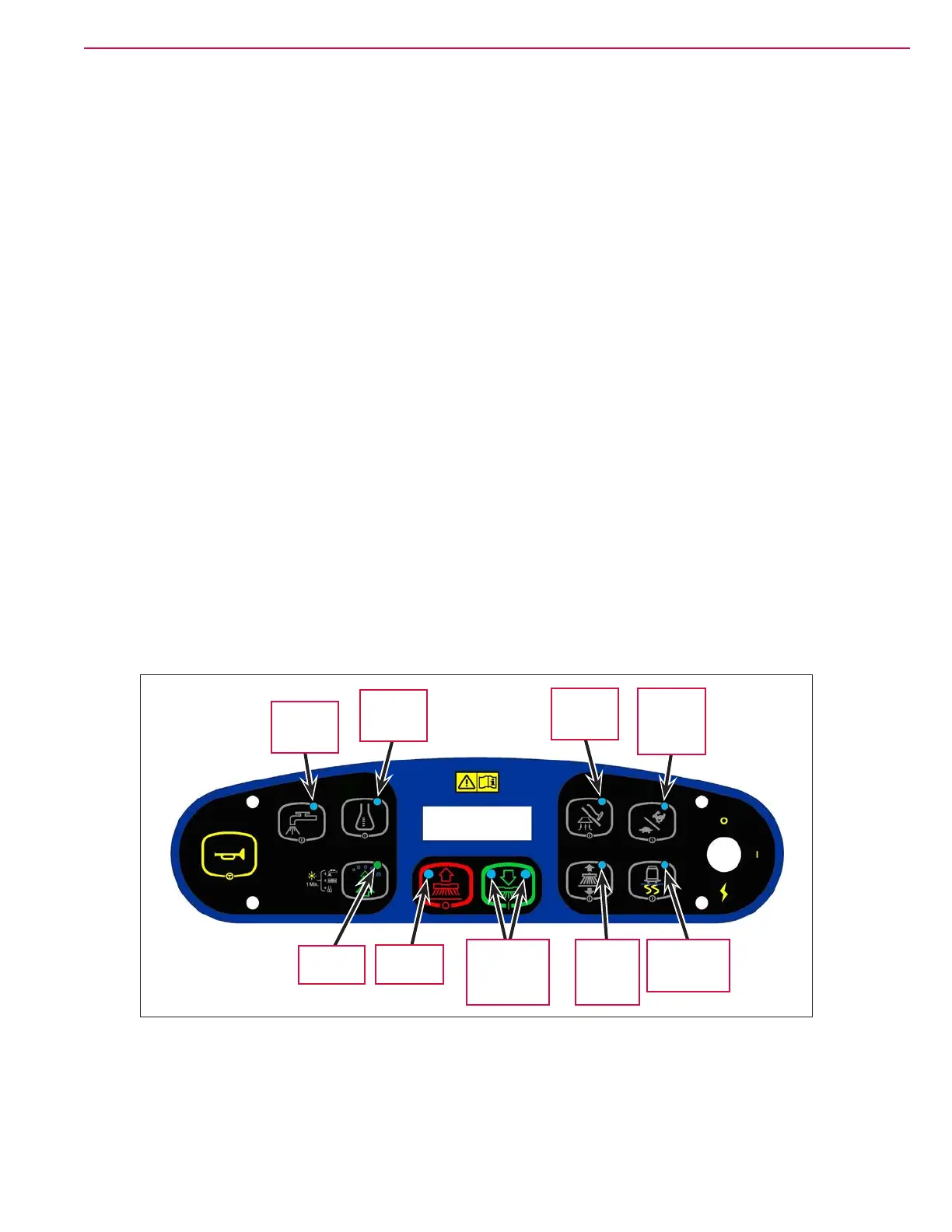General Information 24Service Manual – SC6500
™
– In EcoFlex
™
Mode 2, the minimum detergent concentration is displayed as a percent.. Pressing the
Burst of Power Button in Mode 2 will do the following:
◦ The detergent ratio will change to the maximum concentration programmed percentage. (Also refer
to the Solution System/Maintenance and Adjustments/To Program the Detergent Ratio section.)
◦ The scrub pressure will increase to the next highest pressure.
◦ The solution ow rate will increase to the next highest level.
After 60 seconds, or after you press the EcoFlex
™
Button again, the detergent ratio will revert to the
programmed ratio, and the scrub pressure and solution rate will return to their previous settings.
• Horn Button – sounds the horn when pressed.
• Control Panel Display – displays the various icons that indicate scrub pressure, solution ow rate,
detergent ratio, battery charge state and a recovery tank full condition. The display also shows any error
conditions detected by the main control board.
Control Panel Indicators
In general the following guidelines apply to the control panel indicators:
• When the key switch is rst turned on all of the blue or green control panel indicator lights will turn on
for one second for an operational test.
• A light indicator means that a system is on and running, or has been enabled and is ready to switch on
when the drive pedal is moved into forward or reverse.
• The indicators will be off when the system is disabled or switched off.
Maximum
Scrub
Speed
Indicator
Vacuum/
Wand
Indicator
Detergent
System
Indicator
Solution
System
Indicator
Traction
Control
Indicator
Side
Broom
On/Down
Indicator
Scrub On/
Scrub Mode
Select
Indicators
Scrub Off
Indicator
EcoFlex
Indicator
