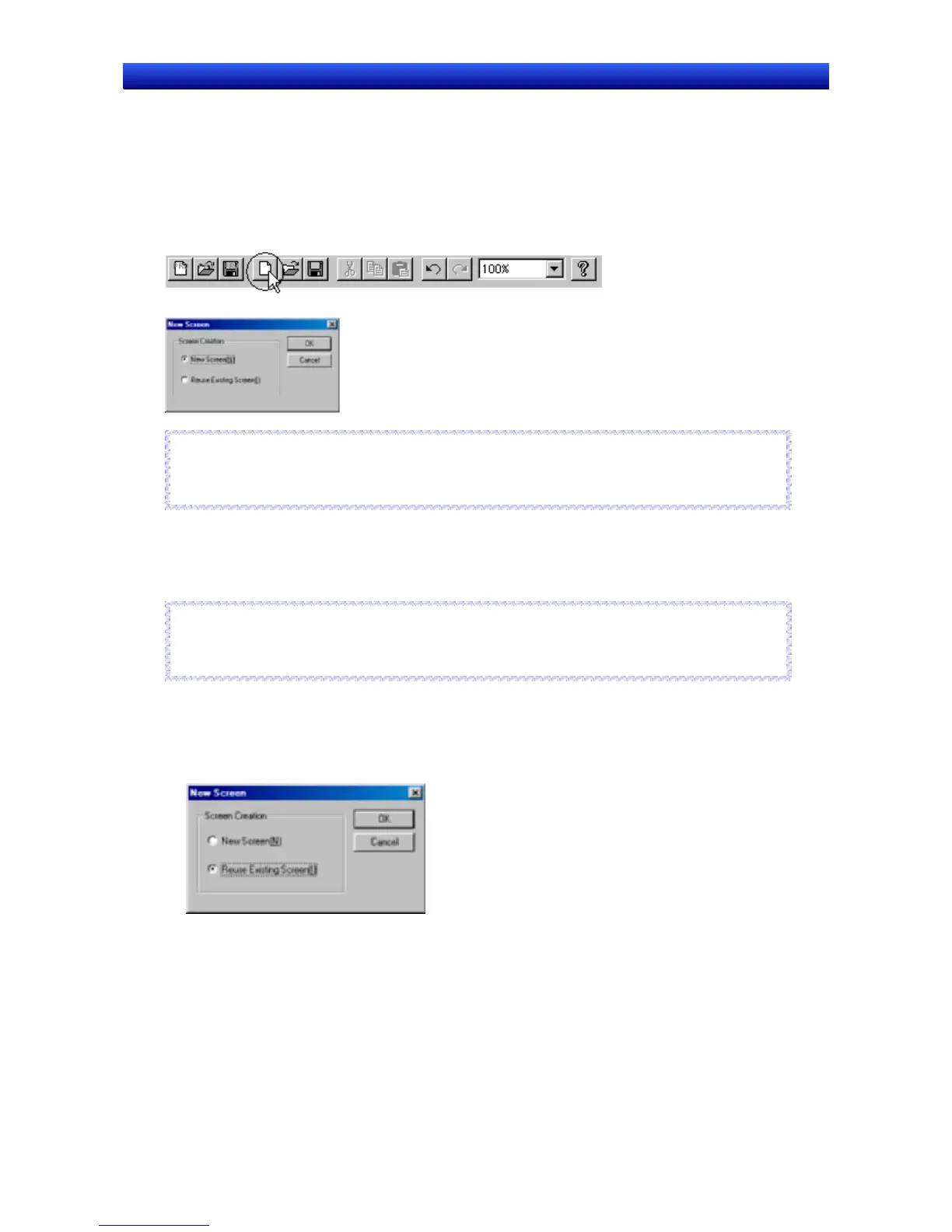Section 4 Screen Types and Operations 4-2 Creating and Saving Screens
NS-Designer Operation Manual
4-2 Creating and Saving Screens
The basic screen operations are explained here.
4-2-1 Creating New Screens
Select File - New Screen or click the New Screen Button in the toolbar.
The New Screen Dialog Box will be displayed.
Reference
♦ When a new project is created, the New Screen Dialog Box is displayed after the PT model has
been selected.
R
R
e
e
f
f
e
e
r
r
e
e
n
n
c
c
e
e
New Screens
Select New Screen and then click the OK Button.
The new screen will be displayed.
Reference
♦ The new screen will be automatically created in the screen with the lowest page number from the
screens not being used.
R
R
e
e
f
f
e
e
r
r
e
e
n
n
c
c
e
e
Reusing Existing Screens
1. Select Reuse Existing Screen and then click the OK Button. Proceed as described below for new
screens or for reusing screens.
4-18
