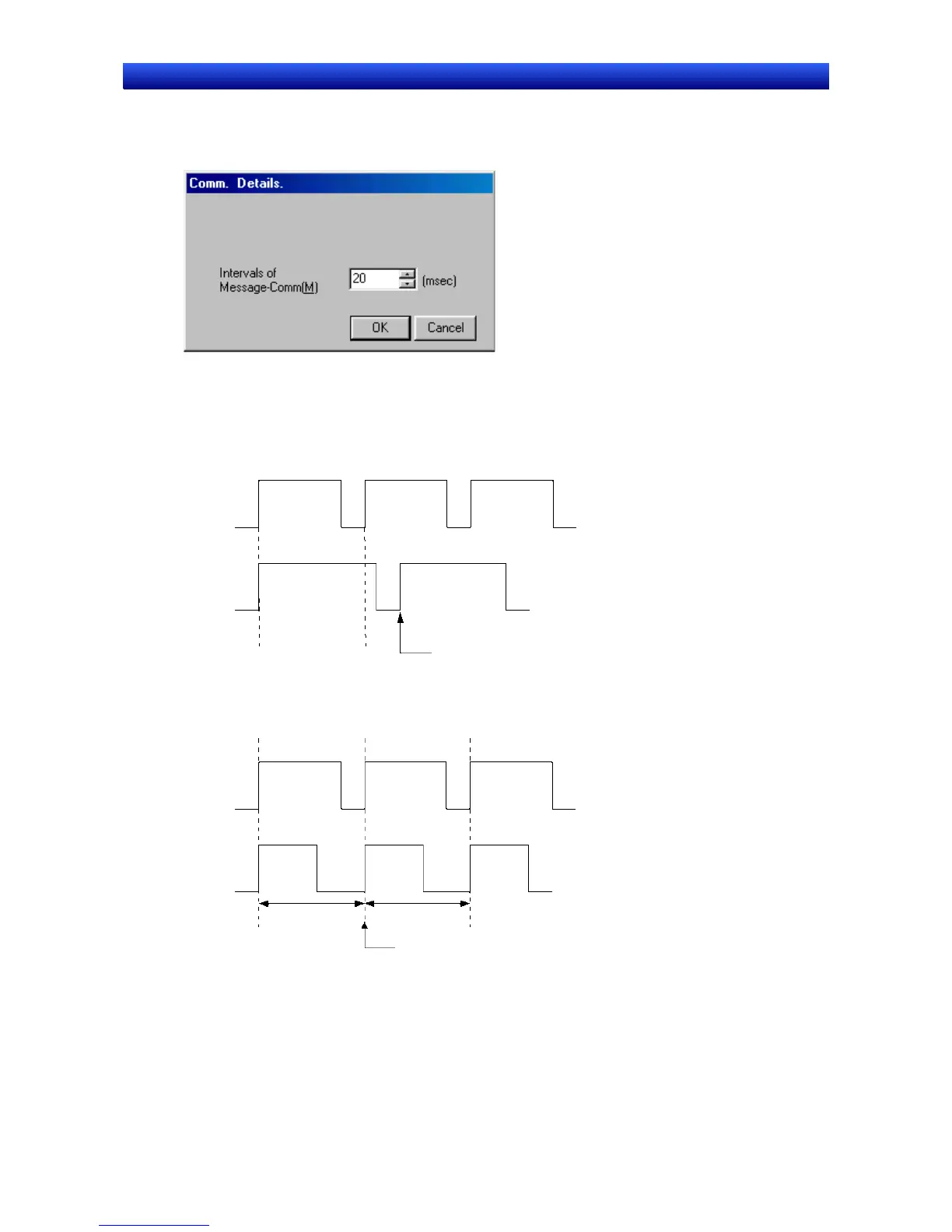Section 7 System Settings 7-1 Settings
NS-Designer Operation Manual
Comm. Details
The Comm. Details Dialog Box will be displayed if the Comm. Details Button is clicked on the
Comm-All Tab page.
Set the interval of message communications, i.e., the time from starting all communications required
on the screen until the next communications are started. The interval can be set to between 2 and 200
ms.
The following examples illustrate operation when the interval set here differs from the time required for
actual communications.
Example: Actual Communications Longer than Set Interval
All communications are completed before
starting communications again.
Message
communica-
tions interval
(setting)
Actual
communica-
tions interval
Example: Actual Communications Shorter than Set Interval
Communications are not started again until
the set interval has expired.
Message
communica-
tions interval
(setting)
Actual
communica-
tions interval
7-1-6 Detailed
The advanced settings are used to set the details of the communications method selected from the Comm-All
Tab Page.
7-10
