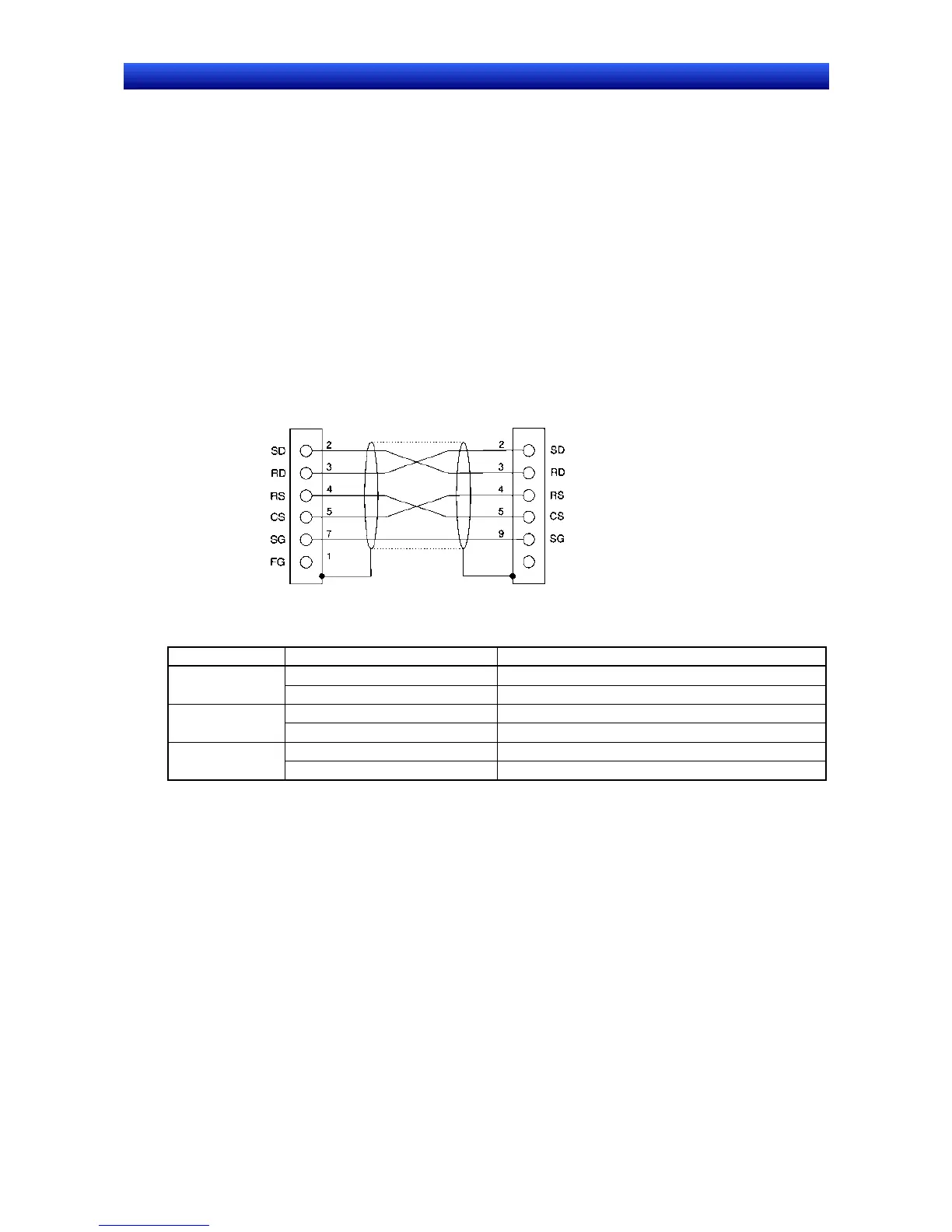eration Manual
Appendix 7 Connecting Cable Specifications
There are three methods that can be used for data communications between the NS-Designer (com-
puter) and the NS-series PT.
• Serial communications
• Ethernet
• Memory Cards
Refer to the following information when preparing a connecting cable for the NS-Designer. A cable is
not required if Memory Cards are going to be used.
A-7-1 Serial Cable
The cable is wired as described next depending on the type of RS-232C connector on the computer
being connected.
• Computers with a 25-pin Connector
Use the following products to assemble the connecting cable.
Name Model Remarks
XM2D-2501 25-pin connector by OMRON (for computer end) Connector
XM2A-0901 9-pin connector by OMRON (for PT end)
XM2S-2511 25-pin connector by OMRON (for computer end) Connector hood
XM2S-0911 9-pin connector by OMRON (for PT end)
AWG28 x 5PIFVV-SB Multi-core shielded cable (Fujikura Ltd.) Cable
CO-MA-VV-SB 5P x 28AWG Multi-core shielded cable (Hitachi Cable Ltd.)
Computer side PT tool connector
Shield wire
Connector hoodConnector hood
