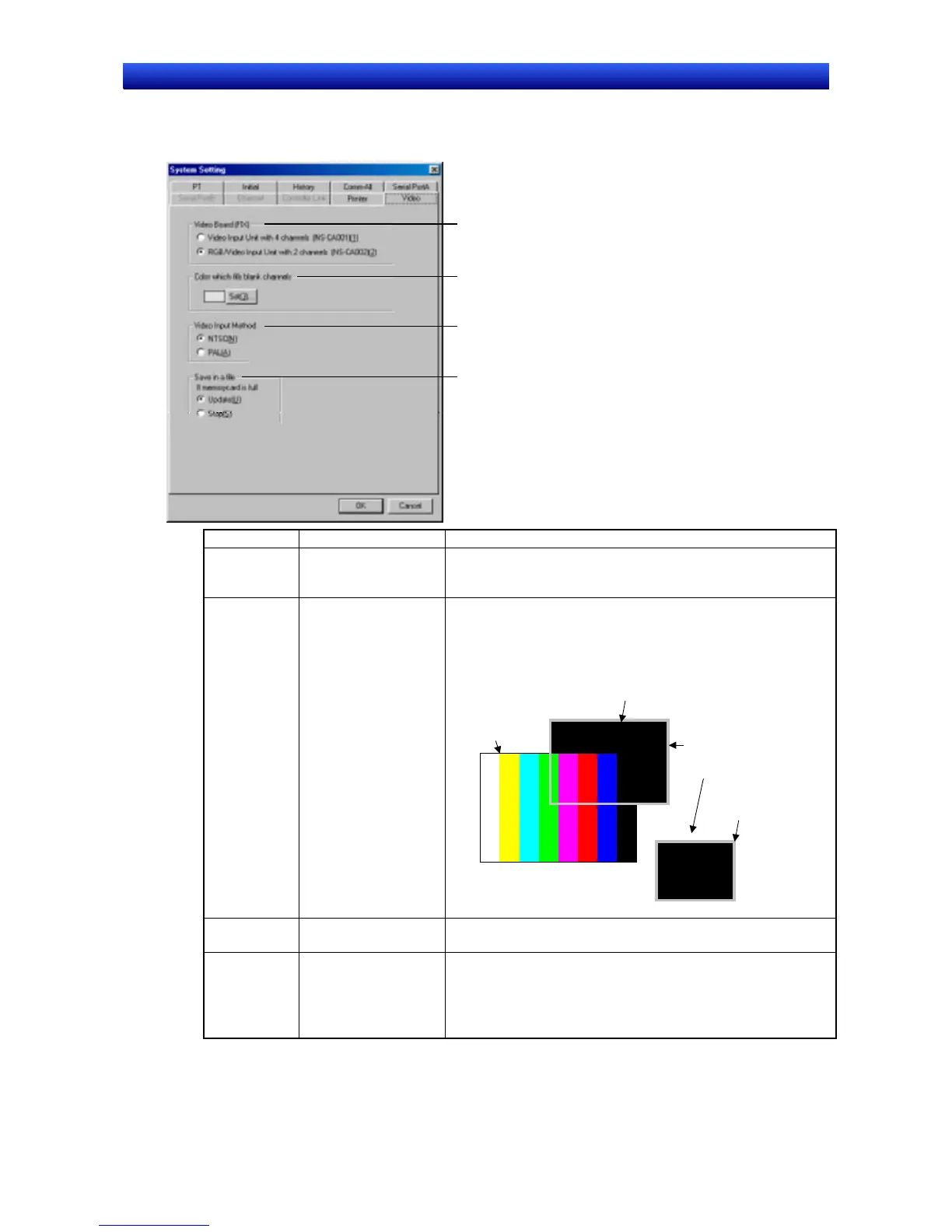Section 7 System Settings 7-1 Settings
NS-Designer Operation Manual
7-1-8 Video
Select the Video Tab Page.
1
2
3
4
Number Setting Details
1 Video Board Select the type of Video board to be installed in the PT. If this
setting is changed, conversion processing will be executed for
projects currently being edited.
2 Color which fills blank
channels
Set when using an NS-CA002 RGB/Video Input Unit. If the same
color set in the video display color is set for graphics such as
functional objects, the part overlapping the video display objects
will be displayed as a video image and other parts will be dis-
played in black.
Graphic (rectangle)
Video display object
Color to fill the rectangle
is set to the same color
as the video display.
The section that overlaps the video
image is displayed as a transparent
image. The section outside the
boundary of the video image is
displayed in black.
Graphic (rectangle)
3 Video Input Method Select the input method for video signals. This setting is used for
all video input from the video card.
4 Save in a file if mem-
ory card is full
Set the action to perform if the Memory Card is full when cap-
turing video images using system memory.
Update: If the same file name exists, delete the oldest file and
save the newer file.
Stop: The file will not be saved.
7-17
