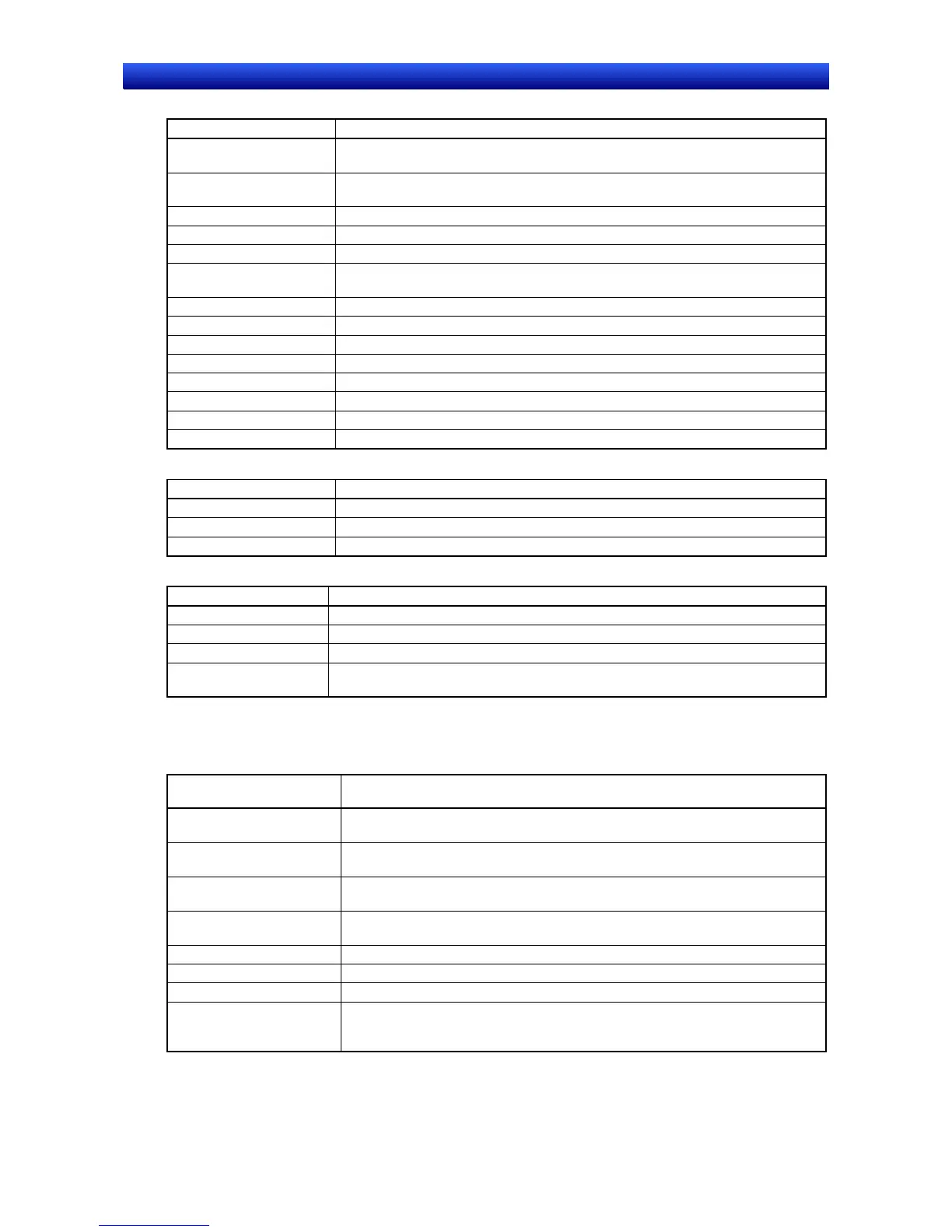Section 1 Overview 1-6 Functions Added in Version 3.0
NS-Designer Operation Manual
Tools Menu
Command Function
Screen Maintenance Changes the titles of, copies, deletes, or replaces screen page numbers for
screens in a project.
Sheet Maintenance Changes the titles of, copies, deletes, or replaces sheet page numbers for sheets
in a project.
Validation Performs an error check on object settings.
Validation Result Displays the results of validation.
Functional Object List Displays a list of functional objects on screen with property settings.
List Up Functional Objects
Used
Displays the number of times functional objects are used in screens, screen
pages that are not used, and frame pages in a tree format.
List Up Addresses Used Displays a list of addresses that are used.
Address Cross Reference Displays a list of functional object IDs when addresses are used.
Edit Background Bitmap Edits the background.
Register Library Registers functional objects in the library and performs maintenance.
Use Library Paste functional objects registered in the library.
Test Performs operating test on the computer without connecting to a PLC.
Resource Report Displays a report on the resources that have been used.
Options Sets optional functions.
Window Menu
Command Function
Cascade Cascades the screen editing windows.
Tile Tiles the screen editing windows.
Arrange Icons Arranges the minimized window icons.
Help Menu
Command Function
Contents Displays the contents for the online help.
Search for Help on Displays a search dialog box for help topics.
How to Use Help Displays information on using Help.
About NT631
Conversion Support Tool
Displays information on the version of NS-Designer.
1-6 Functions Added in Version 3.0
The NS-Designer Version 3.0 is supplemented and enhanced by the following functions.
Supplement/
Enhancement
Function
Screen data transfer
through PLCs
Enables transferring screen data to NS Hardware through a PLC and
transferring ladder program to the PLC through the NS Hardware.
Switch Box Screen Displays I/O status of addresses on the NS Hardware. Addresses and their
comments can be reused from a ladder program using the Switch Box Utility.
Multiple language support Multiple languages (Simplified Chinese, Korean, Traditional Chinese, etc.) can
be displayed on user screens.
Video capture using a PLC
trigger
Enables performing video captures using system memory ($SW24) as a trigger.
Enhanced parts List Vastly increased library objects for use as buttons and lamps.
Reading CLK status Displays status of CLK Board attached with NS Hardware on the screen.
Macro to set time Automatically sets the time, which as set manually before.
Screen data can be
transferred using Ethernet
directly the first time
Screen data can be transferred using Ethernet directly the first time.
1-21
