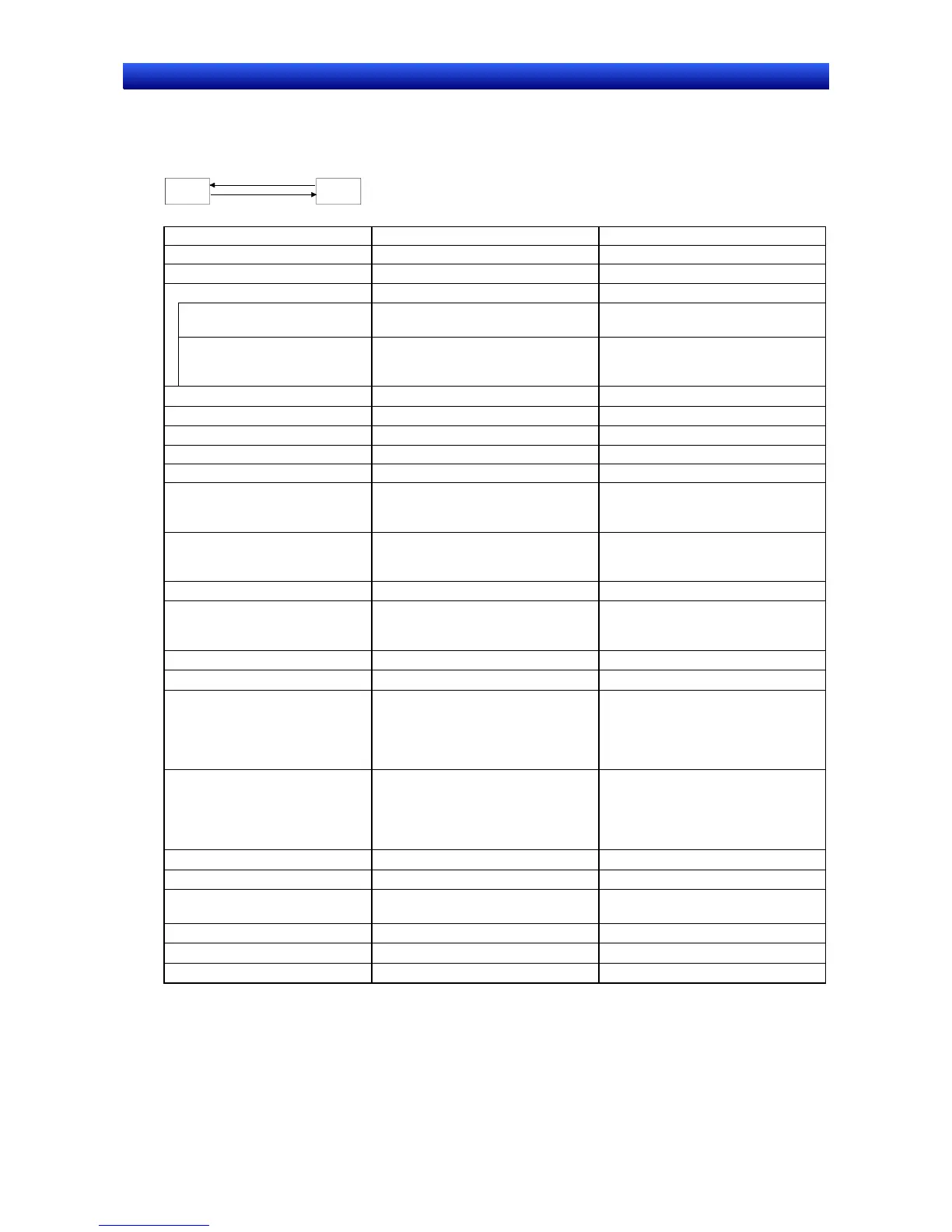Section 1 Overview 1-3 Basic Configuration and Functions
NS-Designer Operation Manual
1-3-2 Manipulating Data on the PLC
Data can be input to and output from a PLC using the following objects, enabling values in memory to
be set or the screen data to be updated according to changes in memory.
PLC
PT
Input
Out
ut
Object Input Output
ON/OFF Button OK OK
Word Button OK OK
Command Button
Switch Screen OK
Indirect Specification of Screens
OK
(Writing Screen Page Numbers)
Key Button OK
Indirect Specification of Character
Strings to Send
Bit Lamp OK
Word Lamp OK
Numeral Display & Input OK OK
String Display & Input OK OK
Thumbwheel Switch OK OK
Text OK
(Indirect Reference of Display
Strings)
List Selection OK
(Address for specifying the File
Lines)
OK
(Writing Selected Line Number)
(Writing Selected Character Strings)
Level Meter OK
Bitmap OK
(Indirect Specification of Display
Data)
Analogue Meter OK
Video Display
Broken-line Graph OK
(Specifying Display Update Bits)
(Specifying Number of Display Re-
freshes)
(Broken-line Monitor Address)
Data Log Graph OK
(Monitor Address)
(Log Timing)
(Scale for Time Axis)
(Address for updating Display)
Date/Time
Alarm/Event Display OK
Alarm/Event Summary & History
OK
OK
(Writing Alarm Ids)
Data Block Table
OK
OK
Frames
OK
Temporary input
1-5
