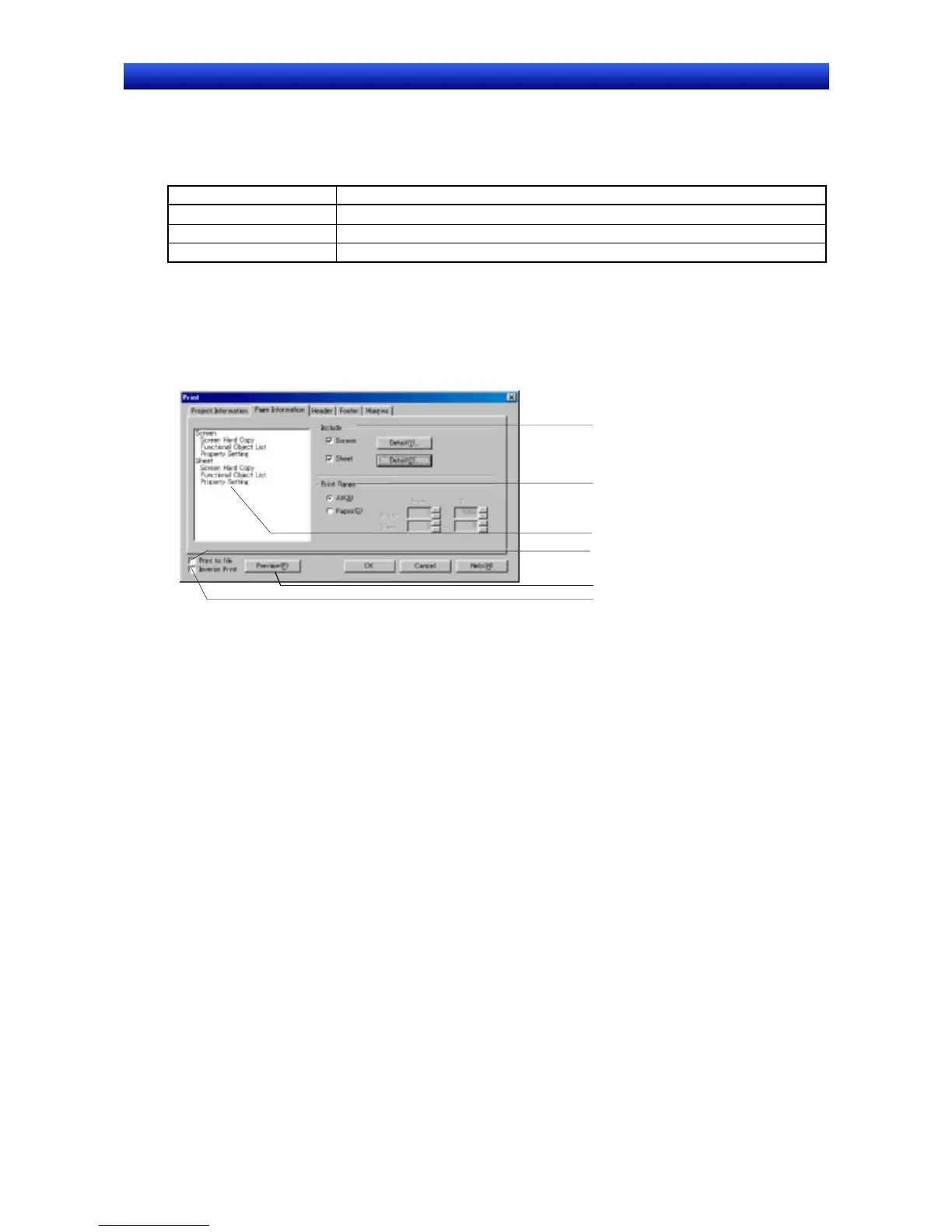Section 11 Printing 11-2 Printing Page Information
NS-Designer Operation Manual NS-Designer Operation Manual NS-Designer Operation Manual
11-2 Printing Page Information
User screen information can be printed. The following information can be printed.
Item Details
Screen Hard Copy Prints a hardcopy of the screen.
Functional Object List Prints a list of the functional objects in each screen.
Property Setting Prints a list of the properties of the functional objects in each screen.
1. Select File - Print.
2. The Print Dialog Box will be displayed. Select the Page Information Tab and select the range to be
printed.
3. Select the information and ranges to be printed. (Click the Details Button to set the information to
be printed.)
1
2
3
4
6
5
11-4
