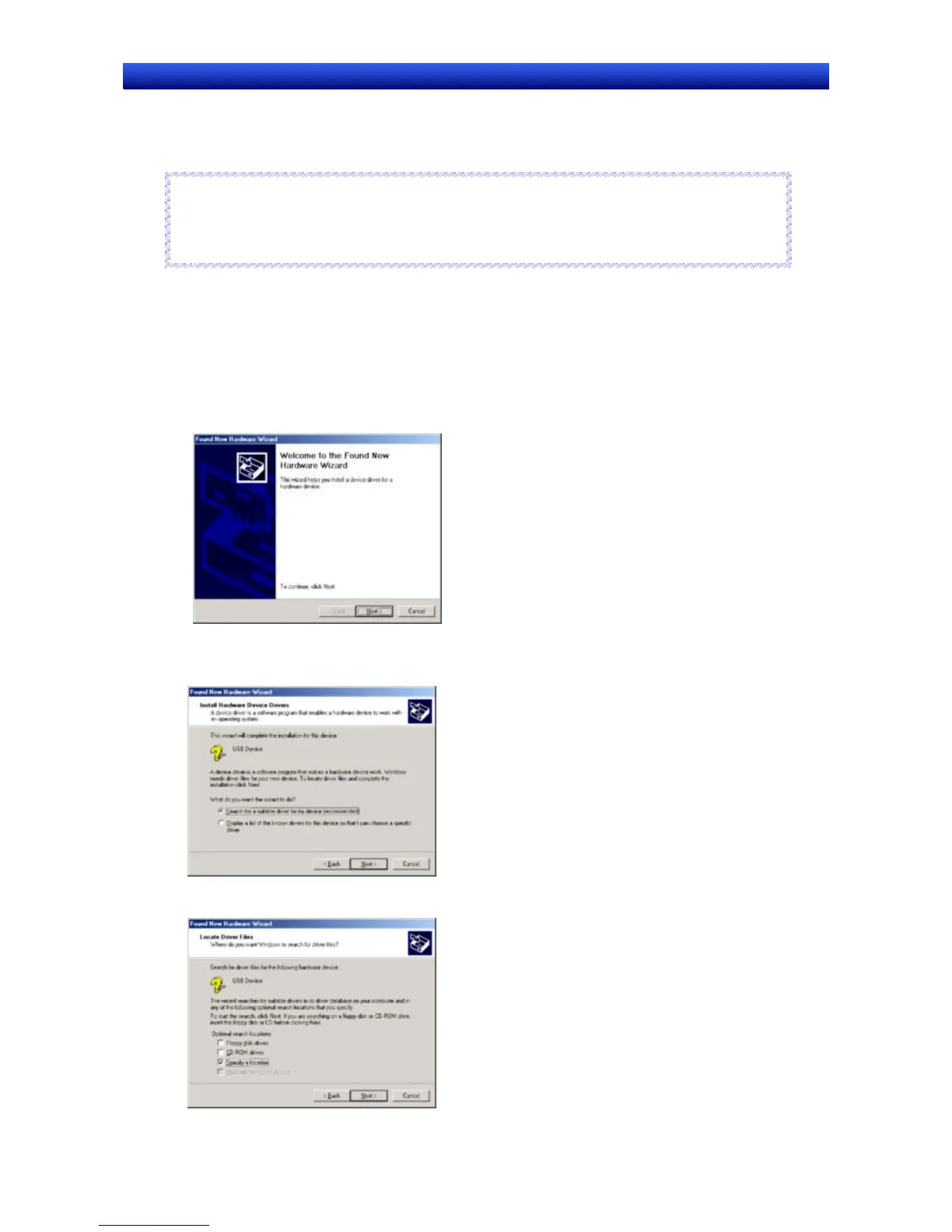Section 2 Setup, Starting, and Exiting 2-2 Installing the NS-Designer
NS-Designer Operation Manual
NS-Designer Operation Manual
2-2-4 Installing USB Drivers for NS-Series PTs.
Install the NS-series USB driver in the personal computer. After installation, data can be transferred
between the personal computer and NS-series PT via USB.
Reference
♦ With NS-V1 Series models, make sure that the PT has a lot number that supports USB transmis-
sion. The system program version of the NS-series PT must also support USB transmission. For
details, refer to 3-3-2 Connecting via USB in the NS series Setup Manual (Cat. No. V083).
R
R
e
e
f
f
e
e
r
r
e
e
n
n
c
c
e
e
Compatible Personal Computers
Windows 98, Windows Me, Windows 2000, and Windows XP
Operation Procedure
Windows 2000 and Windows XP:
1. Start Windows 2000 or Windows XP.
2. Connect the personal computer to the NS-series PT USB slave connector using the USB cable.
The following Add New Hardware Wizard will be displayed. Click the Next Button.
3. The following dialog box will be displayed. Select Search for the best driver for my device (Rec-
ommended). Click the Next Button.
4. Select Specify a location only and then click the Next Button.
2-9
