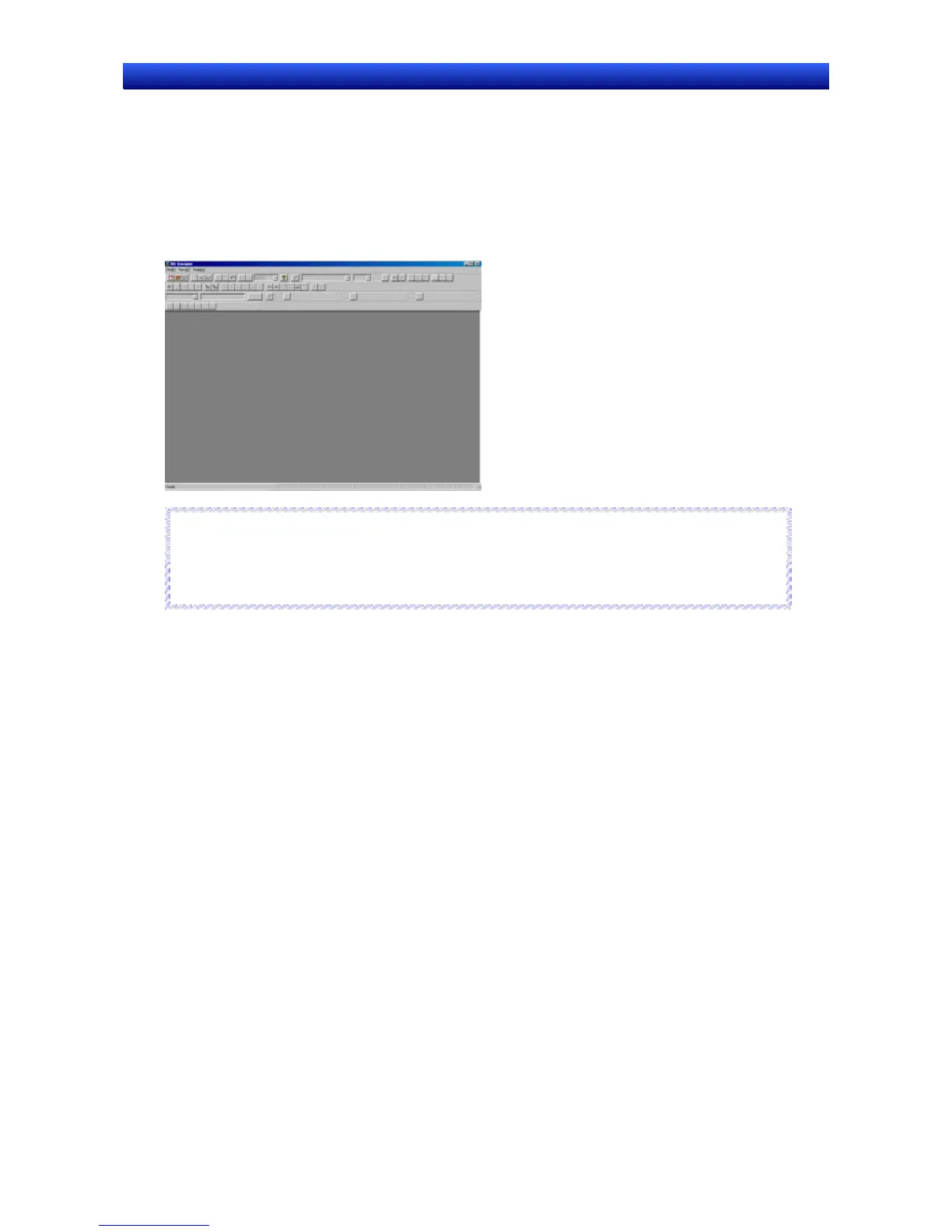Section 2 Setup, Starting, and Exiting 2-3 Starting the NS-Designer
NS-Designer Operation Manual
NS-Designer Operation Manual
2-3 Starting the NS-Designer
To start the NS-Designer, click the Windows Start Button, and then select Programs - Omron –
CX-One - NS-Designer - NS-Designer Ver X (The items displayed may vary according to the program
folder specified during installation.), right-click the NS-series PT in the Network Configuration Window
of CX-Integrator, and select Start Special Application - Start Only.
When the NS-Designer startup is completed, the Main Window will be displayed, as follows:
Reference
♦ More than one copy of the NS-Designer application can be run at the same time.
♦ To start NS-Designer, log in as the administrator when using a personal computer running Windows
NT, 2000, or XP.
R
R
e
e
f
f
e
e
r
r
e
e
n
n
c
c
e
e
2-14
