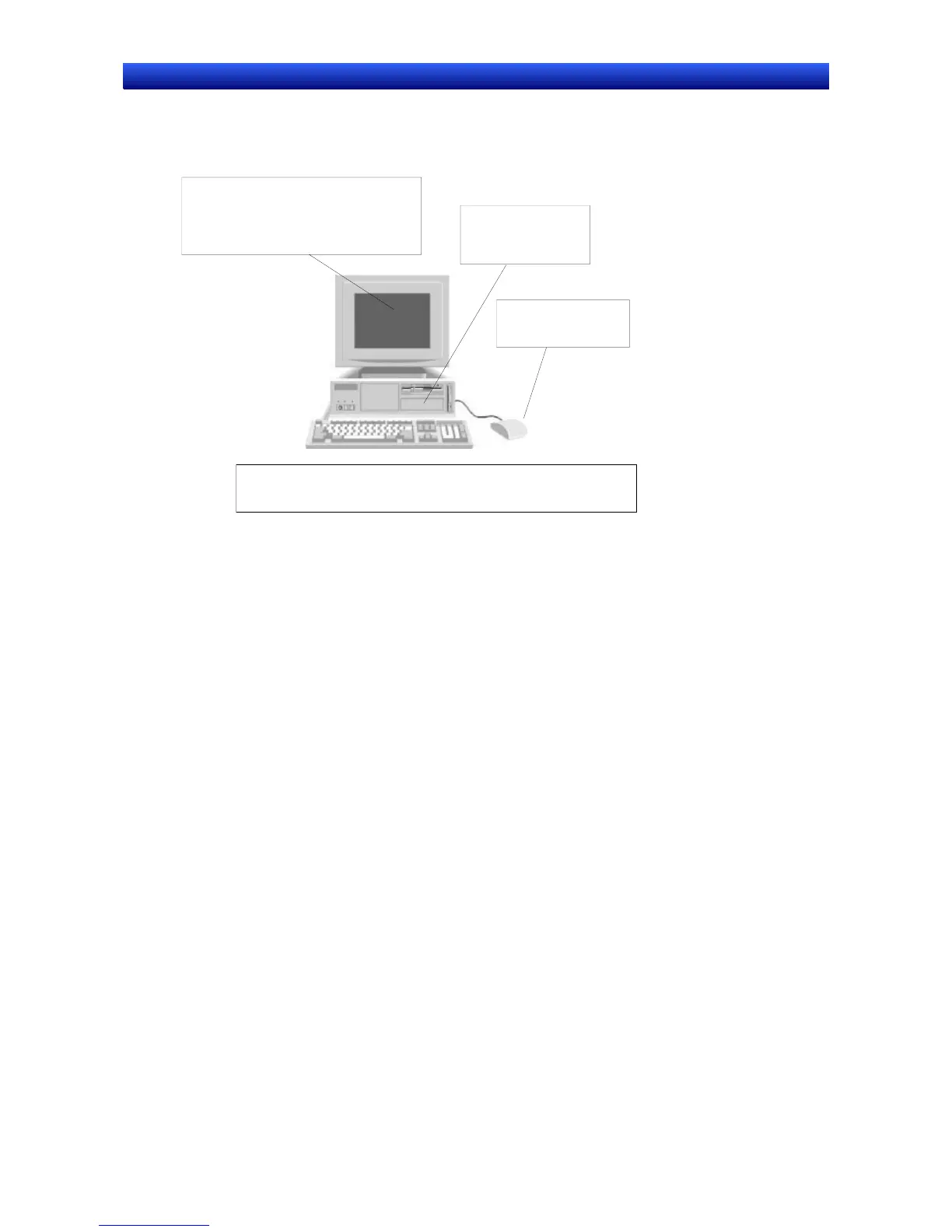Section 2 Setup, Starting, and Exiting 2-1 Before Installing the NS-Designer
NS-Designer Operation Manual
NS-Designer Operation Manual
2-1 Before Installing the NS-Designer
Before installing the NS-Designer, check that the following requirements have been met.
g
Monito
VGA monitor or better.
Resolution of 800 x 600 pixels or higher is
recommended for optimum use of NS-
Designer.
g
CD-ROM Drive
Required to install the
NS-Designer.
g
Mouse
A mouse that supports
Microsoft Windows.
g
Compute
IBM PC/AT or compatible with Microsoft Windows 95, 98, NT 4.0 (SP6a
or higher), Me, 2000 (SP3 or higher), or XP installed
System Requirements
CPU Intel Celeron 400 MHz or better •
•
•
•
Recommended memory 64 Mbytes or more
Hard disk 200 Mbytes or more available disk space
Internet Explorer Version 5.5 or higher
2-1
