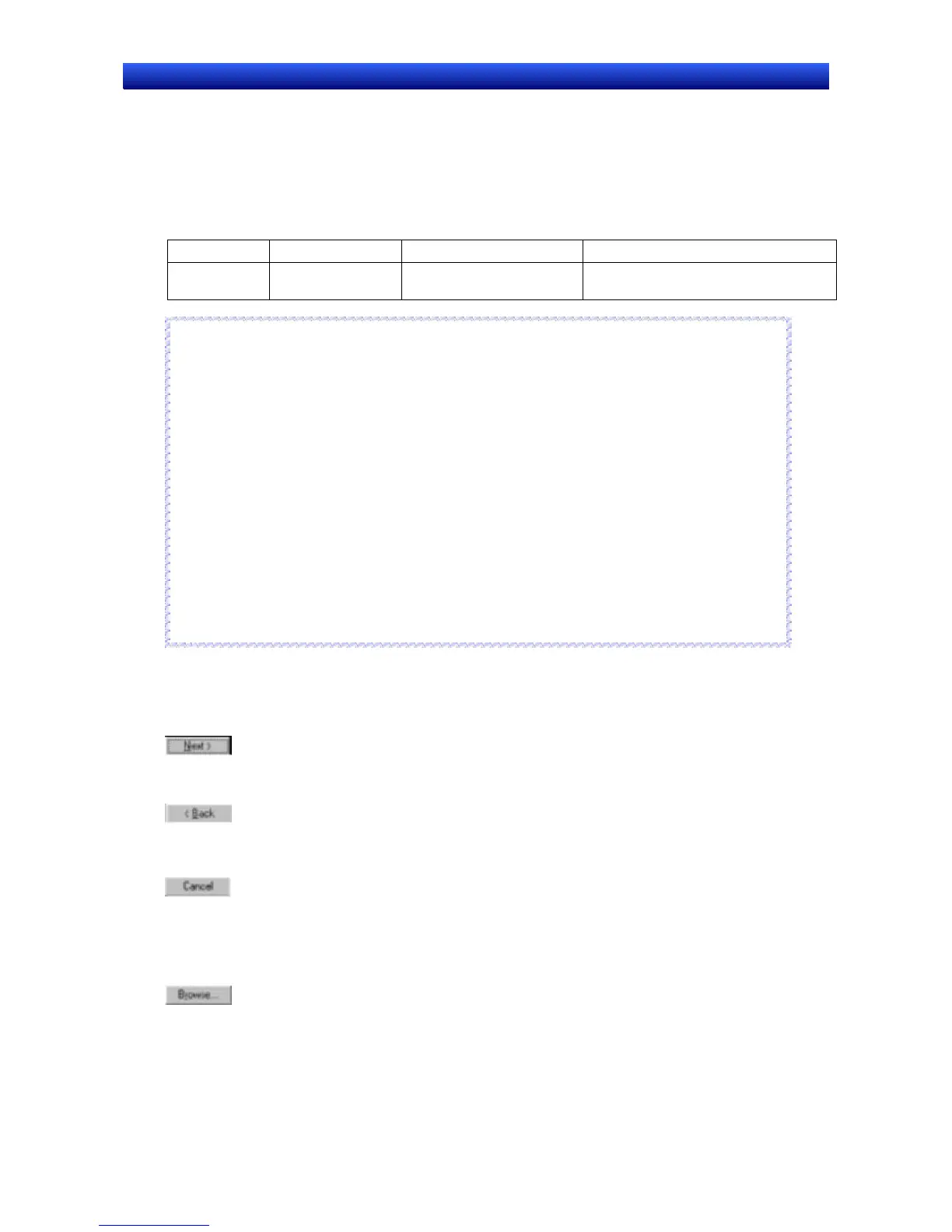Section 2 Setup, Starting, and Exiting 2-2 Installing the NS-Designer
NS-Designer Operation Manual
NS-Designer Operation Manual
2-2 Installing the NS-Designer
Install the NS-Designer in the hard disk.
To install the NS-Designer, execute the installation program provided.
For details on procedures for installing the NS-Designer from CX-One FA Integrated Tool Package, re-
fer to the CX-One Setup Manual provided with CX-One.
Cat. No. Model Manual name Contents
W444
CXONE-AL@@C-E
CX-One Setup Manual Installation and overview of CX-One FA
Integrated Tool Package.
Reference
♦
If the NS-Designer was previously installed from the CX-One and it’s necessary to install it from the
individual NS-Designer CD-ROM, always uninstall the NS-Designer using the following procedure
before installing it from its individual CD-ROM. The NS-Designer will not operate properly if it is
installed without first uninstalling it.
1. Insert the CX-One installation disk 1 into the CD-ROM drive.
2. Select the Modify Option to enable modifying the Support Software that is installed.
3. In the Select Features Dialog Box, clear the selection of only the NS-Designer. Do not change
any other selections.
4. Continue by following the instructions in the dialog boxes to modify the installation and uninstall
NS-Designer.
5. Once the NS-Designer uninstallation process has been completed, place the individual CD-ROM
disk for the NS-Designer into the CD-ROM drive and install the NS-Designer. (See note.)
Note: If the version of the CX-Server bundled on the individual NS-Designer CD-ROM is lower than
the version of the CX-Server bundled with the CX-One, install only the NS-Designer and NOT
the CX-Server. (A message will be displayed if the version is lower.) If a version of CX-Server
that is lower than the version with the CX-One is installed, the CX-One will not operate prop-
erly.
R
R
e
e
f
f
e
e
r
r
e
e
n
n
c
c
e
e
2-2-1 Basic Installation Operations
The main buttons that are displayed during installation are as follows:
Confirms the settings in the window displayed and moves to the next window.
Cancels the settings in the window displayed and returns to the previous window.
Closes the window currently being displayed. The settings in the window are cancelled.
Installation can be cancelled by pressing this button in the installation window. A confirmation message
will be displayed.
The actual folder configuration is displayed in a tree format, from which the folders where installation
files are to be installed can be selected.
2-2
