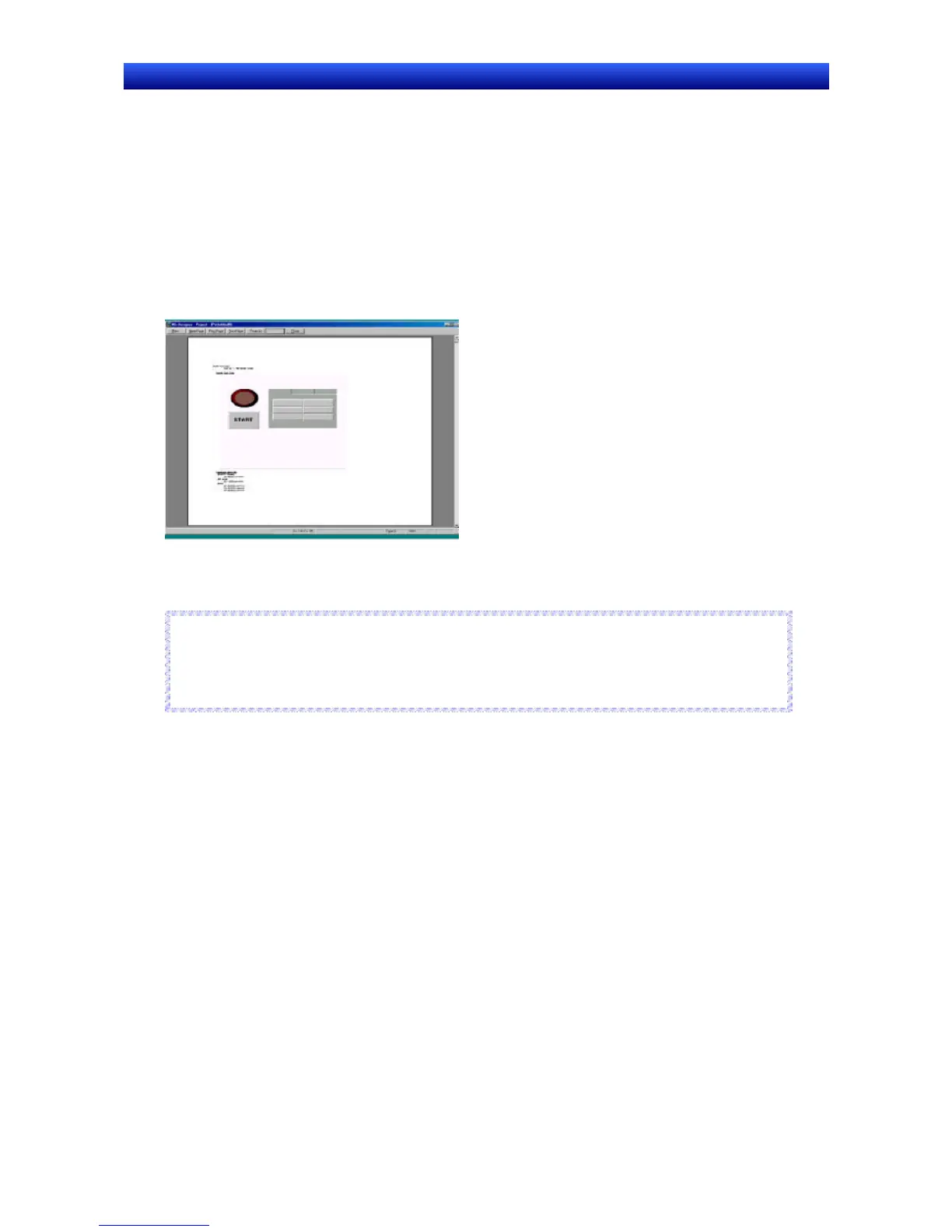Section 11 Printing 11-3 Previews
NS-Designer Operation Manual NS-Designer Operation Manual NS-Designer Operation Manual
11-3 Previews
Previews can be displayed of the printer output for project information or page information.
1. Select the items to be printed in the Print Dialog Box.
2. Click the Preview Button.
A preview window will be displayed. Operating procedures for the preview window are the same as
those for the standard Windows® preview window.
Example for Printing Page Information
3. To return to the Print Dialog Box from the Preview Window, click the Print Button in the Preview
Window.
Reference
♦ The header and footer information can also be checked on the preview. Refer to 11-5 Headers and
Footers for information on headers and footers.
♦ To close the Preview Window and Editing Window, click the Close Button in the Preview Window.
R
R
e
e
f
f
e
e
r
r
e
e
n
n
c
c
e
e
11-8
