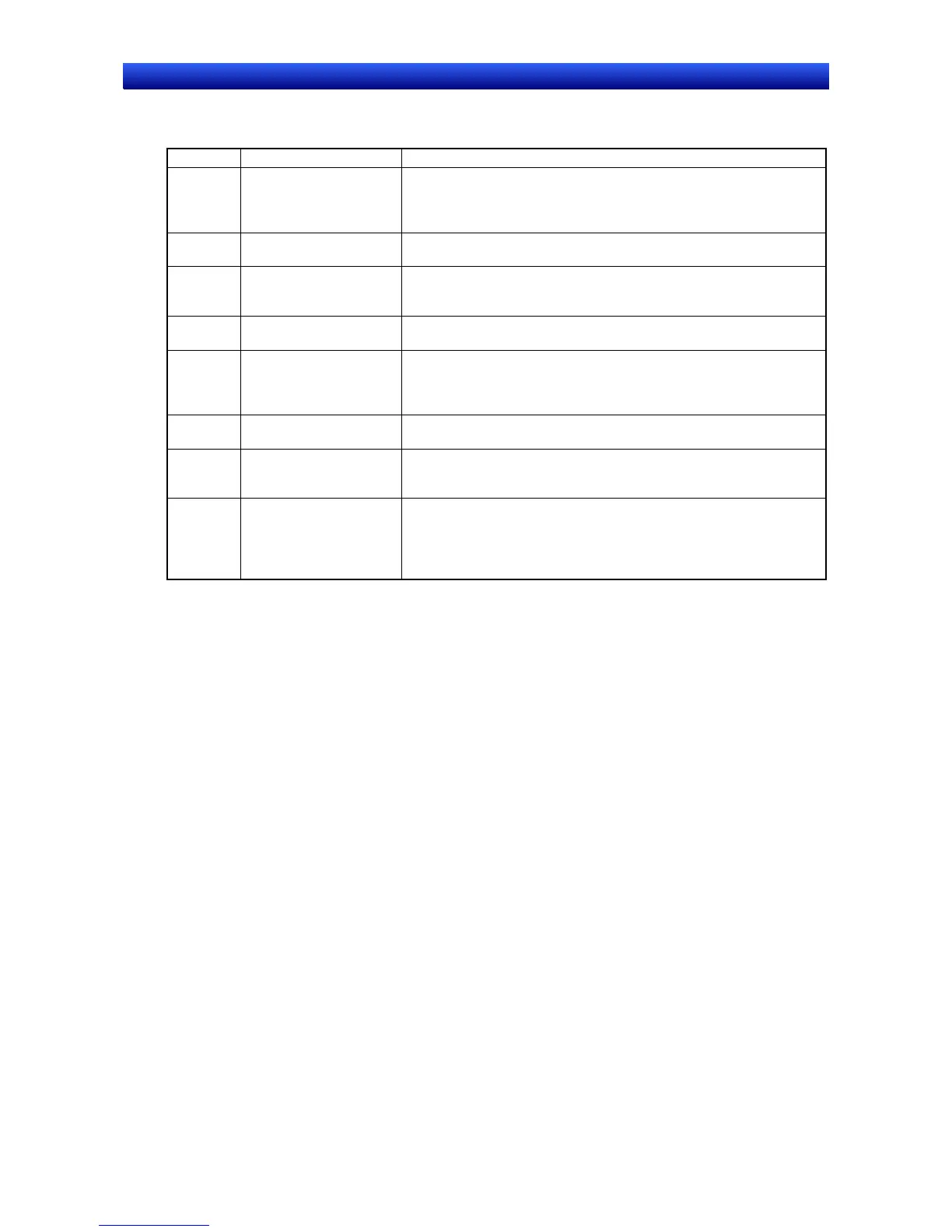Section 9 Validation 9-3 List of Validation Items
NS-Designer Operation Manual
9-3 List of Validation Items
Error No. Item Details
1 Detect incorrect ad-
dresses
Checks whether the address formats are incorrect or whether the ad-
dresses are set outside the specified range. Alarm/event, data log,
data block, and system memory allocation addresses, however, are
not checked.
2 Detect unset addresses Searches for functional objects and frames that have not been allo-
cated addresses.
3 Check if a screen switch
object exists on each
screen
Checks whether screen switch objects operated by Command Buttons
exist on each screen.
5 Check if screen switch
destination exists
Checks whether the screen switch destination specified by the screen
switch command button exists.
6 Check if specified files
(bmp/txt etc.) exist
Checks whether files (BMP files, JPEG files, TXT files, or LST files)
set in functional objects exist in the screen folder. The screen folder is
a folder located one level below the project file. The folder is auto-
matically created with the same name as the project.
8 Detect overlapping func-
tional objects
Checks whether the positions of functional objects are overlapping.
9 Check if functional ob-
jects are created inside
screen/frame area
Checks whether objects are positioned in areas that are not displayed
when the PT is running, or whether the objects in frames are posi-
tioned outside the frame area.
10 Check if touch points are
included in functional
objects
Checks whether the functional objects are positioned above the touch
points. When used to check pop-up screens, this setting is used to
detect functional objects that have a width or height that is smaller
than the mesh size of the touch panel. The touch panel mesh size is
16 × 16 dots for NS12, NS10, and NS5, and 20 × 20 dots for NS8.
9-4
