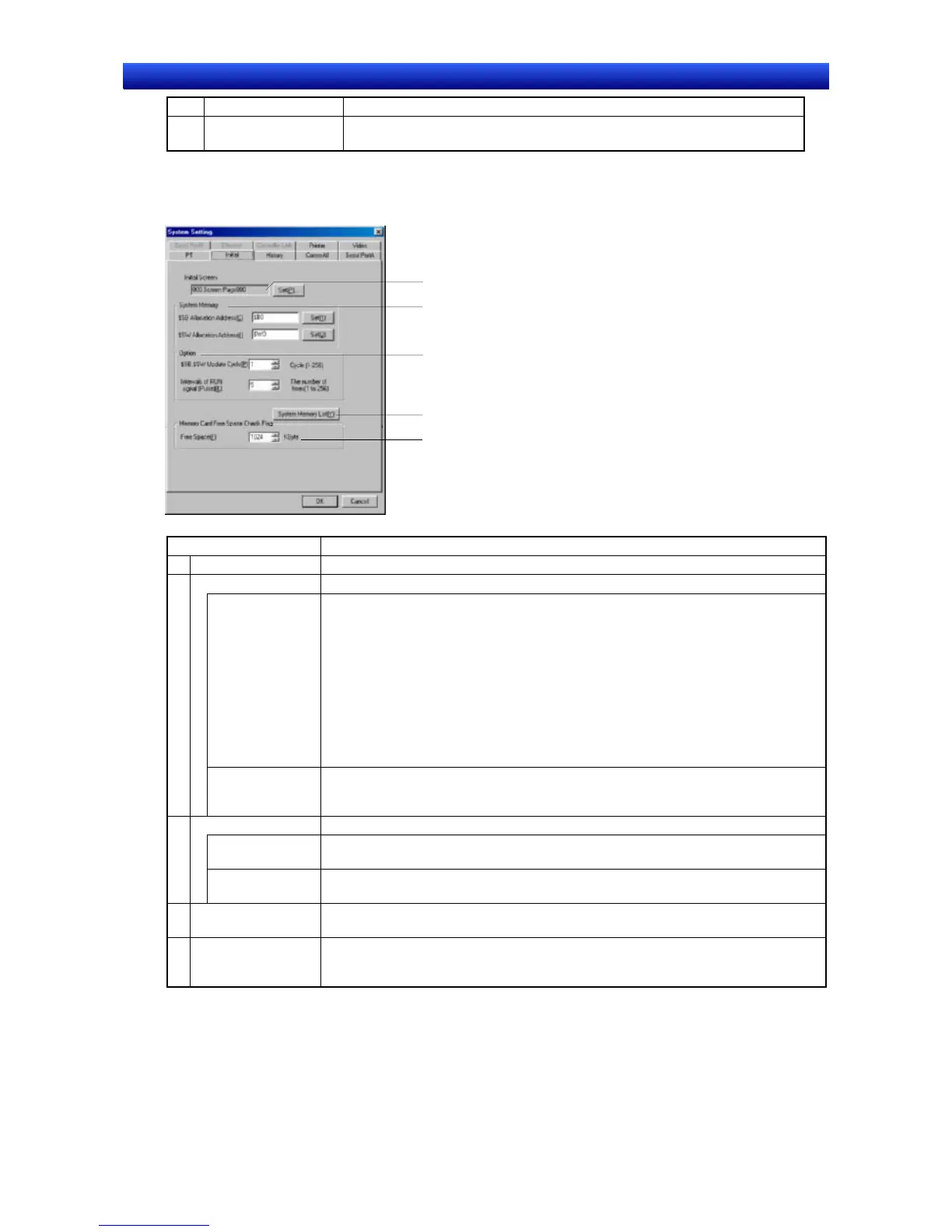Section 7 System Settings 7-1 Settings
NS-Designer Operation Manual
No. Setting Details
6 Prioritize notification
of ON/OFF Button
Select to prioritize notification of ON/OFF Button notification.
7-1-3 Initial
Click the Initial Tab.
1
2
4
3
5
Setting Details
1 Initial Screen Select the initial screen to be displayed when the PT starts operation.
2 System Memory Set the addresses where system memory is allocated.
$SB
Allocation Ad-
dress
System bit memory can be allocated in the PLC (host) memory area or in $B. Set
the address to a multiple of 16. When $SB is allocated as host memory, the bit
number is not set.
A total of 53 bits of bit memory starting from the specified address will be used as
system memory.
Example: If Serial A is set to DM 00000, the correspondence with $SB is as follows:
$SB0 Serial A: DM 00000.00
$SB1 Serial A: DM 00000.01
to
$SB52 Serial A: DM 00003.04
$SW
Allocation Ad-
dress
System word memory can be allocated in the PLC (host) memory area or in $W.
A total of 39 words of word memory starting from the specified address are used as
system memory.
3 Options Set the system memory update cycle and RUN signal (pulse) interval.
$SB, $SW Up-
date Cycle
Set the update cycle for $SB and $SW. The cycle can be set to between 1 and 256.
Intervals of RUN
Signal (Pulse)
Set the communications interval for writing RUN signals. The interval can be set to
between 1 and 256.
4 System Memory
List Button
Click the System Memory List Button to display the System Memory List.
5 Memory Card Free
Space Check Flag
Set the amount of free space on the Memory Card for which to issue an alarm. If the
free space on the Memory Card inserted in the PT is at or below the amount of free
space set here, $SB48 will turn ON.
7-2
