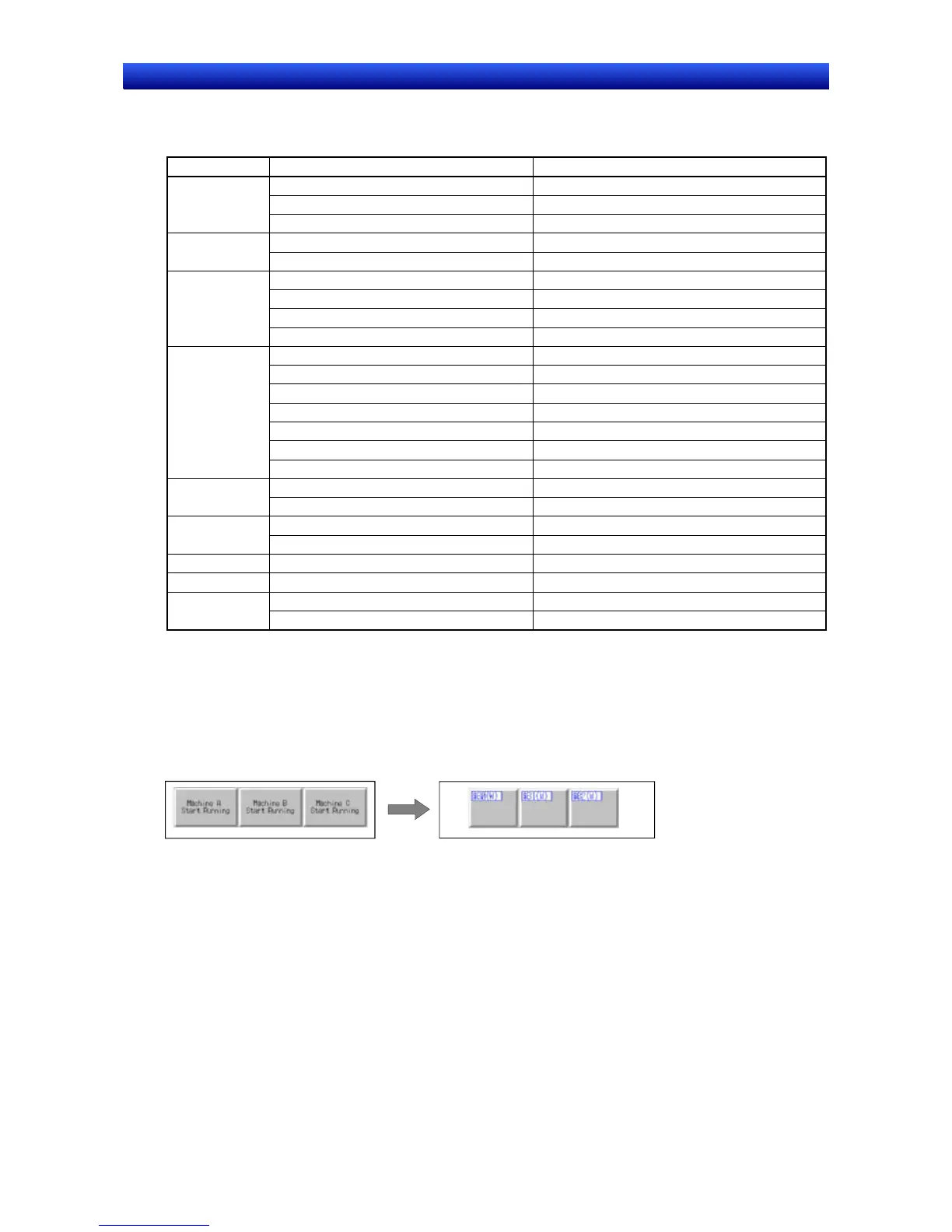Section 4 Screen Types and Operations 4-1 Basic Operations
NS-Designer Operation Manual
Functional Object IDs
A functional object ID consists of the object type and four-digit numerals.
Type Functional object ID
ON/OFF Buttons PB0000 to PB1023
Word Buttons PBW0000 to PBW1023
Buttons
Command Buttons PBC0000 to PBC1023
Bit Lamps PL0000 to PL1023 Lamps
Word Lamps PLW0000 to PLW1023
Numeral Displays & Inputs NUM0000 to NUM1023
String Displays & Inputs STR0000 to STR1023
Thumbwheel Switches THW0000 to THW1023
Displays &
Inputs
Temporary Inputs TMP0000 to TMP1023
Text LBL0000 to LBL1023
List Selection LST0000 to LST1023
Level Meter LEV0000 to LEV1023
Bitmap BMP0000 to BMP1023
Analogue Meter ANA0000 to ANA1023
Broken-line Graph BLG0000 to BLG1023
Displays
Video Display VDO0000 to VDO1023
Alarm Display ALM0000 to ALM1023 Alarm
Alarm/Event Summary History ALS0000 to ALS1023
Date DAT0000 to DAT1023 System Clock
Time TIM0000 to TIM1023
Data Log Data Log Graph DLOG0000 to DLOG1023
Data Block Data Block Table DTBL0000 to DTBL1023
Frame FRM0000 to FRM1023 Others
Table TBL0000 to TBL1023
Fixed Object IDs
Fixed object IDs are displayed as 4-digit numerals.
0000 to 1023
Show Address
This function displays the address set for each functional object.
Normal Display Address Display
Select View - Show Address or click the Show Address Button in the toolbar.
4-7
