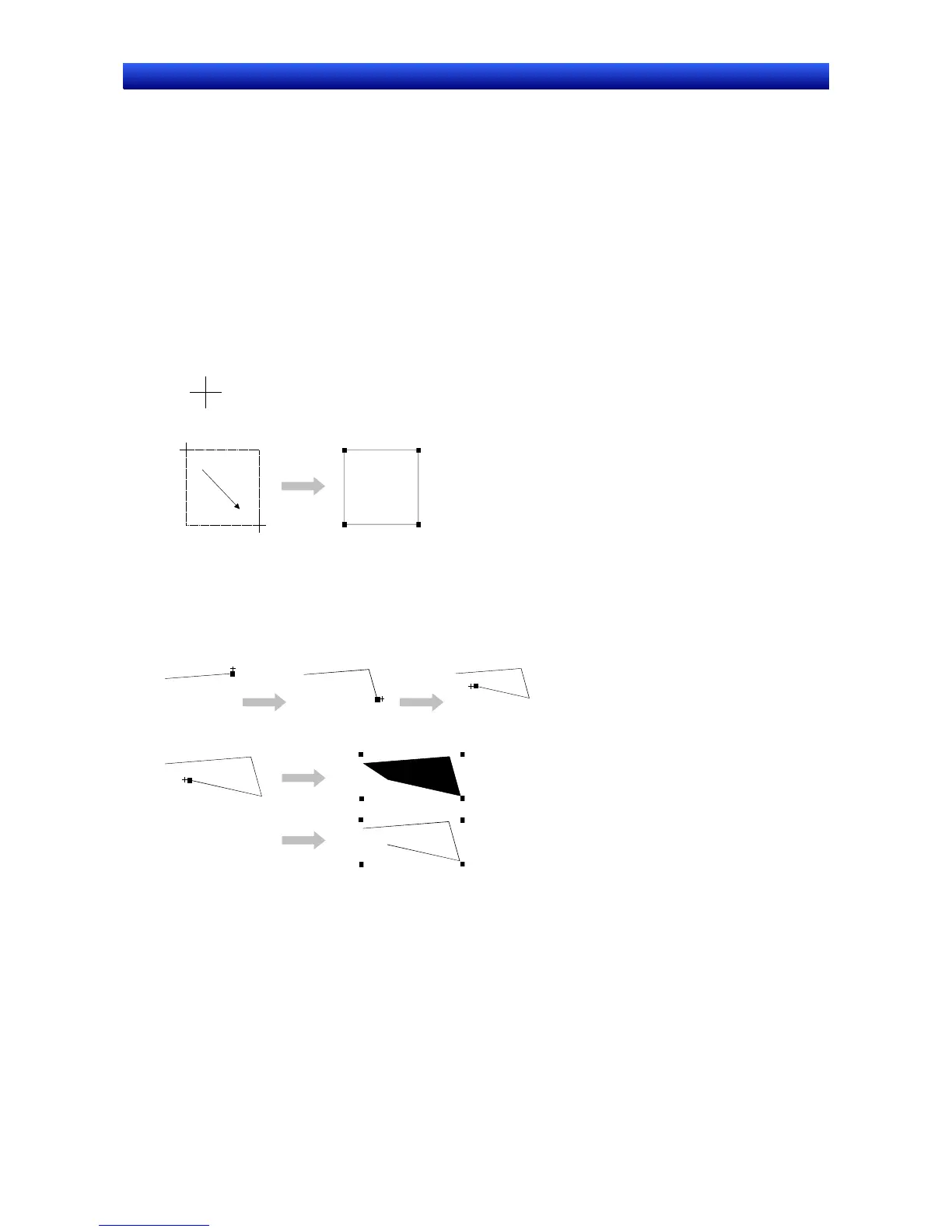Section 5 Object Operations 5-2 Creating Fixed Objects
NS-Designer Operation Manual NS-Designer Operation Manual NS-Designer Operation Manual
5-2 Creating Fixed Objects
This section describes the process from placing a fixed object on a screen through to starting to set the
properties.
5-2-1 Drawing New Fixed Objects
Either select items under the Fixed Object Menu or select an icon on the fixed object toolbar to create
a new fixed object.
Rectangles, Circles, Ovals, and Straight Lines
1. Move the cursor to the starting point for the rectangle, circle, oval, or straight line.
2. The cursor will change to the following shape:
3. Drag the cursor to the end point for the rectangle, circle, oval, or straight line.
Drag
Polygons and Polylines
1. Move the cursor to the starting point for the polygon or polyline and click the left mouse button.
2. Move the cursor to the next point and click the left mouse button. Repeat this operation until all the
points for the polygon or polyline are drawn.
Left click
Left click
Left click
3. Click the right mouse button at the last point to close the drawing mode for polygon and polyline.
Right click
5-8
