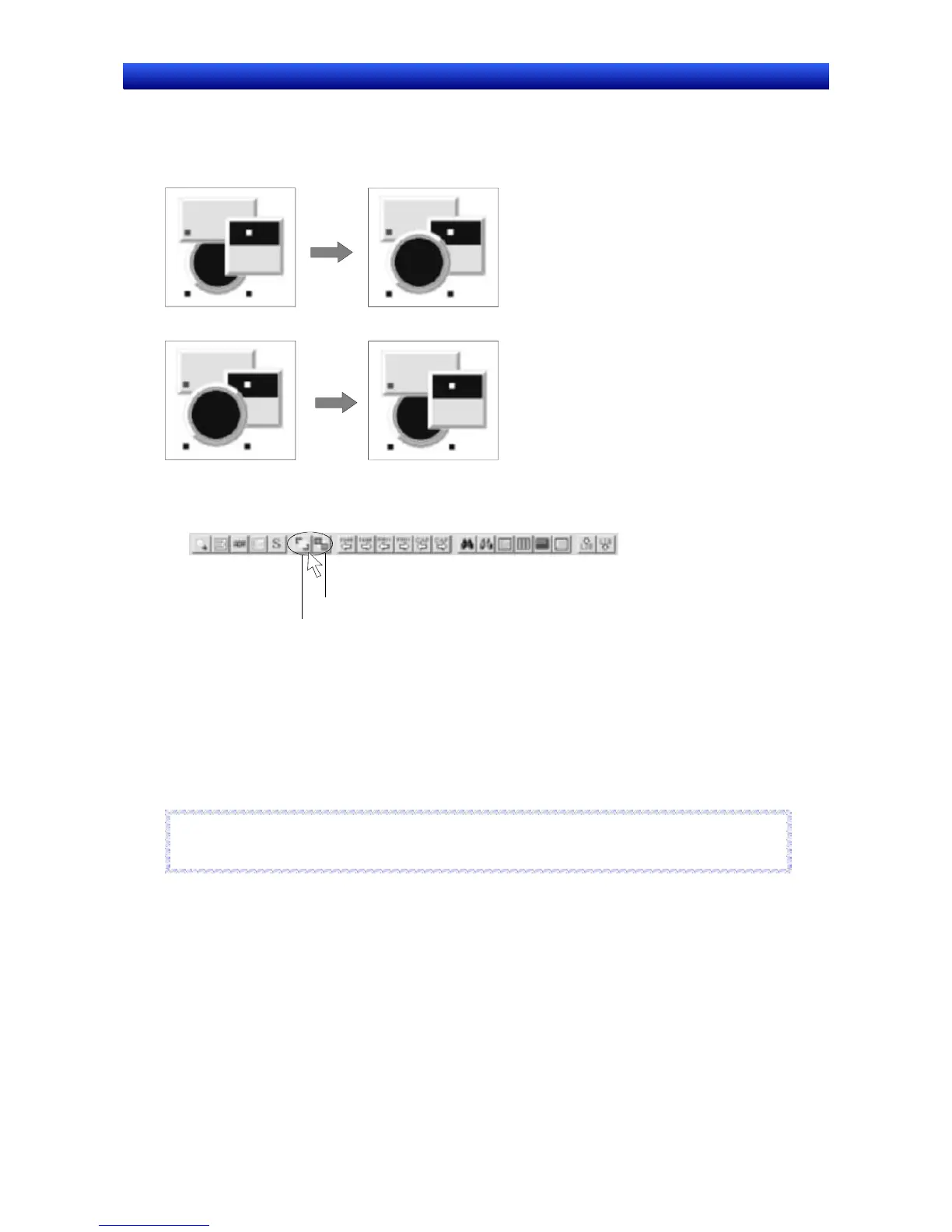Section 5 Object Operations 5-5 Layout Functions
NS-Designer Operation Manual NS-Designer Operation Manual NS-Designer Operation Manual
5-5-5 Ordering Objects
Changes the display order of overlapped objects.
Moving Objects to the Front
Moving Objects to the Back
1. Select the objects for which the display order is to be changed.
2. Select Layout – Order – Bring to Front/Send to Back or Bring to Front or Send to Back on the
toolbar.
Send to Back
Bring to Front
5-5-6 Nudging Objects
Moves selected objects vertically or horizontally in 1-dot units.
When grids are enabled, the object is moved in the set grid units.
1. Select the object to be nudged.
2. Select Layout – Nudge and then select the direction to move the object.
Reference
♦ Press the Up, Down, Left, or Right Keys to perform the same operation.
R
R
e
e
f
f
e
e
r
r
e
e
n
n
c
c
e
e
5-29
