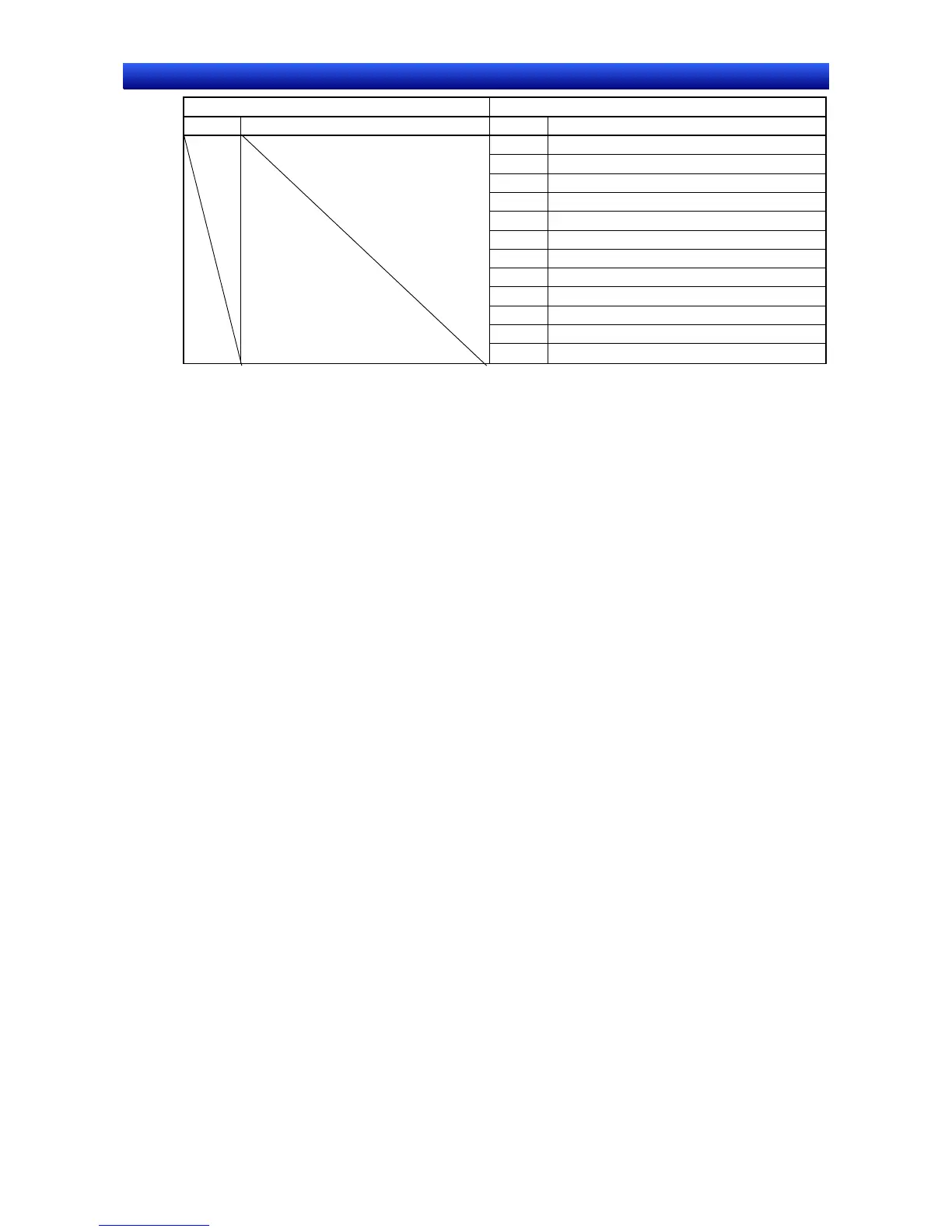Section 8 Testing 8-1 Test Function
NS-Designer Operation Manual NS-Designer Operation Manual NS-Designer Operation Manual
$SB $SW
Offset Details Offset Details
+27 Offset Value for Index 10
+28 Offset Value for Index 11
+29 Offset Value for Index 12
+30 Offset Value for Index 13
+31 Offset Value for Index 14
+32 Offset Value for Index 15
+33 Offset Value for Index 16
+34 Offset Value for Index 17
+35 Offset Value for Index 18
+36 Offset Value for Index 19
+37 Data Log Group Number
+38 Data Block Error Number
4. $SB and $SW Address Allocations
Communications are not performed between allocated addresses and $SB or $SW.
For example, when communications are set between $SW0 and DM 00000:
•
•
•
•
•
•
•
Even if the value of $SW0 is changed, DM 00000 will not change.
Even if the value of DM 00000 is changed, $SW0 will not change.
5. Input Dialog
The format of the following input dialogs is different from that used by the PT.
Each type of keypad displayed when inputting Numeral Display & Input.
Each type of keypad displayed when inputting String Display & Input.
Date Setting Dialog Boxes displayed when inputting date settings.
Time Setting Dialog Boxes displayed when inputting time settings.
Password Input Dialog Boxes and virtual keyboards that are displayed when inputting pass-
words.
Also, the PT can display two types of keypads (with and without a temporary input), but in test
mode only the keypads without a temporary input can be displayed.
6. Video Display Object
Video images are not displayed in test mode. The display area for a video display will be gray-out
instead. The display will also be different if other objects overlap the video display object or a dialog
box is displayed.
• PT: The video display object will be displayed on top and any objects overlapping it will
not be displayed. The video display object will disappear temporarily if an error dia-
log box, write confirmation box, etc., is displayed. The video image will return when
the dialog box is closed.
• Test mode: Function objects are display on top of the video display object.
7. Command Buttons
The following command button functions will not work in test mode.
• Video controls - Video capture • Video controls - Contrast adjustment
• Video controls - Vision Sensor Console output
8. Pop-up Menus
Pop-up menus for word buttons, command buttons, and text display and input objects will be dif-
ferent from those on the PT.
• PT: A scroll bar will appear on the right of the menu when there are more than 10 items on
the menu.
• Test mode: All menu items will be displayed at the same time even if there are more than 10
items.
8-4
