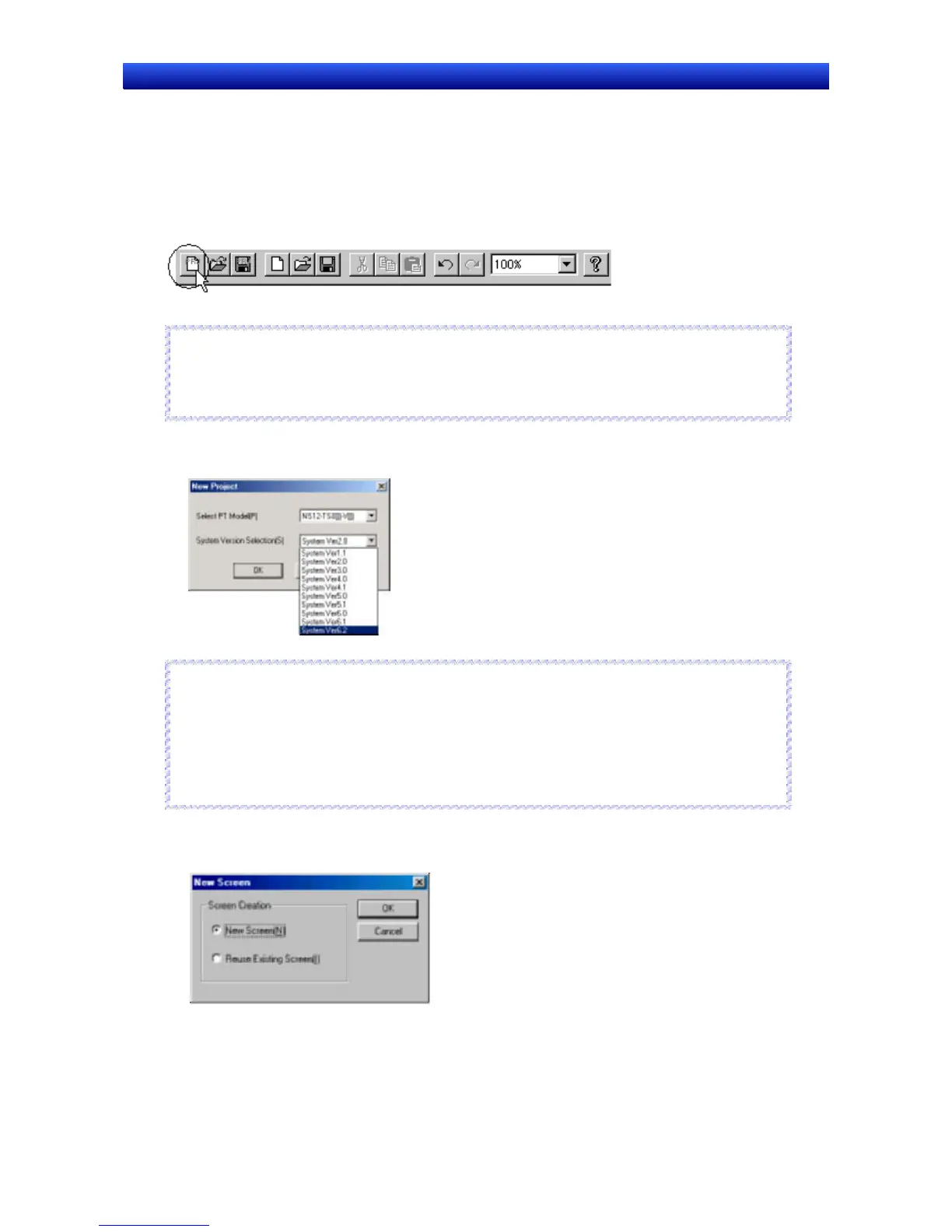Section 3 Manipulating Project Files 3-2 Creating New Projects
NS-Designer Operation Manual
3-2 Creating New Projects
The procedures for operations from creating new projects to opening screens are described here.
1. Select File - New Project or click the New Project Button in the toolbar.
Reference
♦ Projects that were created with NS-Designer Ver. 2.0 or later cannot be run on PTs using system
Ver. 1.X. Install NS-Designer Ver. 1.X to create projects. Projects for system Ver. 1.X can be cre-
ated or edited, however, when using NS-Designer Ver. 5.0 or later.
R
R
e
e
f
f
e
e
r
r
e
e
n
n
c
c
e
e
2. The New Project Dialog Box will be displayed. Select the NS-series PT model and System Version
and click the OK Button.
Reference
♦ The project system versions that can be run depend on the system program version installed in the
PT. Refer to Appendix 9 Converting Data between Different Versions of NS-series Products for
details.
♦ The NS-Designer can also be started by right-clicking the NS-series PT in the Network Configura-
tion Window of the CX-Integrator and selecting Start Special Application - Start with Settings Inher-
ited.
R
R
e
e
f
f
e
e
r
r
e
e
n
n
c
c
e
e
3. The New Screen Dialog Box will be displayed. Select New Screen or Reuse Existing Screen and
click the OK Button. Refer to Creating New Screens under 4-2 Creating and Saving Screens for
details.
4. Screen creation starts after new screen is opened.
3-2
