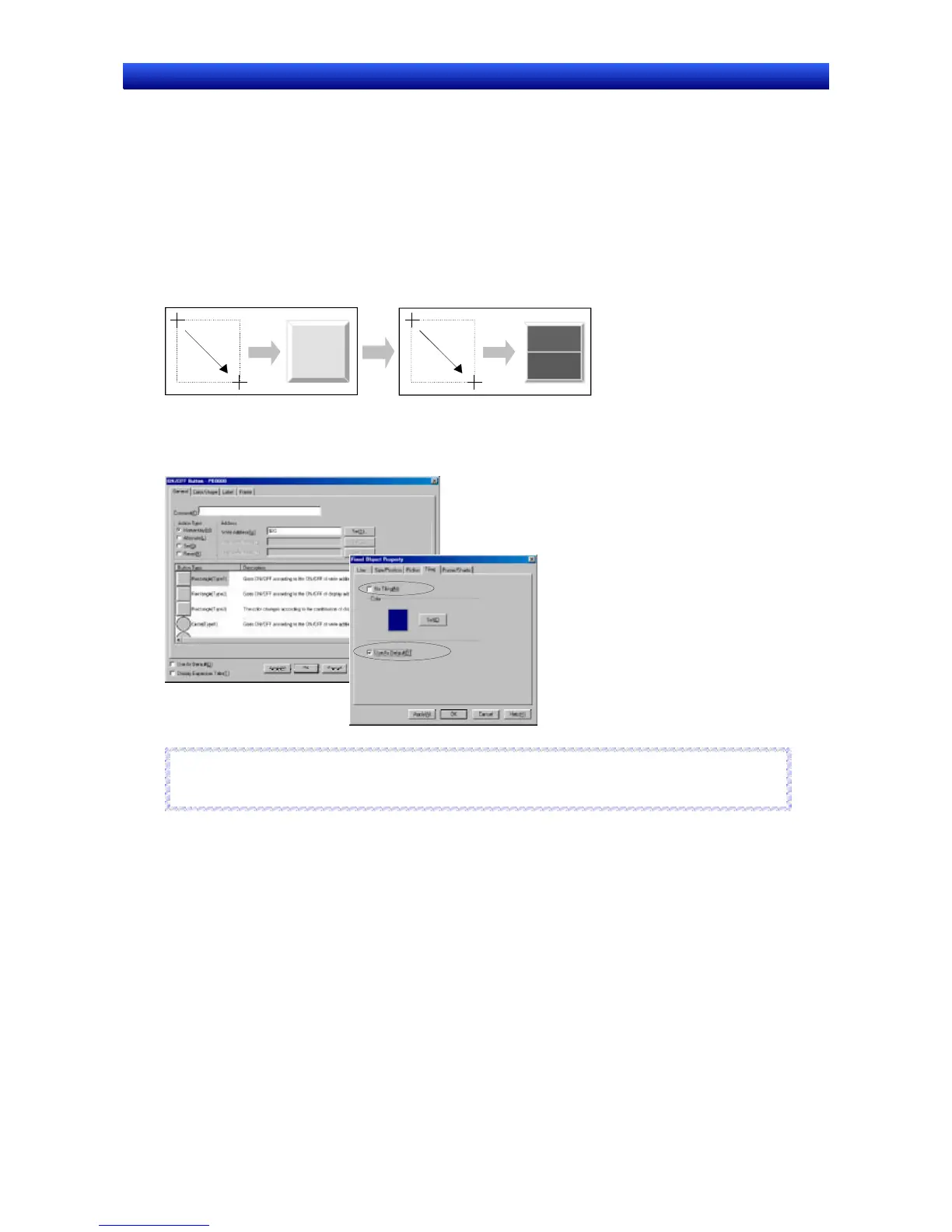Section 5 Object Operations 5-14 Object Defaults
NS-Designer Operation Manual NS-Designer Operation Manual NS-Designer Operation Manual
5-14 Object Defaults
Property settings when objects are placed on screens can be specified.
Defaults can be set for each functional object type and common fixed object defaults can be set.
5-14-1 Registering Defaults
Specific property values are registered as defaults. Registered properties are used as the defaults for
the subsequent functional or fixed objects created.
1. Display the Property Dialog Box for the functional or fixed object with the properties to be regis-
tered as defaults.
2. Select (turn ON) Use as default.
Reference
♦ Whether or not Record Operation Log in the Write Tab Page is checked cannot be set as a default.
R
R
e
e
f
f
e
e
r
r
e
e
n
n
c
c
e
e
5-14-2 Resetting Defined Defaults
Returns properties registered as defaults to the NS-Designer default settings.
1. Select Settings – Reset Defined Default and then select Functional Object/Fixed Object.
2. A dialog box to confirm the reset operation will be displayed. Click the Yes Button.
5-68
