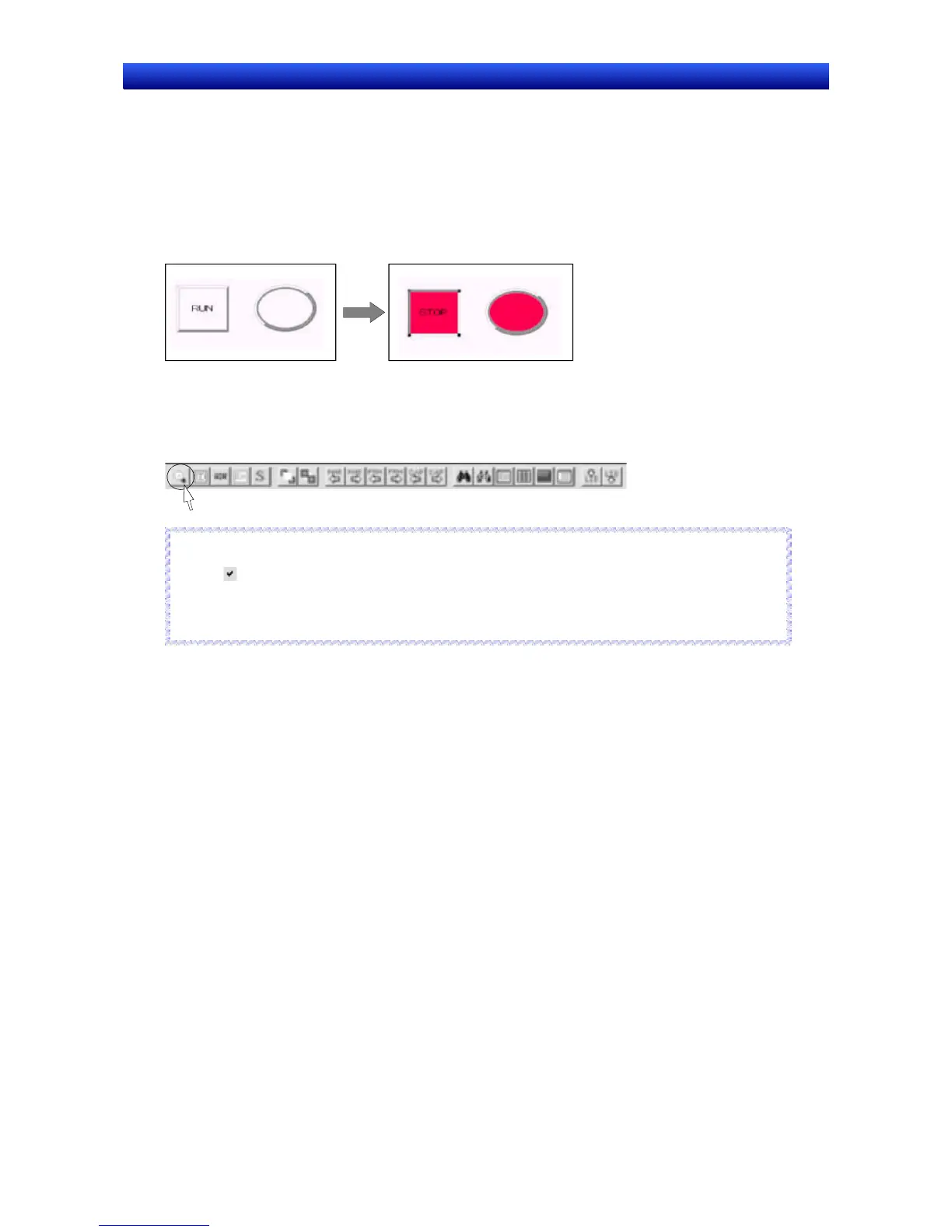Section 4 Screen Types and Operations 4-1 Basic Operations
NS-Designer Operation Manual
4-1-3 Switching Items Displayed for Objects
The methods for switching the display type on the screen and confirming object settings are described
here.
Simulate ON/OFF
This function can be used to display the form of a functional object on the current screen when the
status of the address is ON. (The default is OFF.)
OFF Status ON Status
`
Select View - Simulate ON/OFF or click the Simulate ON/OFF Button in the toolbar.
Toolbar
Reference
♦ The symbol before the Simulate ON/OFF Menu item indicates that simulate ON status is cur-
rently displayed.
♦ To return to simulate OFF status, select View - Simulate ON/OFF or click the Simulate ON/OFF
Button in the toolbar again.
R
R
e
e
f
f
e
e
r
r
e
e
n
n
c
c
e
e
4-5
