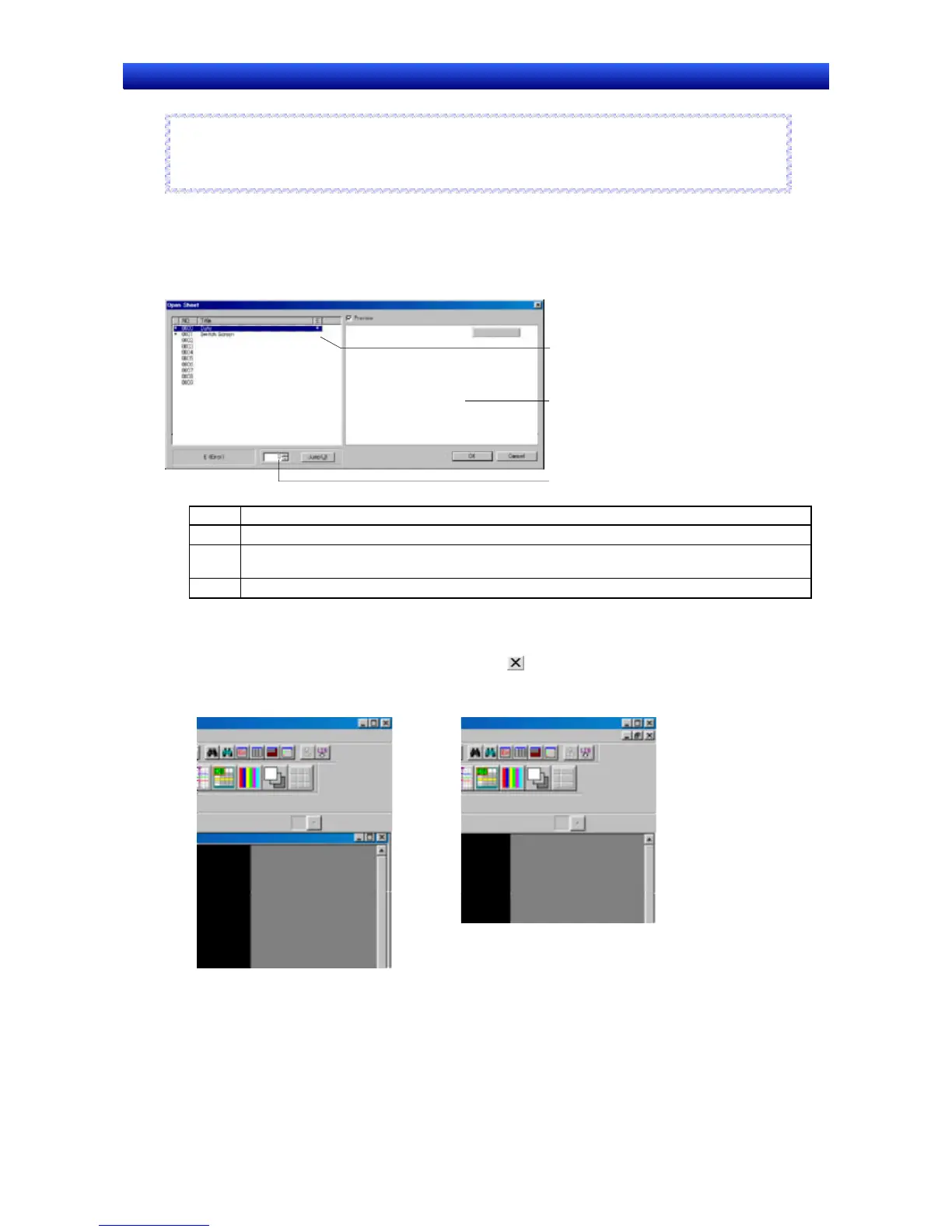Section 4 Screen Types and Operations 4-3 Sheets
NS-Designer Operation Manual
Reference
♦ Sheets cannot be used to specify pop-up screens or background files, or to add macro functions.
The background color in the sheet is not applied to the destination application screen.
R
R
e
e
f
f
e
e
r
r
e
e
n
n
c
c
e
e
4-3-2 Opening Existing Sheets
1. Select File - Open Sheet.
2. The Open Sheet Dialog Box will be displayed. Select the sheet and then click the OK Button.
3
2
1
No. Details
1 An asterisk (*) will be displayed for sheets where the error check detected an error.
2 Displays a preview of the selected sheet. The screen will not be previewed if the check is re-
moved from the Preview check box.
3
Display a specified sheet by specifying the sheet page number and clicking the Jump Button.
4-3-3 Closing Sheets
Select File - Close Screen or click the Close Button
at the top right of the screen window.
Screen Zoomed Out Screen Zoomed In
Click
Click
4-25
