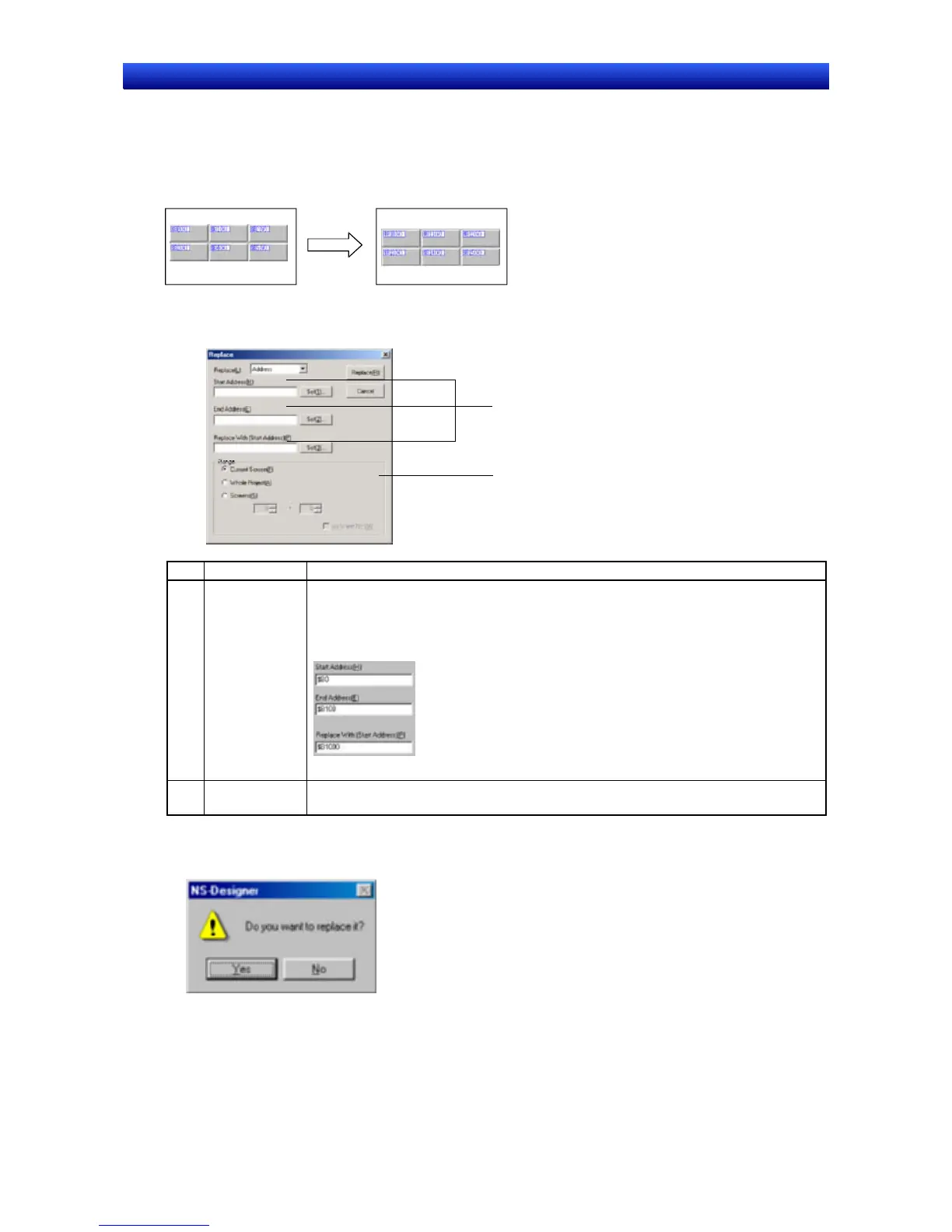Section 5 Object Operations 5-4 Editing
NS-Designer Operation Manual NS-Designer Operation Manual NS-Designer Operation Manual
5-4-8 Replace
Replaces an address set for a functional object with another address or replaces a host set in a project
with another host.
Replacing Communications Addresses
1. Select Edit - Replace.
The Replace Dialog Box will be displayed.
1
2
No. Setting Details
1 Address
Range
Specifies the address range to be replaced.
Replaces corresponding addresses in the range Start Address to End Address, start-
ing with Replace With (Start Address).
For the settings shown in the following dialog box, $B0 to $B100 will be replaced with
$B1000 to $B1100.
To replace bits, specify the bit address, e.g., HOST:00000.00.
2 Range Select the replacement range from Current Screen, Whole Project, or Screens. If As
Sheet No is selected (turned ON), the search will target sheets.
2. Click the Replace Button. A message confirming the replacement will be displayed.
3. Click the Yes Button.
A dialog box to notify that the replace operation has been completed will be displayed.
5-20
